Step by Step Guide for Launching a New SaaS Product

Head of Growth & Product Marketing
With the rise of new AI and no-code technology, it feels like every SaaS company is doing a product launch.
So, how do you stand out from the pack?
In this post, we outline 5 steps to a smooth, memorable SaaS product launch and share 3 new product launch examples from companies that have done it well.
Step #1: Decide on a pricing model
SaaS pricing has undergone some major changes in the past few years.
First, companies charged upfront subscriptions for a certain number of user seats. Then, they switched to usage-based models. And now, SaaS businesses are adopting a more hybrid approach.
As Kyle Poyar, a former partner at OpenView, says in his 2024 State of SaaS Pricing analysis, “A majority of usage-based businesses have a hybrid model rather than pure usage-based or pay-as-you-go (PAYG) pricing.
This is especially the case among businesses that sell to smaller customers who might be more sensitive to unplanned expenses.”
He goes on to share seven new “flavors” of hybrid pricing he’s seen on the market:
- Usage-based expansion
- Usage-based subscriptions
- Transaction-based revenue + subscriptions
- Success-based pricing
- Usage-based pricing for specific segments
- "Active" user subscriptions
- Credits-based enterprise license agreements (ELAs)
The most promising? Success-based pricing.
“If we could get to the promised land — success-based pricing — we’d build a software company where every department is oriented around helping customers achieve their ambitions.”
So, as you’re thinking about what pricing methodology to choose, try skewing more toward success-based pricing. Your customers will get what they need, and you’ll get them to stay and pay more over time.
Step #2: Do user testing and gather feedback
Testing your product and gathering feedback will inform the next steps in a SaaS product launch plan.
Product testing – also known as beta testing – is when feedback is gathered from a select group of individuals who represent your target market as they use your product.
There are several user testing services available to help with this, such as Userfeel.
SaaS product testing helps ensure product quality through validation activities. It often includes testing items like:
- Data integration
- Scalability
- Reliability
- Usability
- Security
- Overall performance
Feedback should include identifying both friction points and user “a-ha” moments.
“A ha” moments are those moments when a user understands and experiences the full value of a product.
Here are a few ways you can identify user “a-ha” moments:
- Observe users interacting with your product and watch for moments of delight
- Identify patterns in user behavior, such as repeat use of a specific feature or repeat watching of an onboarding video
When speaking about how to identify “a-ha” moments, Pocus’ Head of Marketing, Sandy Mangat, said during this interview:
“It was a lot of user research. We asked a lot of questions about what are the things that you love about this product? What are the aspects that click for you? It was a lot of discussion. Running user research, interviews…actually going on Zoom and watching our users as they went through the product and noticing, oh, someone did this thing, and then they had this moment of delight.”
Step #3: Build up an audience
If you launch a SaaS product that no one is aware of, your launch will fall flat. Instead, it’s important to build an audience in advance of your product launch and get potential users interested.
An audience can also provide valuable insight and first reactions to your product before it’s launched.
There are several ways to build an audience:
Create a Product-Led Community (PLC)
An example of a company that has successfully built a PLC is Pocus.
Pocus is a product-led sales (PLS) platform that empowers sales teams to prioritize the best opportunities and take the right action, without engineering support.
The company built their PLC prior to launching their product by running an invite-only Slack channel. On the Slack channel, Pocus provides members with useful and unique information, free events and a place to discuss the ins and outs of PLS.
To access the Pocus Slack channel, visitors must register their email. This also helps the company build an email list.
Through their Slack channel, Pocus has built their brand as a value-driven leader in the PLS company and developed an audience which they can launch their products to.
Launch an exclusive newsletter
An example of a company that’s been successful with this is Backlinko.
Founded by Brian Dean in 2012, Backlinko is a platform that offers self-directed SEO courses.
Prior to launching his courses, Dean created interest by offering an exclusive email newsletter with unique value for his audience. (This also evolved into his famous Exploding Topics, an online trend analysis platform that combs and analyzes millions of web searches, mentions and conversations, and converts them to actionable insights into new ideas before they take off.)
Brian Dean also limits enrolment and runs a waitlist before each cohort is opened, which further grows his newsletter:
With a large newsletter list in place, Backlinko has an audience to launch new courses and features to.
Show your product at live events
Interactive demos are an ideal format to show your product’s front-end UI at conferences.
Even if your product has yet to be released, you can use interactive demos to walk users through your mockups — it’ll look just like they’re using the real product.
Navattic customer, Crossbeam, uses interactive demos to showcase new features, conduct user upgrades at live events, and solicit feedback before a full launch.
“Recently, we used a screenshot-based Navattic demo to spotlight pre-release functionality at a conference, which led to many attendees hand-raising to be part of a beta program.”
Getting that early user feedback ultimately impacted the overall feature build, making Crossbeam an even stronger product:
“Navattic made it possible to showcase the functionality earlier in the development process and to get this feedback to our product team.”
Step #4: Consider if you want to do a full launch or beta launch
There isn’t just one way to launch a product. You can either do a full product launch or a beta launch.
Both have their strengths and weaknesses depending on your company goals.
What is a full SaaS product launch?
A full launch is when a product is released to the general public without exclusivity. To have a full launch, make sure all beta testing and product walk-throughs have been conducted.
A full launch has its pros and cons.
- Pros of a full launch: Exposes your product to a broader user base right away.
- Cons of a full launch: If there are bugs in your product, this can affect your entire user pool, which can negatively impact brand authority.
What is a SaaS beta launch?
Rather than offering your product to the general public, a beta launch allows a closed or private group of interested users to explore your product.
A beta launch works well if you offer it on an exclusive basis. This creates a sense of public urgency and excitement about your product.
To entice beta users, incentivize feedback with giveaways and rewards. This can include:
- Free subscriptions for a certain number of days, weeks or months
- Gift cards
- Early bird pricing
- Exclusive community perks for founding members
A beta launch has its pros and cons:
- Pros of a beta launch: Users get the inside scoop on your product and have the opportunity to offer feedback – creating emotional value and enhancing community.
- Cons of a beta launch: Lead time to full market is extended. This can give competitors a lead on the market share.
Step #5: Start promoting your product
If you’ve followed these steps, you’ve technically been promoting your product already. But now’s the time to ramp that up.
Here are five options, with links to blogs that explain how to implement them and offer real SaaS launch examples for inspiration.
Create blog posts
Blogs provide your audience with valuable information and, if written with search engine optimization (SEO) in mind, can organically drive traffic to your website.
You can also use blogs to show prospects the value of your SaaS product and how it will solve their problems.
Ahrefs does this well by showcasing their products in many of their blog posts. They do it in a way that offers helpful advice and value to readers – so it doesn’t come across as salesy.
For more SEO best practices, check out: SEO Best Practices for Product Demos
Run PPC and paid social ads
Paid ads are a popular way to promote your product. Include visuals like screenshots, videos or gifs to demonstrate your product’s value. Paid ads can get expensive, so it’s important to use them in complement with other promotion strategies.
Not sure where to start? Read: Ad Best Practices for Product Demos.
Launch an email campaign
If you’ve been building a newsletter list, now is the time to share your product with your audience. Offer a discount or time-sensitive offer to reward your audience’s loyalty.
Try these three email campaigns to start: Email Marketing Strategies for Product Demos
Post on review sites
Review sites are one of the first places buyers go to learn about your product.
Why not wow them with something new and engaging?
Besides being eye-catching, interactive demos give prospects a chance to really experience your product and form their own opinion about your product’s value — based on the aha moments you’ve curated.
Get interactive demos up on G2, TrustRadius, and SourceForge with this how-to.
Post on product boards
Lastly, try posting your product on platforms like Product Hunt. Product Hunt is a website that curates new products including the latest mobile apps, websites and technology platforms.
Ideally, on Product Hunt, you want to make sure your product is pushed to the top five products listed. This means that you’ll automatically get more visibility in the community, increasing the likelihood of more upvotes.
The more upvotes you have, the more likely you’ll stay in the top five.
Being in the top five also means you’ll be featured in Product Hunt’s email newsletter which goes out to hundreds of thousands of subscribers.
To achieve the top five, here are a few strategies:
- Make sure your website is clean with a simple UI
- Be active on Product Hunt prior to listing your product
- Identify potential influential users
- Use social media to promote your product listing on Product Hunt
- Add a Product Hunt widget to your website
- Make sure you have an email subscription box on your website
3 SaaS Product Launch Examples
Use the product launches below to brainstorm your own strategy.
Launching an AI Product: Lokalise
Localization platform, Lokalise, launched an exciting AI translation feature earlier this year. But it was too complex to explain in screenshots or text, so they leaned on Navattic product tours instead.
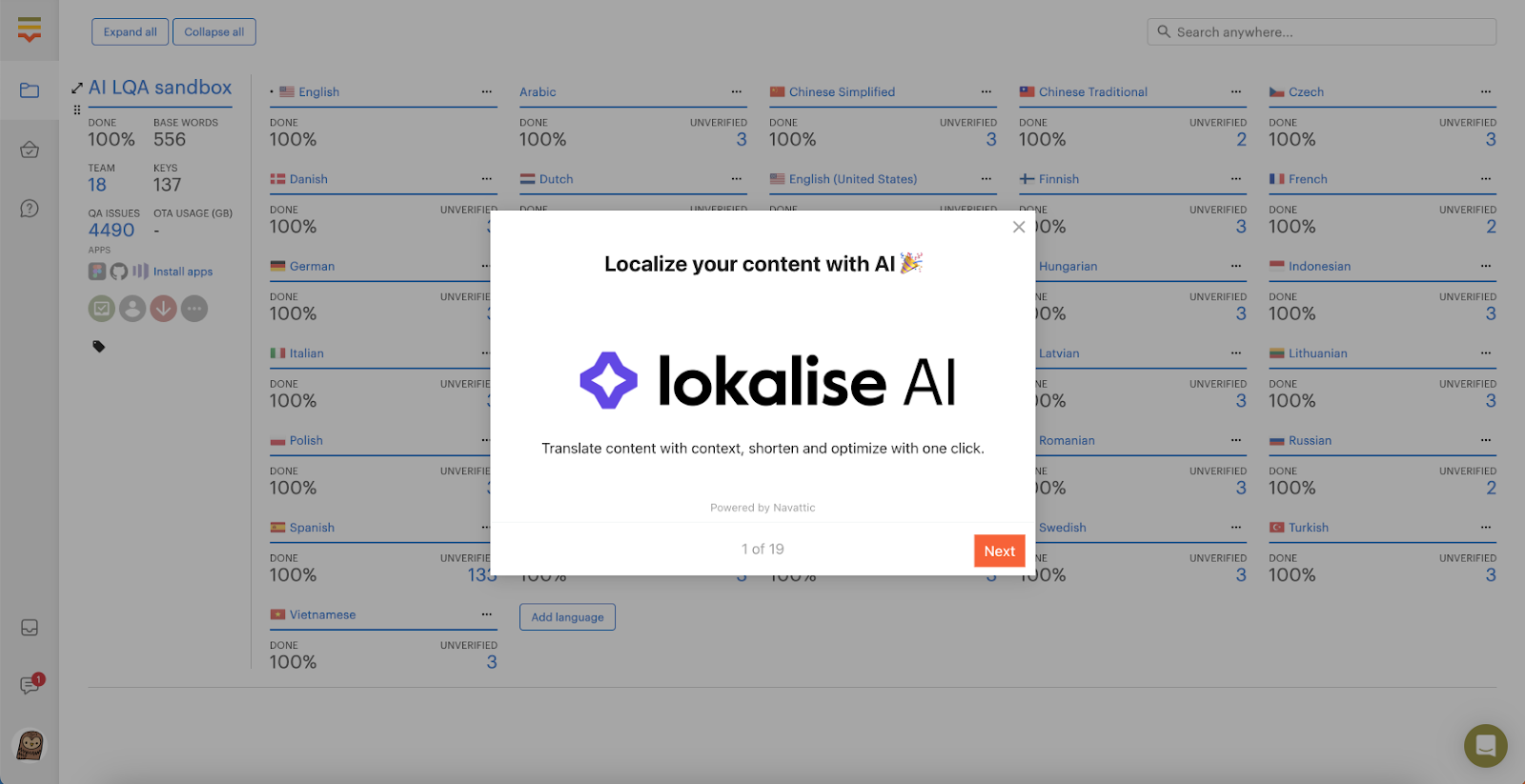
Senior Product Marketer, Maria Castañeda, shared, “Interactive demos were a good way of showing the value of the AI feature and how easy and quick it was. Plus, customers and prospects could check out our new product without having to book a demo.”
Launch on ProductHunt: Dashworks
Dashworks, an AI knowledge assistant, launched their Slack integration on Product Hunt.
Besides a video from the cofounder, gifs of the integration in action, an interactive demo featured prominently in their post, pushing users to start a free 30-day trial in the next 24 hours.
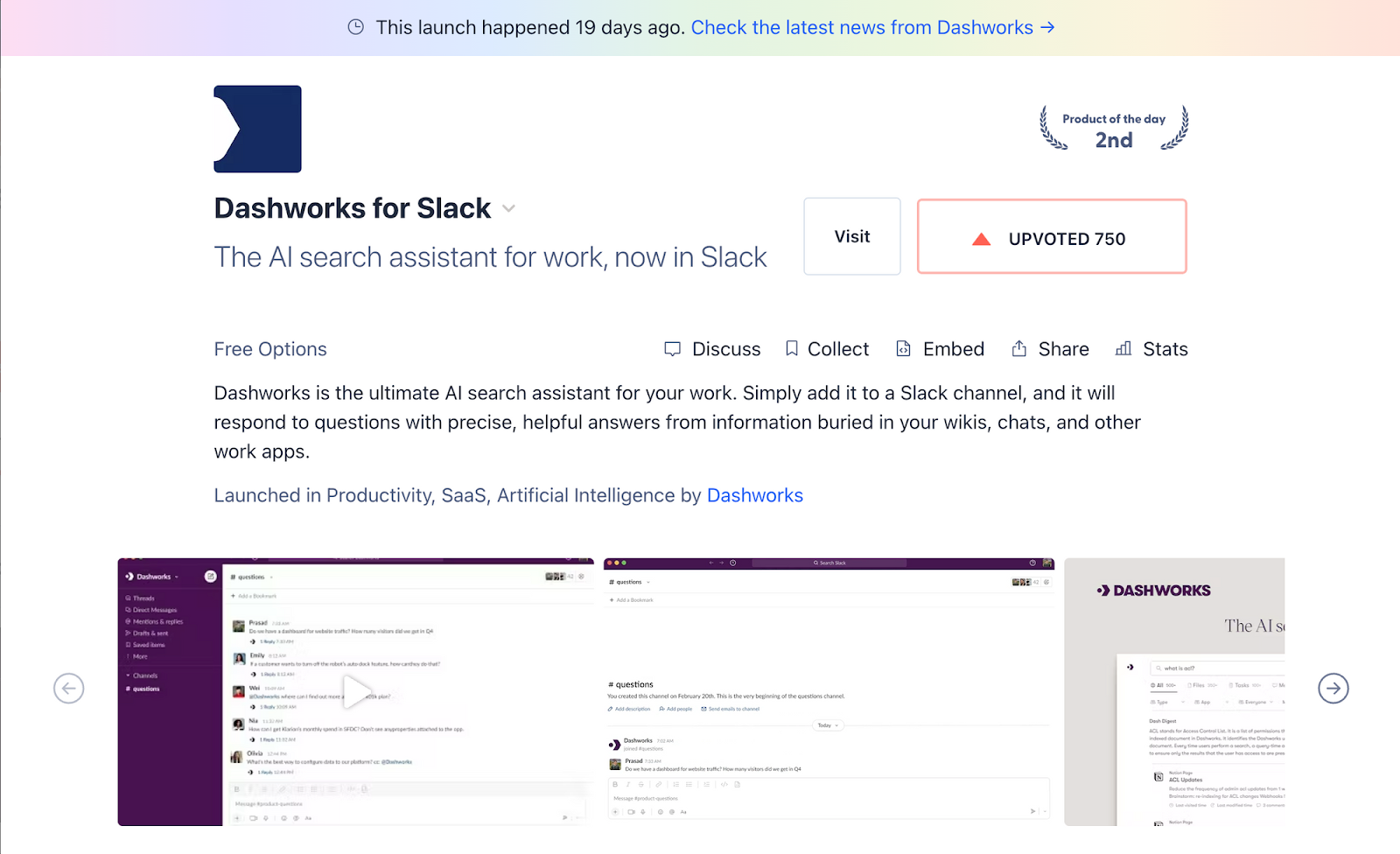
To reinforce how quick the Dashworks/Slack integration setup is, they’ve even included an interactive tour as a secondary CTA on their website:
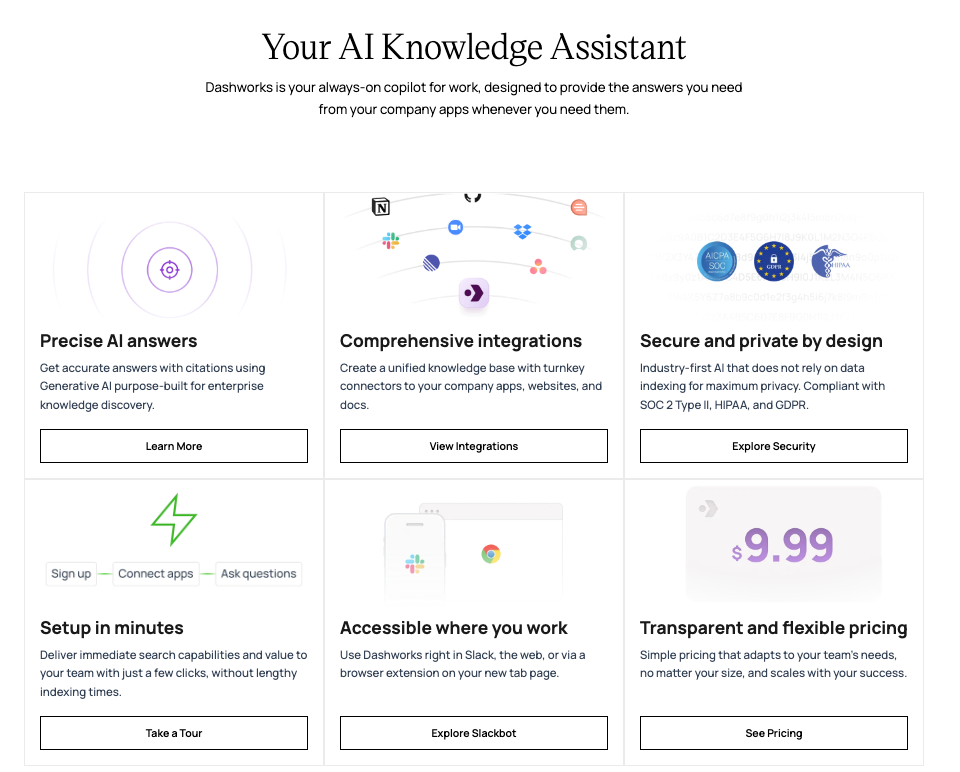
Launch an updated UI: Vitally
Vitally, an all-in-one customer success platform, created an Academy in conjunction with their UI update.
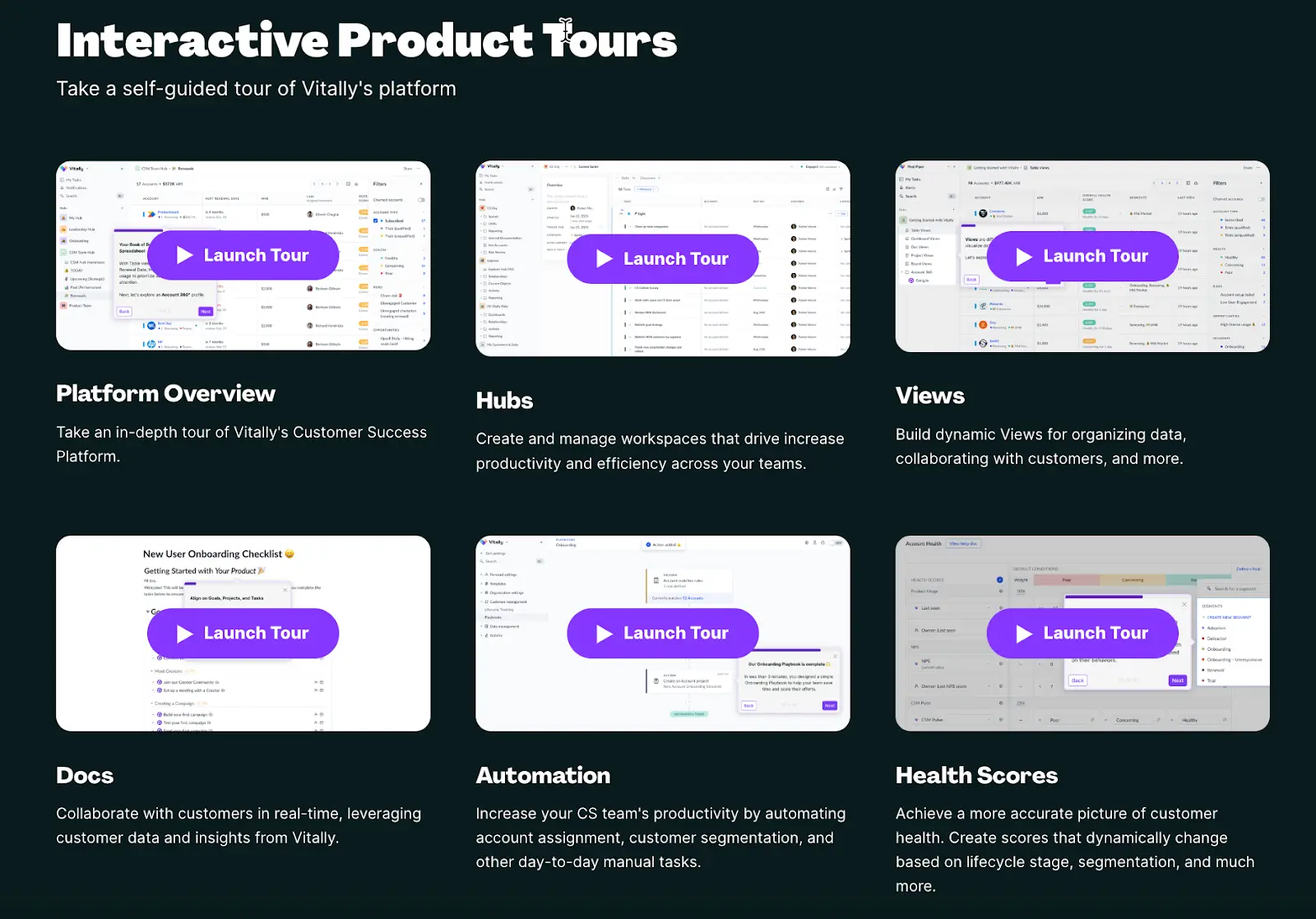
Besides walking existing customers through all the new changes, the Academy is a great tool for driving prospects toward conversion.
Vitally made their Academy accessible from their website or within the app.
They made an extra effort to publicize the UI release via email, enticing even more people to take an interactive tour by including a GIF that previewed what they would see and learn in the demo.