How to Use Calendar Schedulers + Navattic Together

Co-Founder, Head of Product
Our co-written B2B Buyer Best Practices Report with Chili Piper showed that, on average, B2B SaaS companies take 2 days to respond to a demo request.
Worse, 35% never respond.
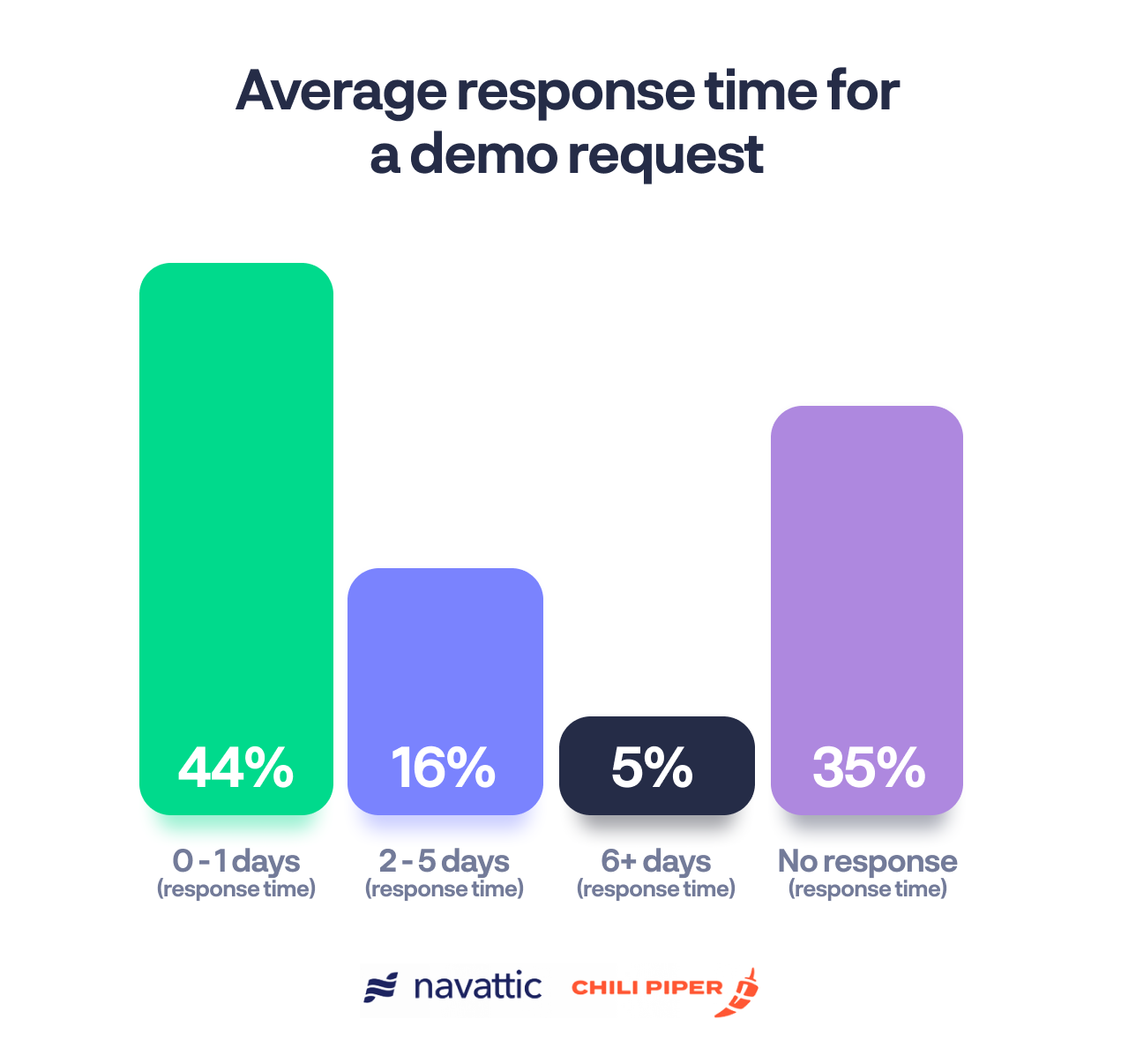
Don’t let hot prospects go cold. Instead, push them to book a demo after they see your product’s aha moments.
How? By combining your interactive demos with calendar schedulers. That way, potential customers can book a demo immediately after they view your product's aha moments.
Here’s how to do it.
How to Set Up Navattic with Chili Piper or Calendly
Step 1: Choose Embed Step Type
From the Flow Builder, set your last step to be an “Embed Step Type”. This will present Chili Piper or Calendly availability in the Navattic Modal.
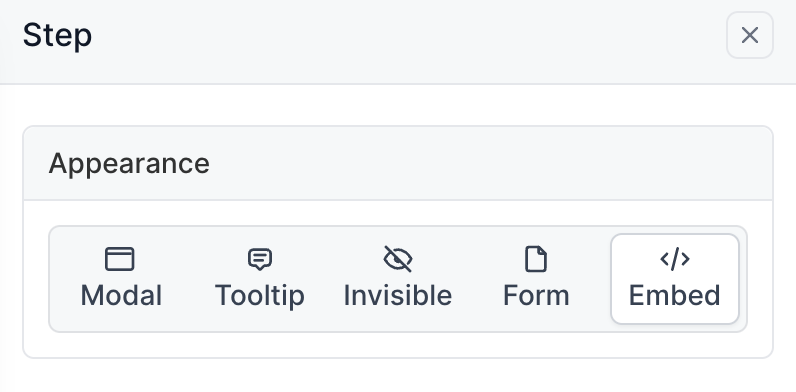
Step 2: Add Calendar URL
Now you should see a new step type with the option to embed a Calendly or Chili Piper URL:
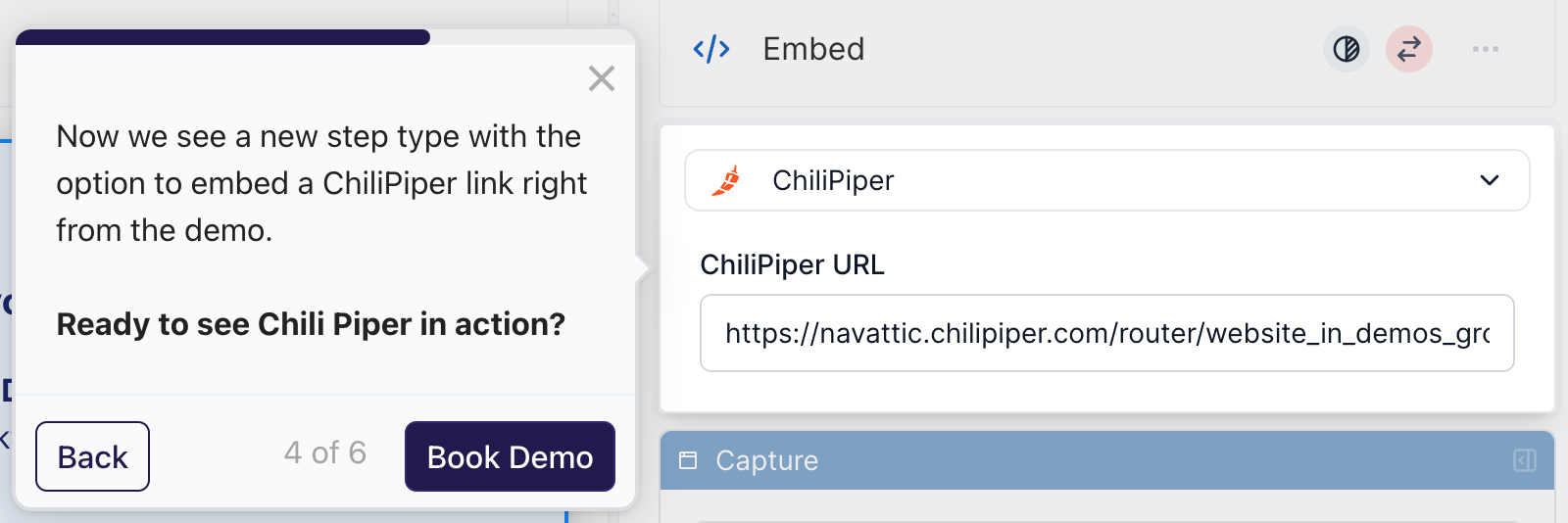
For a more in-depth walk-through of this step, check out our interactive demo detailing the Chili Piper integration setup.
Step 3: Add URL Variables
When the scheduling form is completed, visitors will advance to the next step.
Consider using URL variables to create a single demo that can be automatically updated with a calendar link for different reps.
Use this interactive demo we built to learn how.
Benefits of Calendar Schedulers + Navattic
1. It’s Easy to Schedule a Demo
Forget all the typical back and forth with sales – now users can book demos instantly.
As Jakub Suchy, Director of Solutions Engineering at HAProxy Technologies, put it on LinkedIn, “Why make it hard to book time with your sales team in an interactive tour?”
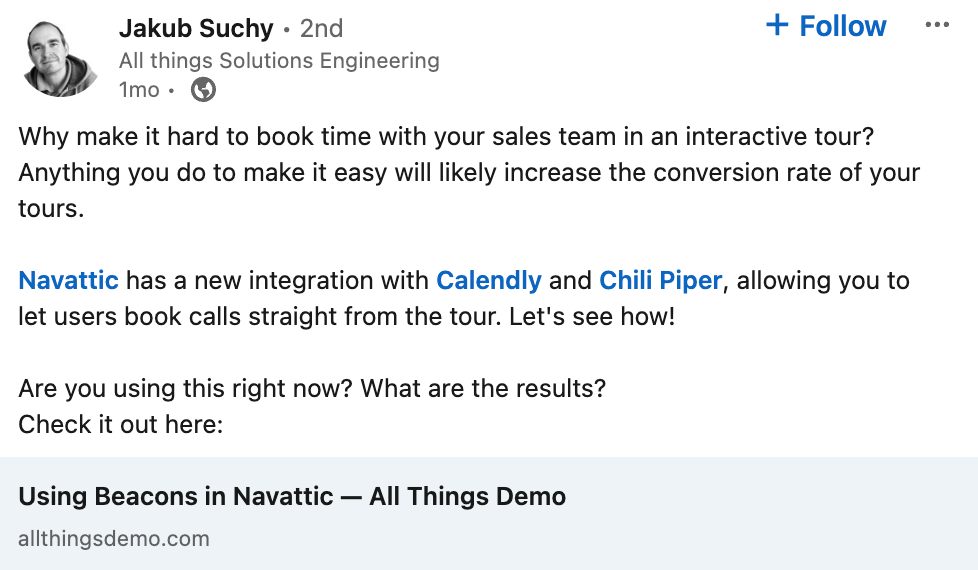
Making it easy for folks to schedule time inherently boosts the chances of them doing it.
2. Your Sales Leave-Behinds are More Interactive
Instead of a static one-pager or an hour-long Gong recording, you can now send your champions an interactive demo and get them to schedule a follow-up via Chili Piper.
Read more about this in our article: How to Use Interactive Demos for Sales Leave Behinds
3. You Can Automatically Qualify Accounts
Navattic’s visitors page lets you see which parts of your product an account explored before booking a live call.
Getting this information upfront gives reps an idea of how qualified a prospect is and how familiar they are with the product.
Read more about this in our article: Top Use Cases for Interactive Demo Account Engagement Data
4. You can Re-Engage Stale Deals
Send delayed or lost opportunities an interactive demo with your latest product features.
At the end, they’ll be prompted to book a call to learn more — and may even turn into your next customers.
See customer feature launch examples here: 6 Feature Announcement Examples from SaaS Companies
3 Examples of Calendars + Navattic in Action
Zip
Zip, a cloud-based identity management, device management, and endpoint threat detection platform, invites users to take a product tour from the moment they hit the home page.
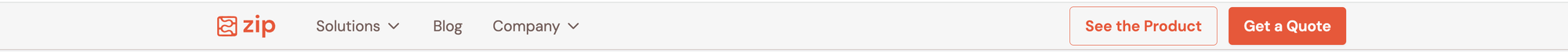
Upon clicking “See the Product,” a Navattic tour opens in a new tab in full screen.
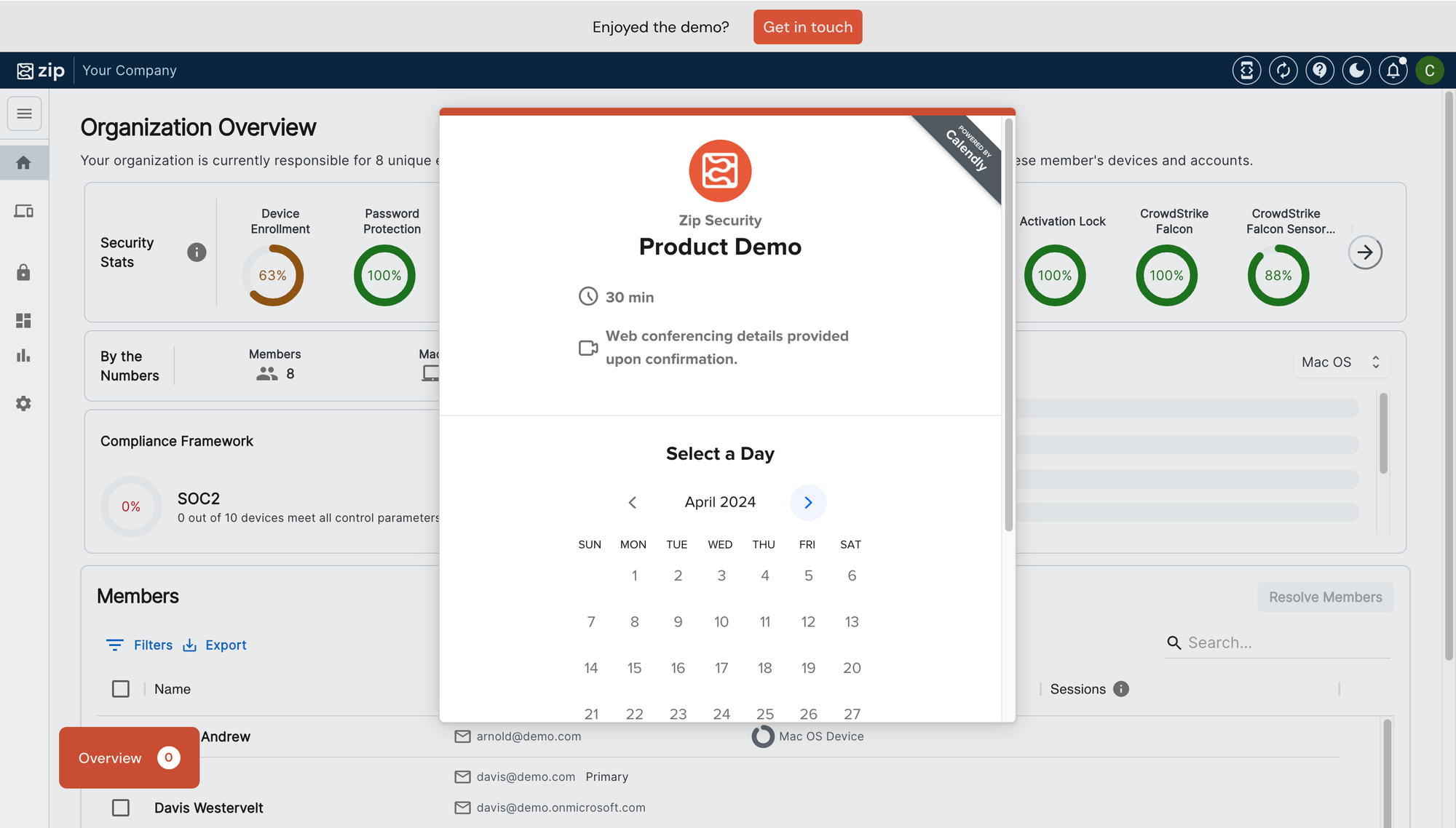
To access the demo content, users input their email address — which Zip’s go-to-market team can use to build their nurture campaigns.
Throughout the demo, users get exposed to Zip’s built-in IT workflows, reporting, and auditing capabilities.
By that point, qualified accounts have the information they need to move forward and can book time with a rep right away via Calendly.
Totango
Totango, an agile customer success software, also advertises a product tour on the top of their website:

When users click the “Take a Tour” button, the screen refreshes to a landing page, collecting prospects’ names, email addresses, and companies.
After pointing out various ways the platform reduces churn and increases CS team productivity, users are encouraged to talk to a rep.
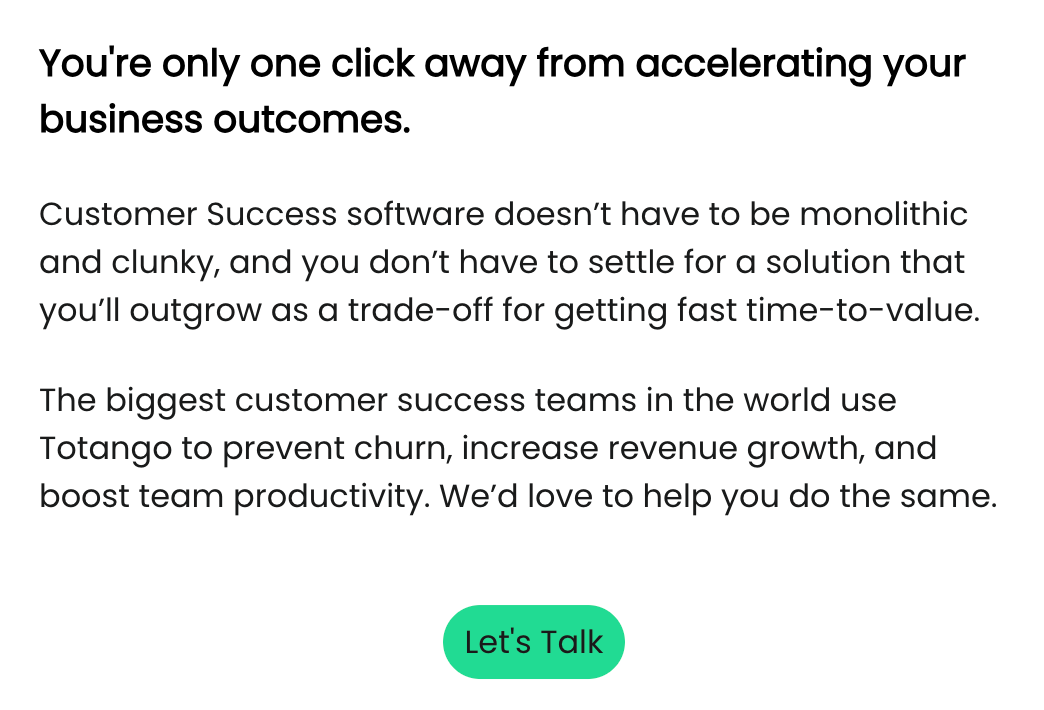
Clicking “Let’s Talk” opens a Chili Piper embed, allowing users to pick a time to speak with sales.
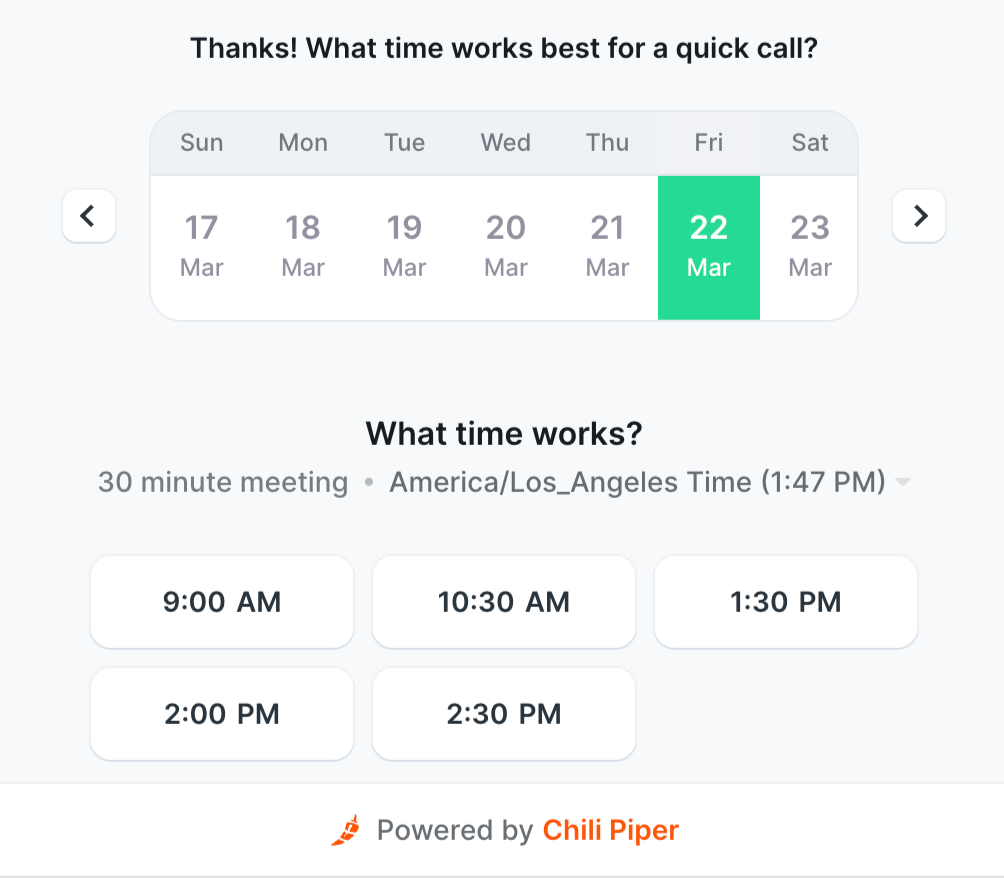
Navattic
We use a Chili Piper embed at the end of our sales tours at Navattic.
After users fill out their name, email, number of employees, and how they heard about us, they’re invited to book a quick call — showing our reps’ availability in the user’s time zone:
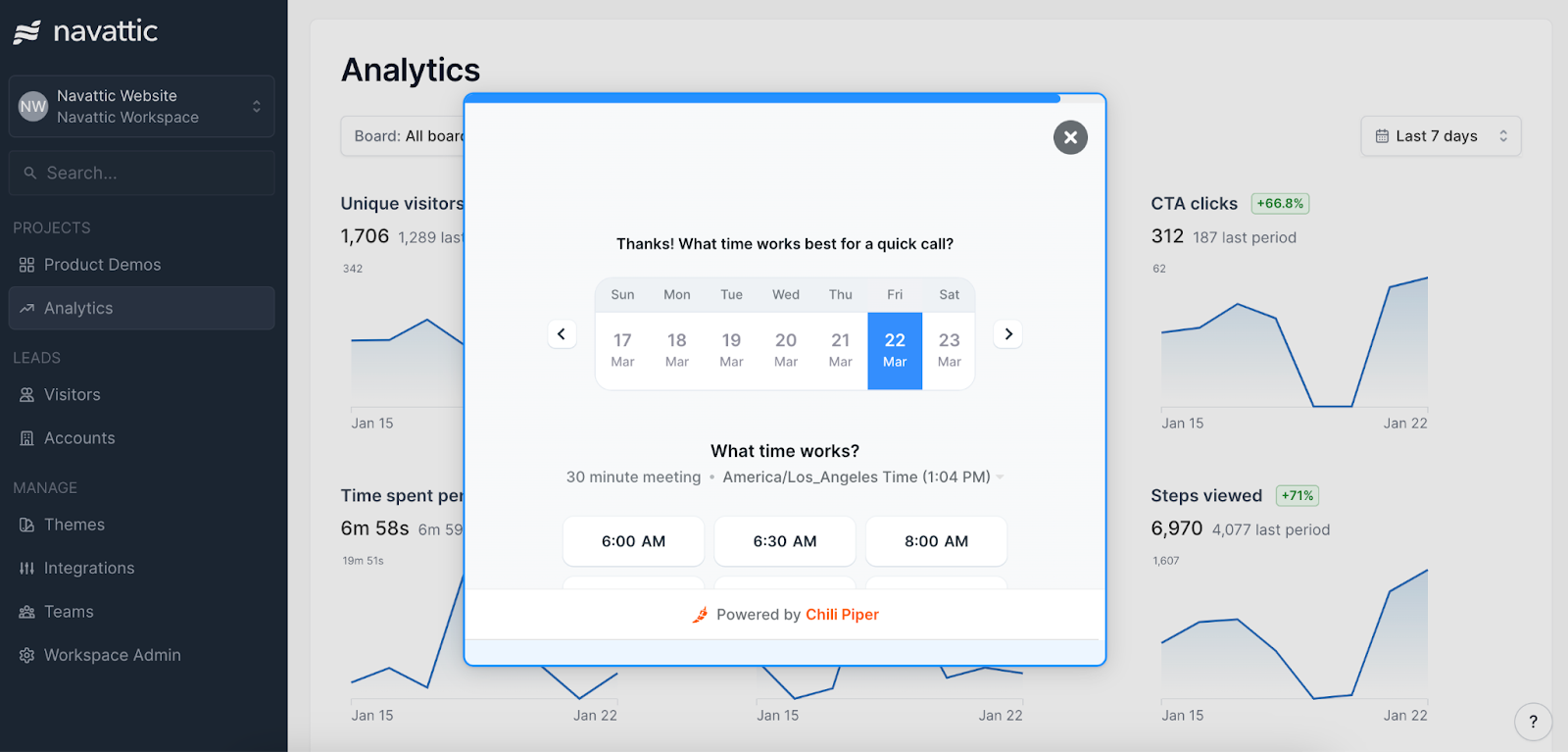
On the backend, reps see the time blocked off on their calendar, along with who they’ll be talking to and which demo the user went through.
Have you heard about our other integrations? Find out how to connect Navattic to: