How to Use Interactive Demos for Sales Leave Behinds

CEO, Co-Founder
When you think of a “leave behind,” chances are hour-long recordings and outdated one-pagers come to mind.
But what if you could send your prospects something that stands out?
Interactive demos are highly customizable, allowing you to send potential customers a follow-up highlighting the exact feature they’ve expressed interest in. And sparking aha moments early on in the sales cycle dramatically increases the chances prospects will convert.
So, how do you get started?
In this post, we explain how to create leave-behinds that accelerate the sales cycle — with three real-life examples for inspiration.
How Demo Leave Behinds Can Help Speed Up the Sales Cycle
Interactive demo leave-behinds expedite the sales process in two ways:
1. They Reduce Live Meetings for Decision Makers
Some decision-makers only care about one specific part of the product. Making them sit through an entire live demo wastes their time.
Interactive demos can hone their focus on the one aspect of the product they truly care about, giving them the information they need to move forward quickly.
This is especially critical in enterprise deals, where multiple individuals may have a say in the procurement process. The team at Coupa notes that their deals involve 11 to 13 stakeholders — and more may roll in during an evaluation.
Maintaining momentum after preliminary conversations is tough, and redoing full-blown demos at later stages isn’t efficient for your prospect or your sales team.
Interactive demos have solved both of those problems for Coupa:
“Sharing interactive demos as a leave-behind enables our decision makers to revisit our value messaging even when we’re not physically present and easily share the resource internally.
This has been an efficient way to communicate the key features and benefits of Coupa, helping us accelerate our sales process.”
2. They Enable Champions
Champions are already big fans of your product, so why not give them hands-on access to it?
Interactive demos get them up to speed on the product quickly, helping them help you sell it internally.
The presales team at Sourceday, a modern purchase order management platform, leverages Navattic to give confident and consistent product overviews to champions earlier in the sales funnel.
“We are using these demos to enable champions to position the product internally without the need for multiple product demos throughout the sales cycle.”
Ideas for Using Demos as Sales Leave Behinds
Incorporating interactive demos into your sales cycle can be as simple as linking out to an existing demo or as complex as building a tailor-made demo for high-ticket prospects.
Regardless of the method you choose, be sure to add query strings to identify how your prospects interact with your demo. That way, you don’t need to form gate your demos to know who is interacting with them.
Option #1 - (Low Personalization) - Create Demos for Different Personas or Use Cases
Consider creating multiple bite-sized interactive demos to showcase different aspects of your product. Whenever a specific feature, use case, or persona is discussed on a sales call, reps can link out to the most relevant demo in their follow-up emails.
Alternatively, you can compile these demos into one public-facing demo center.
Linking to the full demo center allows prospects to choose what they want to explore. Add intuitive filters so prospects aren’t searching for their use case.
You can also add different use case or persona-specific demos to an existing demo leave-behind digital sales room.
Option #2 (Medium Personalization) - Create Demos for Specific Verticals or Accounts
Interactive demos are ideal for ABM campaigns, empowering you to customize your outreach by industry, role, or even company stage.
For example, at Navattic, many of our strategic accounts are martech companies.
To stand out from other demo leave-behinds they may receive, we created a dedicated martech landing page with industry terminology and customer logos prospects would recognize and respect.
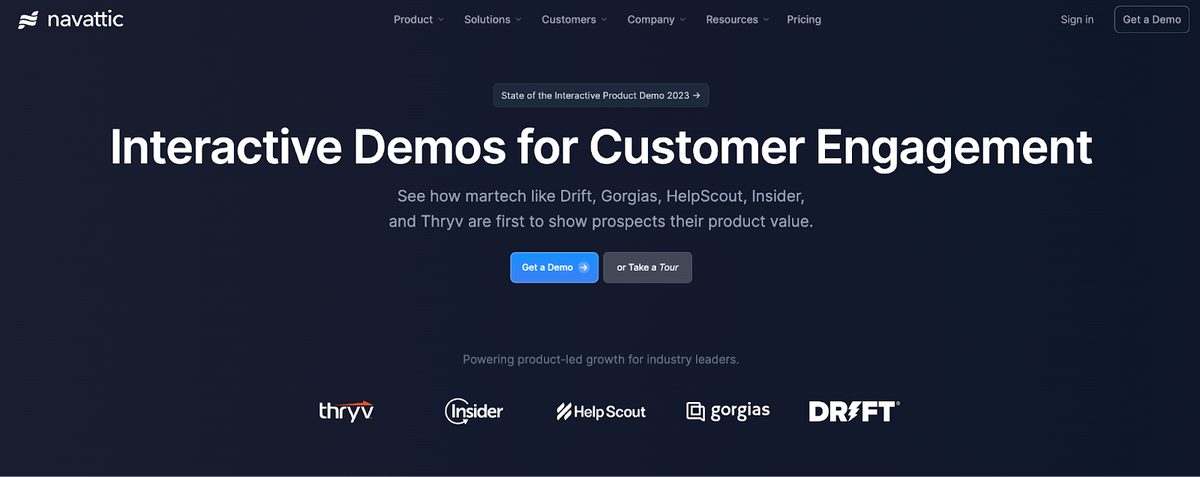
As prospects scroll down, an interactive demo appears, with an added layer of personalization by referencing the company name.
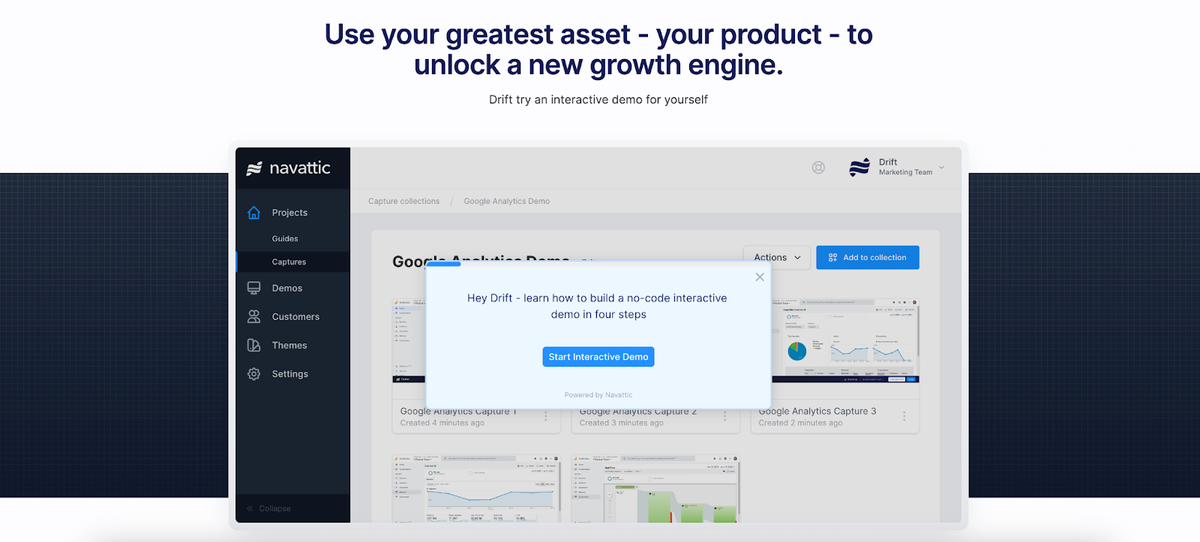
We further personalized our outreach to reference a prospect’s company directly in Navattic’s Modals and Tooltips. You can do this at scale in the Navattic Flow Builder:
- Open the Navattic Flow Builder.
- Add custom variables to your interactive demo that match variables in your email automation platform, like “{{First Name}}.”
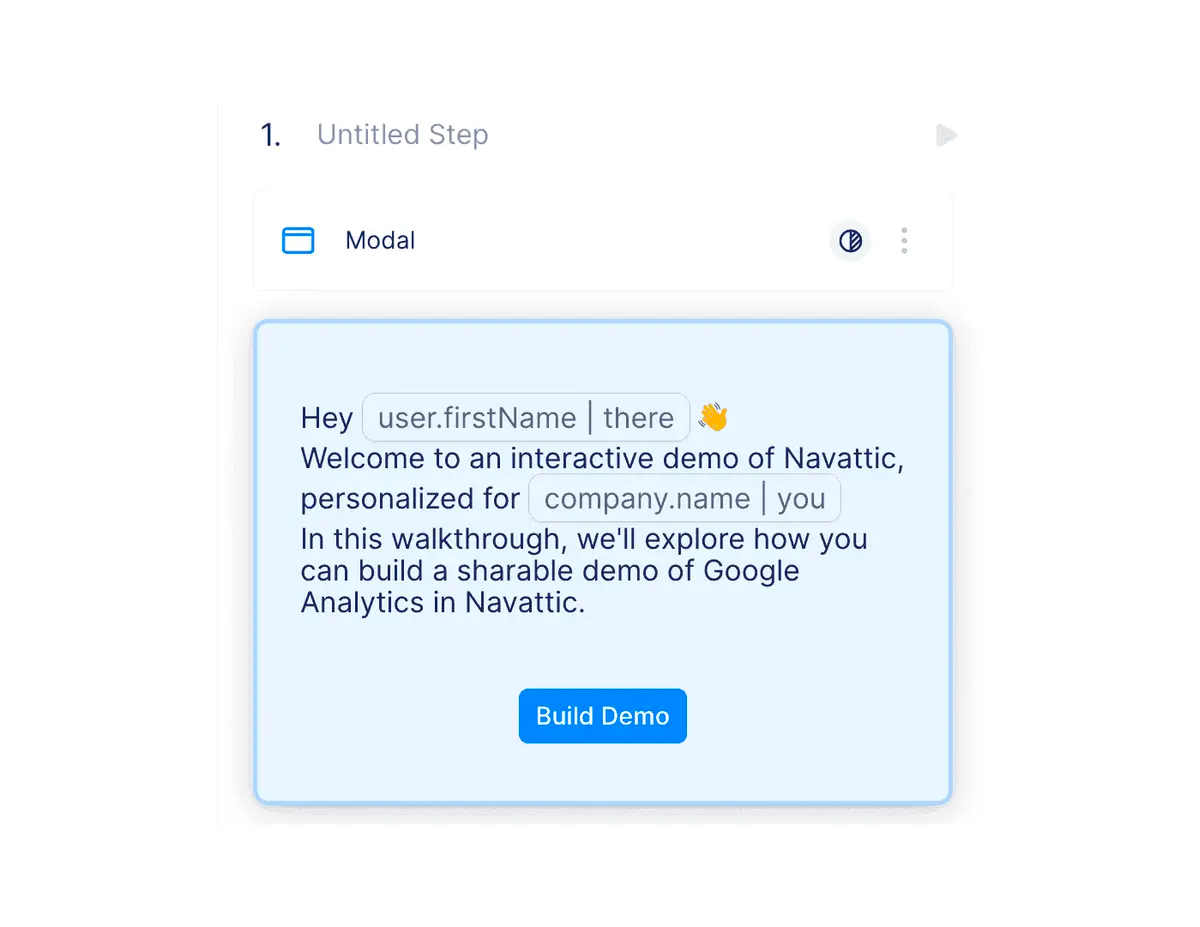
- Add those variables to the end of your custom demo link, like this: projectlink?attribute1=value1&attribute2=value2&attribute3=value3 ...
- Every time you use this specific URL, Navattic will automatically customize each demo according to those variables.
Option #3 (High Personalization) - Create a Demo for One Specific Account
If you already have a Collection of demos that fits a specific account’s use cases, you can use Navattic’s Find and Replace to swap text and images for company names and logos:
- Visit the Navattic Capture Editor.
- Head to Magic Editors, then select Find and Replace.
- Update company names and logos, then toggle on "Global" to apply changes across all Captures in the Collection.
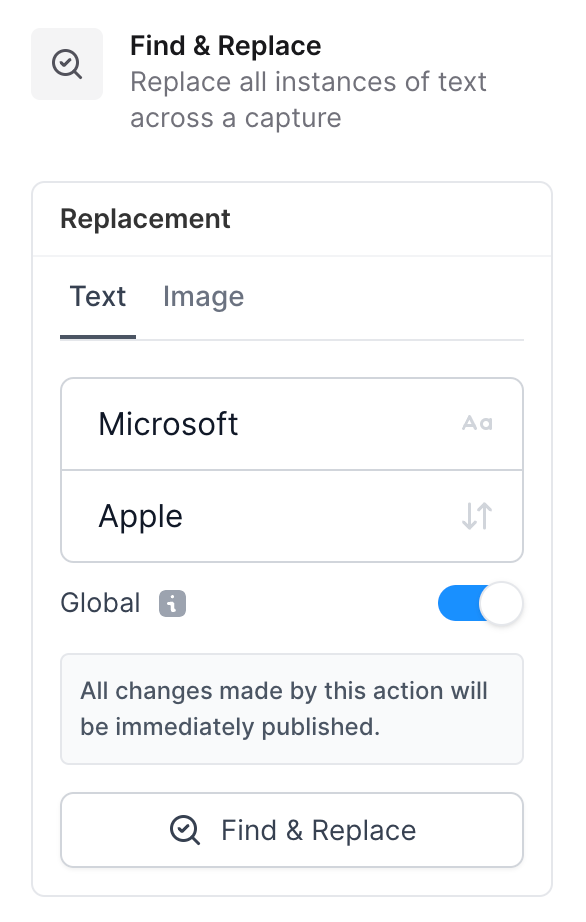
To make it clear to prospects that the tour highlights the product areas they care about, consider using Navattic’s checklist feature.
From the checklist, viewers can see all the tours available and jump straight to the demos they want to engage with first.
3 Top Customer Follow-Up Examples
We’ve seen success with interactive demo leave-behinds, and so have our customers. Here are three creative ways they’ve incorporated demos into their follow-up strategy.
Repsly
Case studies are a common leave-behind — and for good reason. Prospects want proof that your product has produced the kinds of results they want to see.
Repsly, a retail execution software, has added interactive demos to its case study pages, giving prospects a way to imagine exactly how their Repsly environment would look.
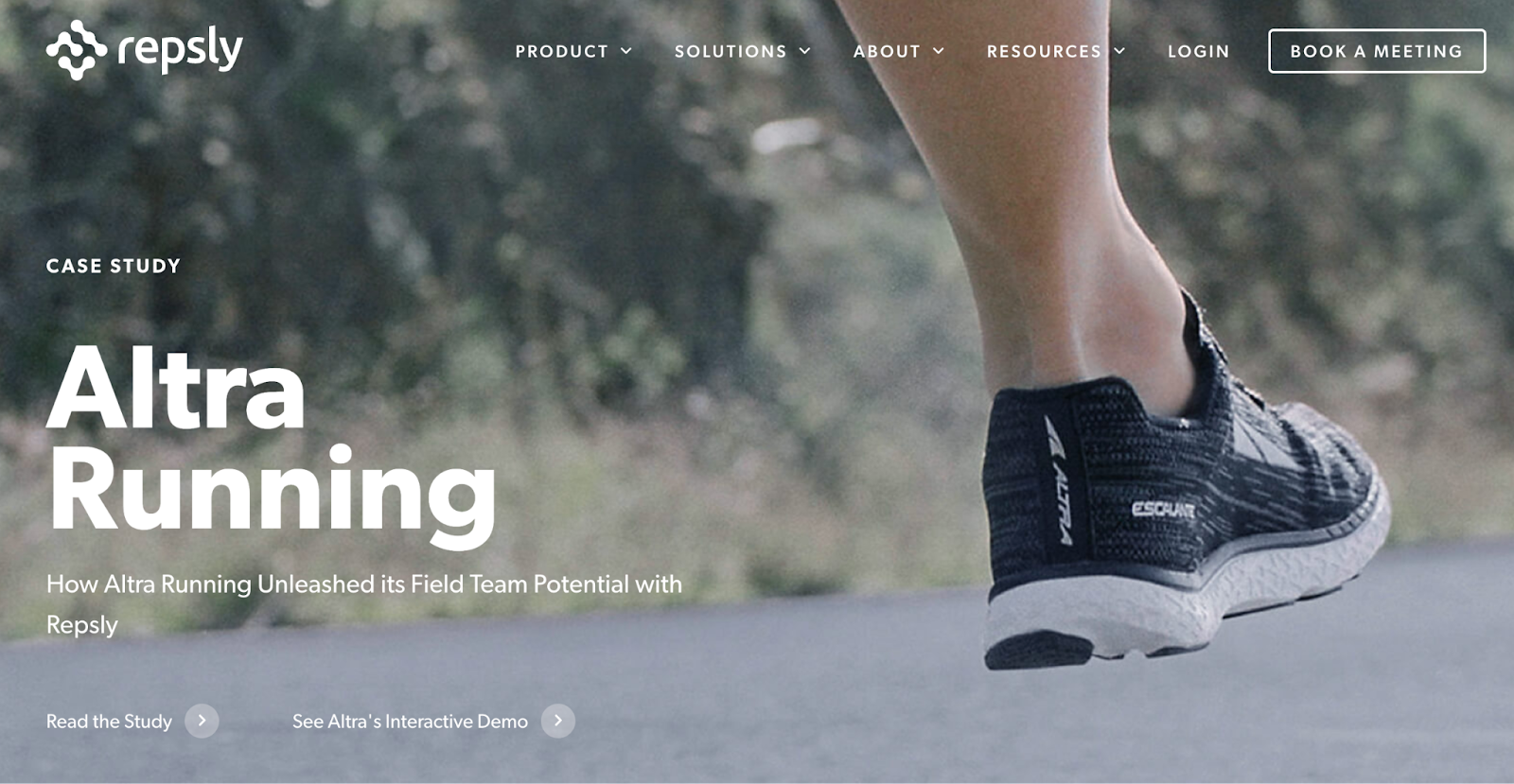
After launching the demo, users get a first-hand look at the customer’s Repsly instance and see how the customer overcame specific challenges step-by-step.
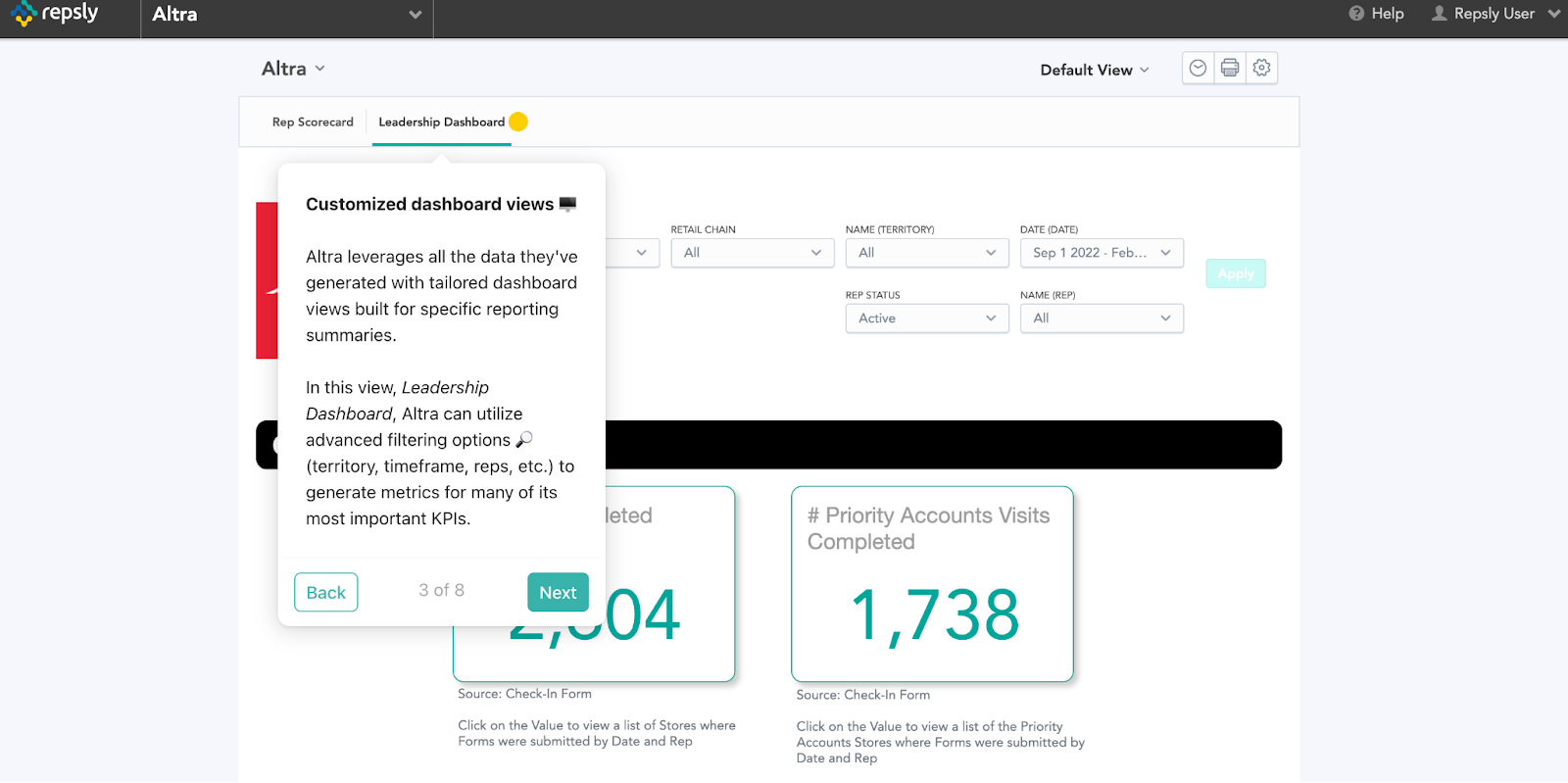
With each tooltip, users gain a better understanding of pertinent features, getting a feel for what using Repsly would be like in their day-to-day.
Altan
Atlan, a collaboration-first data catalog, sends prospects a demo library that gives them a choice of features to focus on, increasing the chances they’ll get value from the tour.
From the jump, Atlan spotlights social proof with customer logos and impressive rewards. Once a user shares their business email, they launch into a full-screen tour.
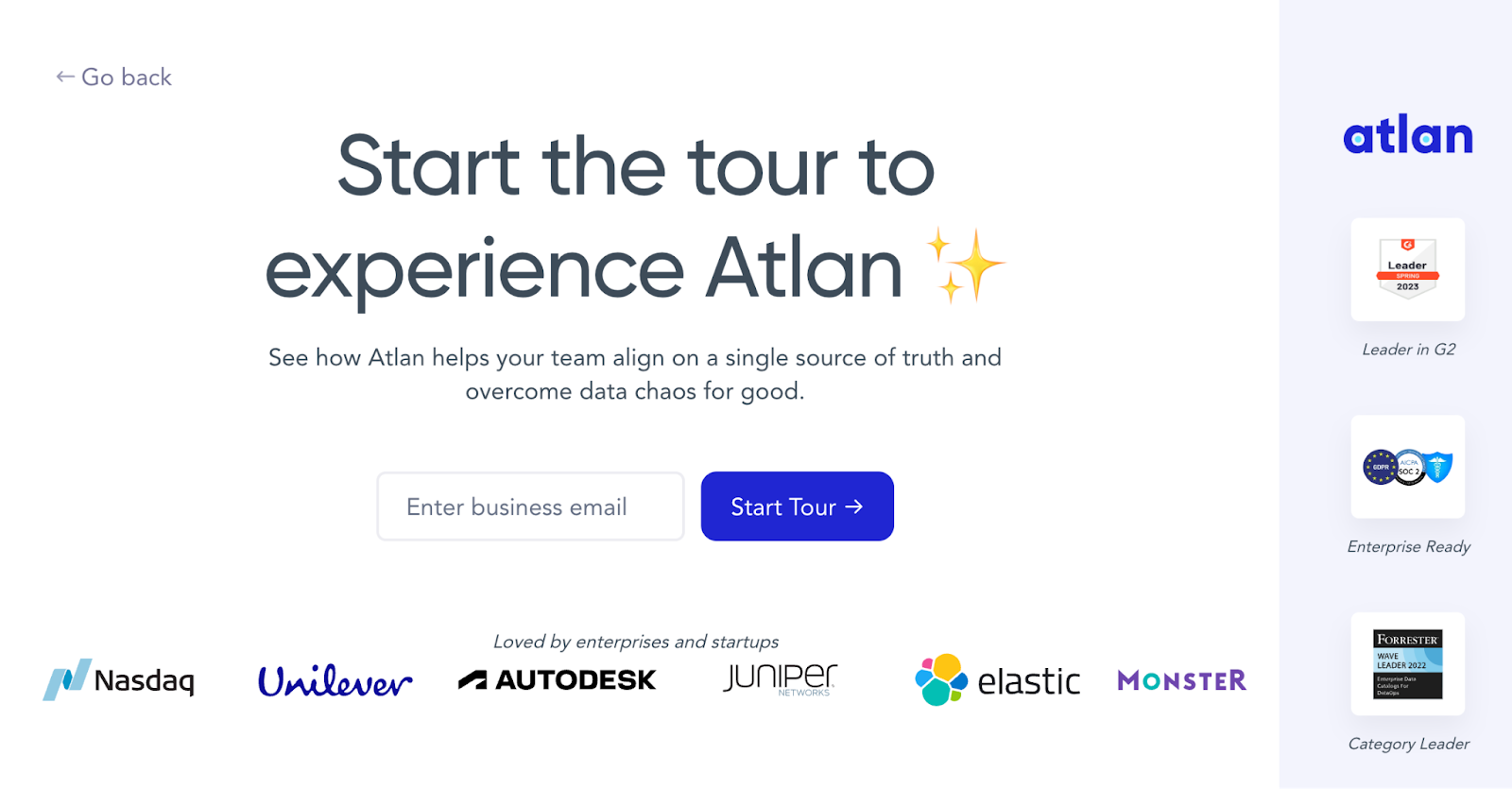
On the side panel, they can choose where to start exploring Atlan, from data discovery to integrations.
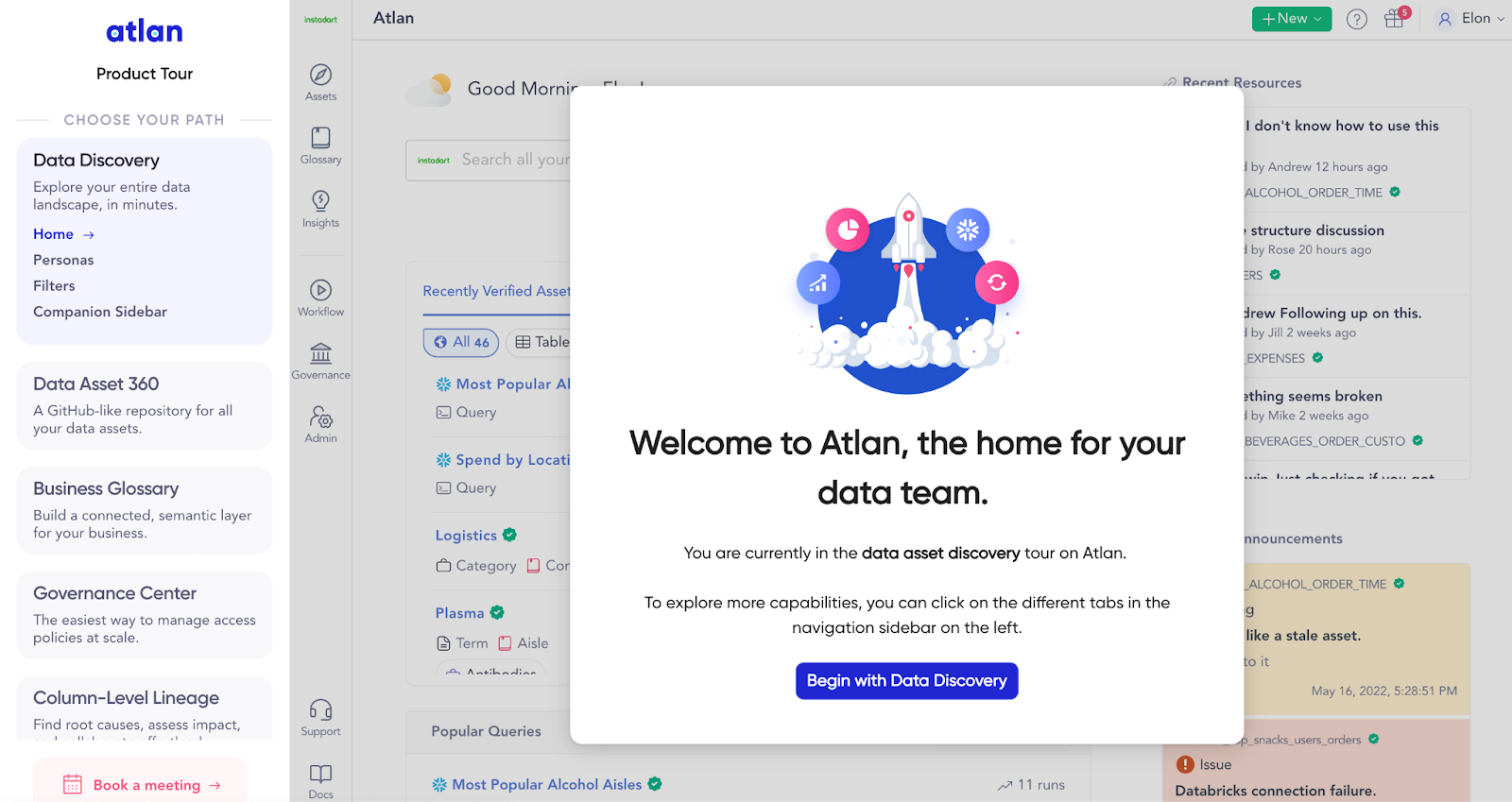
A quick explanation of each path makes it easy for prospects to decide and gets them to an aha moment faster.
If, at any point, a prospect wants to speak with sales, they have the option to book a meeting with a rep straight from the demo.
Jellyfish
Jellyfish, an engineering management platform, sends prospects a landing page customized to their use case.
Not only do these pages explain persona-specific Jellyfish features in more detail, they also invite prospects to see those features for themselves in a tour.
On the Resource Allocations page, for instance, there’s a description of the feature along with a screenshot of the graphs users can expect to see.
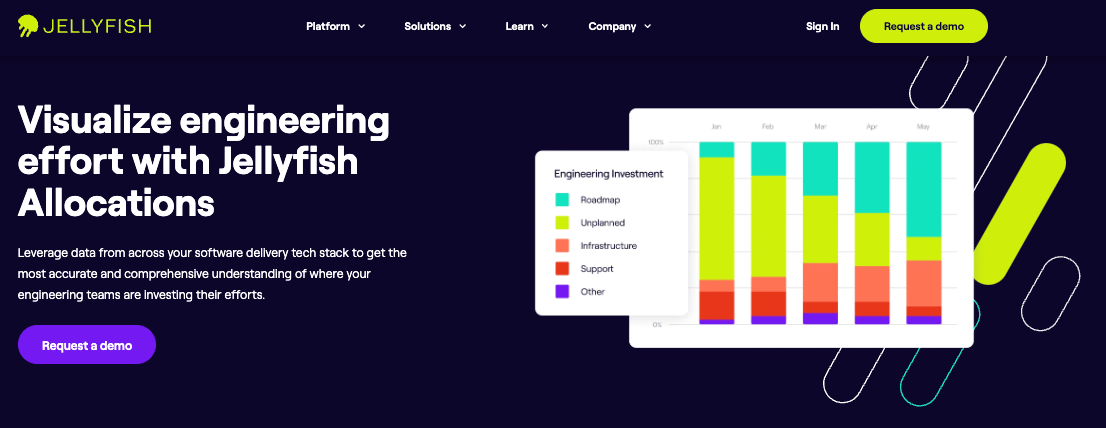
Just beneath the fold, prospects come across an embedded interactive tour, allowing them to see Resource Allocations in action.
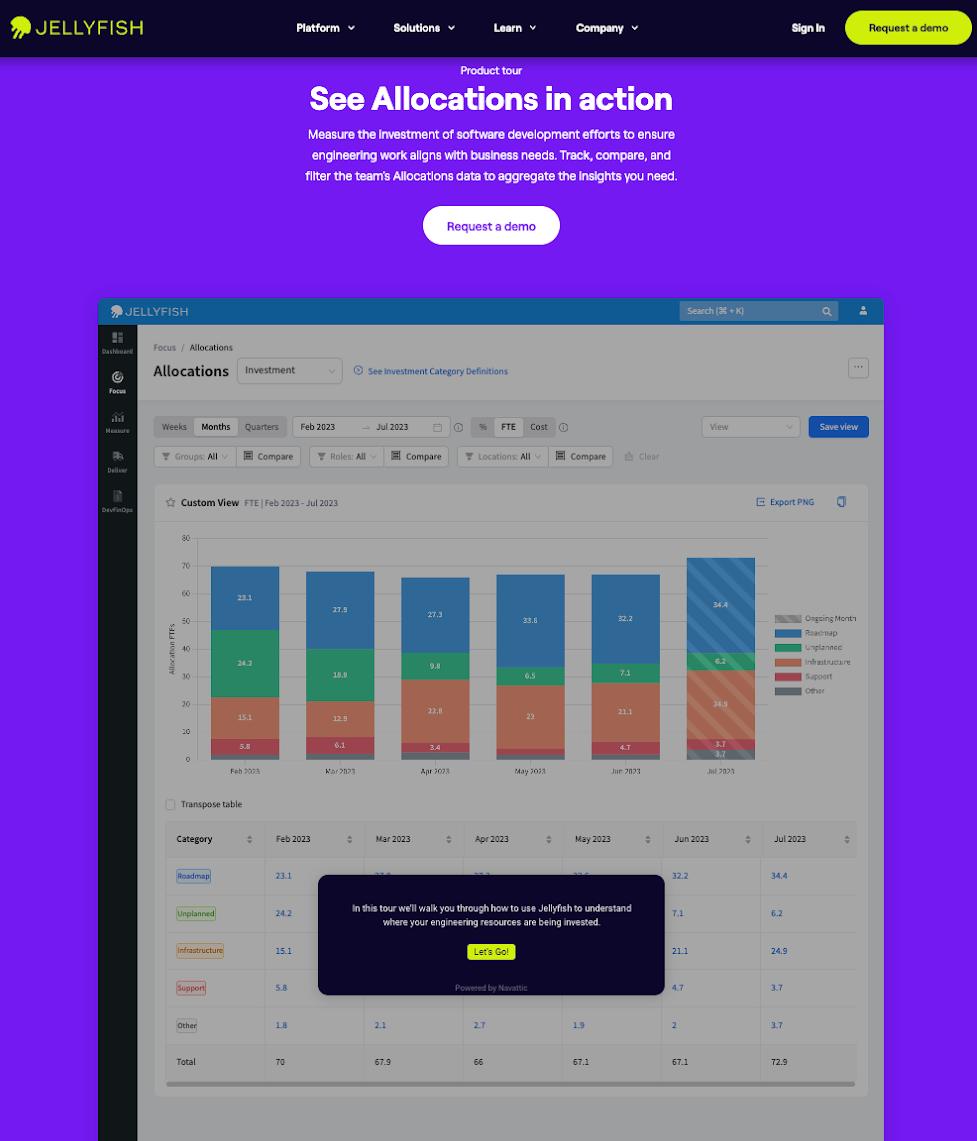
Within the demo, users learn how Jellyfish pulls data from systems like Jira and Git to automatically compile reports that show the types of work engineers are doing and how much time it’s taking them to do it — precisely what an ideal customer would want out of a tool like Jellyfish.
Adding interactive demos to your sales follow-ups educates and converts prospects faster — and it’s easy to get started.
Looking for more ways to tighten up your sales process? Check out: