How to Personalize Demos for ABM Campaigns

Head of Growth & Product Marketing
Today’s buyers are surrounded by salesy emails and tropey marketing tactics. To stand out in generic marketing, try enhanced personalization.
As you might expect, this has fueled a great migration to account-based marketing (ABM) — 93% of B2B professionals now have an ABM program.
But with everyone vying for attention from the same accounts, it’s become harder and harder to stand out.
The solution? Personalized demos. In this post, we’ll explain the value of personalized interactive demos and the steps you can take to implement them and wow your prospects.
Why personalize interactive demos?
Unlike a typical one-pager, interactive demos allow prospects to get their hands on your product and visualize how they might use it in their organization.
The team at Dooly says, “Receiving a demo on a feature you were most interested in feels more personalized than just an email or one-pager and is just as scalable for our team to share.”
Letting potential customers explore and see the product in context further qualifies them in or out.
Another benefit of personalizing interactive demos is that they are faster to build and more immersive than videos.
Traackr’s marketing team shares, “Overall product tours are a better experience for us and our audience compared to video content because Navattic interactive demos are easier to create, update, and click through for end users."
Being able to create and modify templates enables sales teams to build demos that can lead any prospect to the most applicable aha moment for their use case.
And lastly, personalized interactive demos tend to improve ad and outbound performance.
Form, a digital assistant for frontline field workers, helping agents view and update their cases and back-office data. Marketing to field service managers is a challenge. They’re dealing with changing schedules, intense work hours, and poor, outdated tooling.
Although Form speeds up data collection, improves communication, and gives leaders real-time intelligence, many field service managers don’t know that. So to get in front of potential customers, Form prepared an account list and extensively researched prospects, trying to predict their biggest pain points.
From there, they built and sent custom self-guided interactive demos to every individual account.
Interactive demos helped Form prospects understand the product and its value right away. Form saw a 33% increase in conversion to drive prospects into their sales funnel.
At the same time, the Form team decreased their cost per lead by nearly 50% compared to campaigns running with the “request a demo” CTA.
Today, Form repurposes interactive demos as calls to action on LinkedIn ABM campaigns, generating even more leads at a lower price point.
5 Steps to personalize demos for ABM
Below, we’ll give you five pointers for creating your own tailored emails and share a few other resources you can use to optimize your ABM campaigns.
We’ve run a few ABM campaigns at Navattic using a similar process.
Step #1 - Validate your tech stack
You need three tools to start sending personalized interactive demos:
- An enrichment platform that connects to GA4 and identifies the accounts coming to your website and interactive demo Some examples are Clearbit and 6Sense.
- A website personalization platform to tailor your website and ads to each visitor’s characteristics and behavior. We recommend Mutiny or Metadata.
- An interactive demo platform to build relevant demos to each account, like Navattic and Reprise.
Step #2 - Create a strategic account list
First, run an ICP analysis to see what kinds of customers have been most successful with your product. Then, pinpoint companies in similar industries or that have similar traits.
For example, after completing this analysis at Navattic, we found that martech companies tended to be a great fit.
At this point, you have enough data to create an ABM list on your enrichment platform.
For our campaign, we had roughly 100 companies in our first experiment. Starting small helped us keep our test under control and feel confident about the results before scaling up.
Step #3 - Create personalized landing pages
We customized landing pages based on company verticals. To gain inspiration, look at G2 categories. For instance, Navattic’s category is demo automation, which is far more specific than something like “internet software.”
To eliminate the manual work of looking at G2, consider using a tool like Keyplay, which has 21 modern industry categories and allows you to slice and segment with 30 account enrichment fields.
Next, update the language and logos on the page to pique your targets’ interests and stoke their competitive spirit.
At Navattic, we created a dedicated martech landing page emphasizing Navattic’s ability to help customer engagement companies grow by showcasing product value.
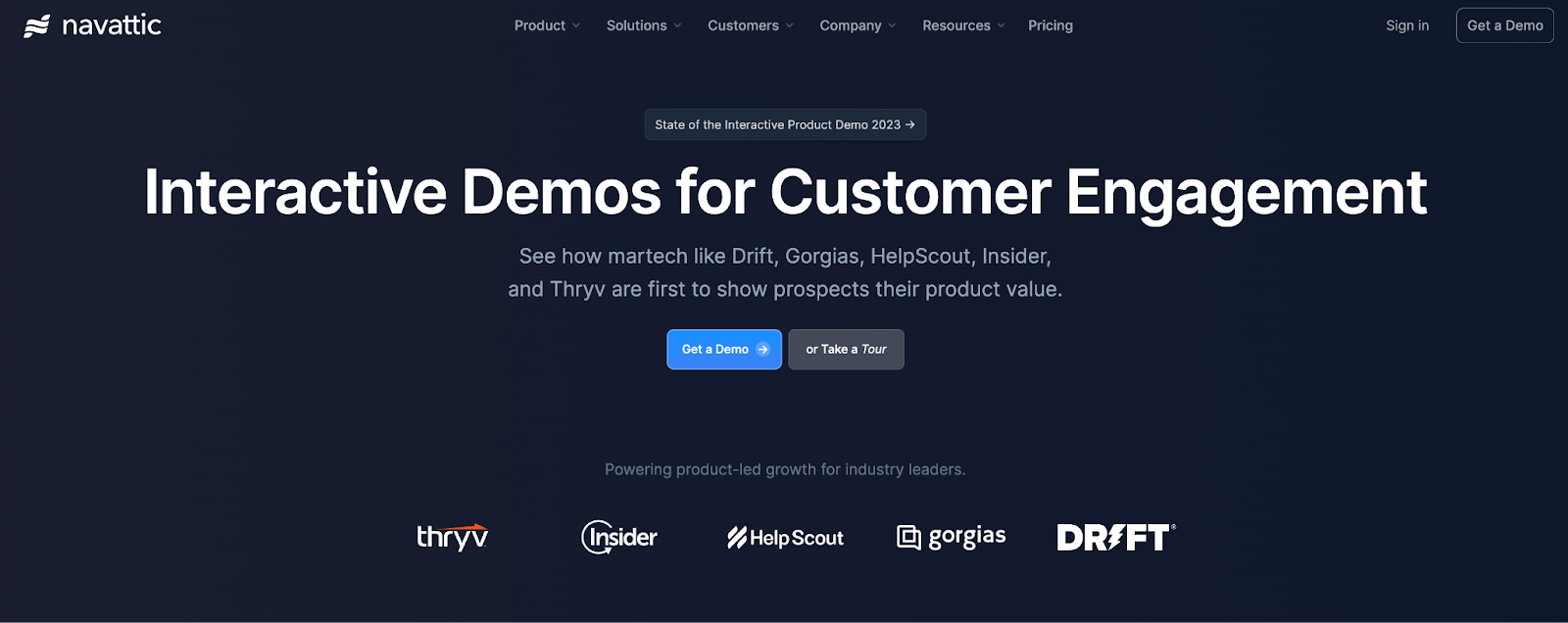
All the client logos we chose to display are extremely relevant to the industry, giving martech leaders confidence that our tool does what we say it does.
And prospects can then try it out for themselves — the next section of the web page is our interactive demo.
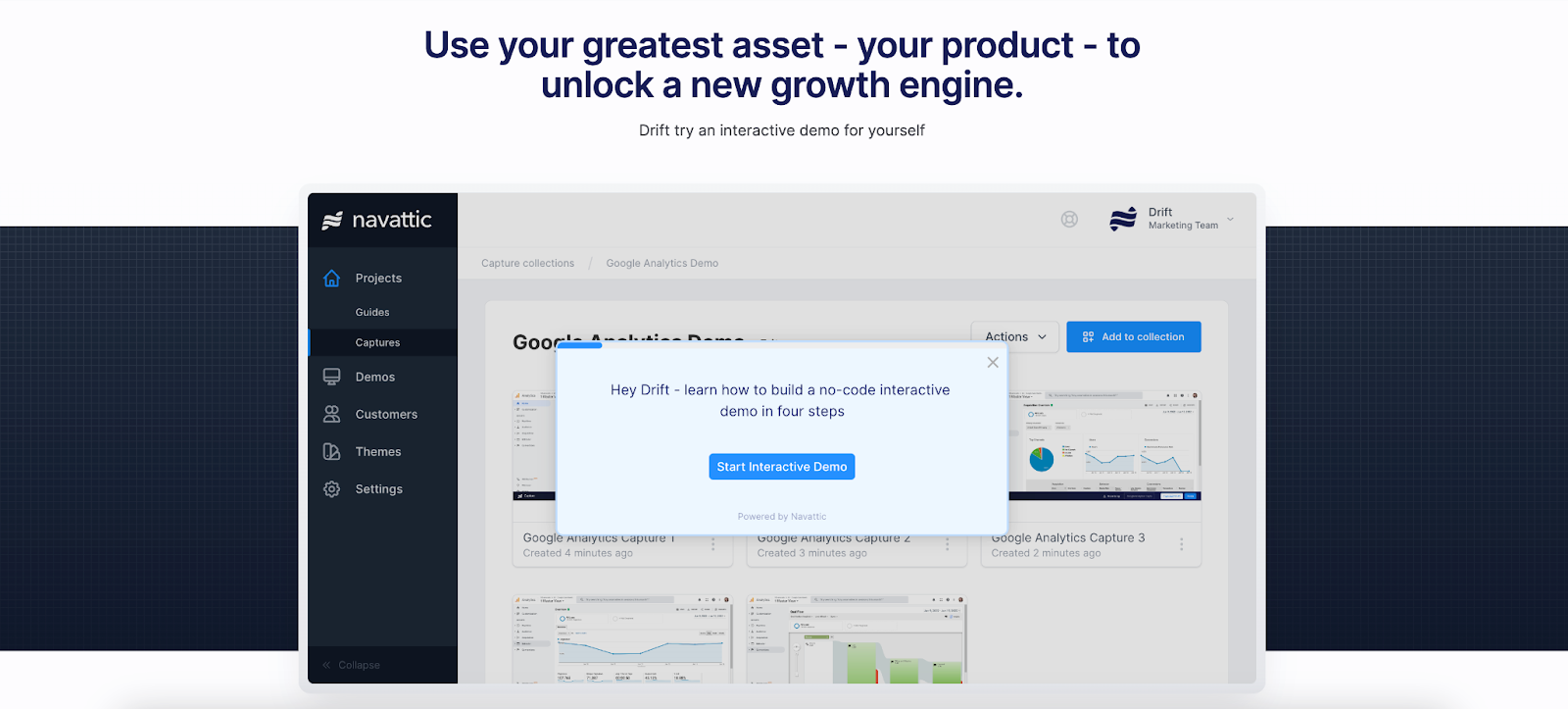
To create an even more custom experience, you can personalize the text in your interactive demo flow.
Using Navattic, you can reference the visitor’s company, name, or industry directly in Modals and Tooltips.
For example, you might greet your viewer with, Hi, [user.fullName]"!
Within the Navattic Flow Builder, click the rich text editor on a Modal or Tooltip. In the header, click "+" and select "Personalization." Then, select "Personalization" in the rich text editor.
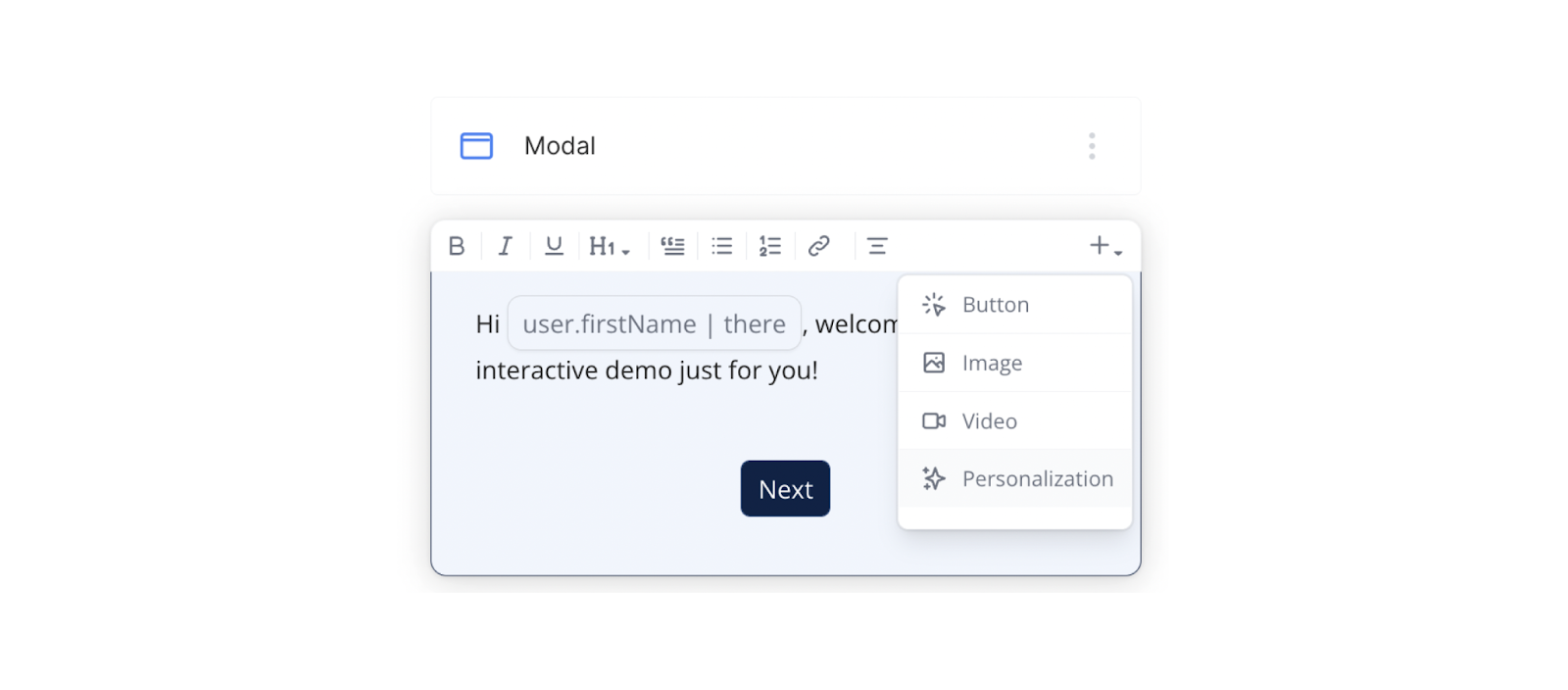
Next, select the variable you want to add to the step For this campaign, I had to create custom variables to match the Mutiny Dynamic variables. Finally, set an optional fallback value to use in case a variable token isn’t found.
For more personalization inspiration, check out these ABM playbooks from Mutiny:
- The World’s Most Effective ABM Program
- Break Into New Verticals, 5x Your Leads
- The Secret Ingredient for Crafting Vertical-Specific Content
Step #4 - Create ads and outbound messaging
Create ads in the channels you know your target accounts hangs out in. For us at Navattic, this channel was LinkedIn.
Our interactive demo ads drove our prospects to specific landing pages corresponding to their characteristics and behaviors and gave them a highly-tailored experience.
Finally, keep your messaging as consistent and simple as possible across all channels. Your outbound messages and landing pages should have almost identical language.
For more ad inspiration, check out these ABM playbooks from Metadata:
- How to Run 1:1 ABM Campaigns on LinkedIn with Personalized Ad Creative
- How to Get in Front of Your Target Accounts With YouTube Ads
- How to Get in Front of Your Target Accounts With Google Ads
Step #5 - Track Results and Tweak
Not all of your ads or copy will be hits, the goal is to figure out what types of ads or audiences perform best.
First, cross-check your ABM list with your LinkedIn Demographic report to ensure ads are being served to target accounts and adjust accordingly.
Pay close attention to low and high-performing ads to see if you can identify a pattern. And don’t forget to swap ads out.
Interactive demos can help you take your ABM campaigns to the next level. For more interactive demo guidance, check out: