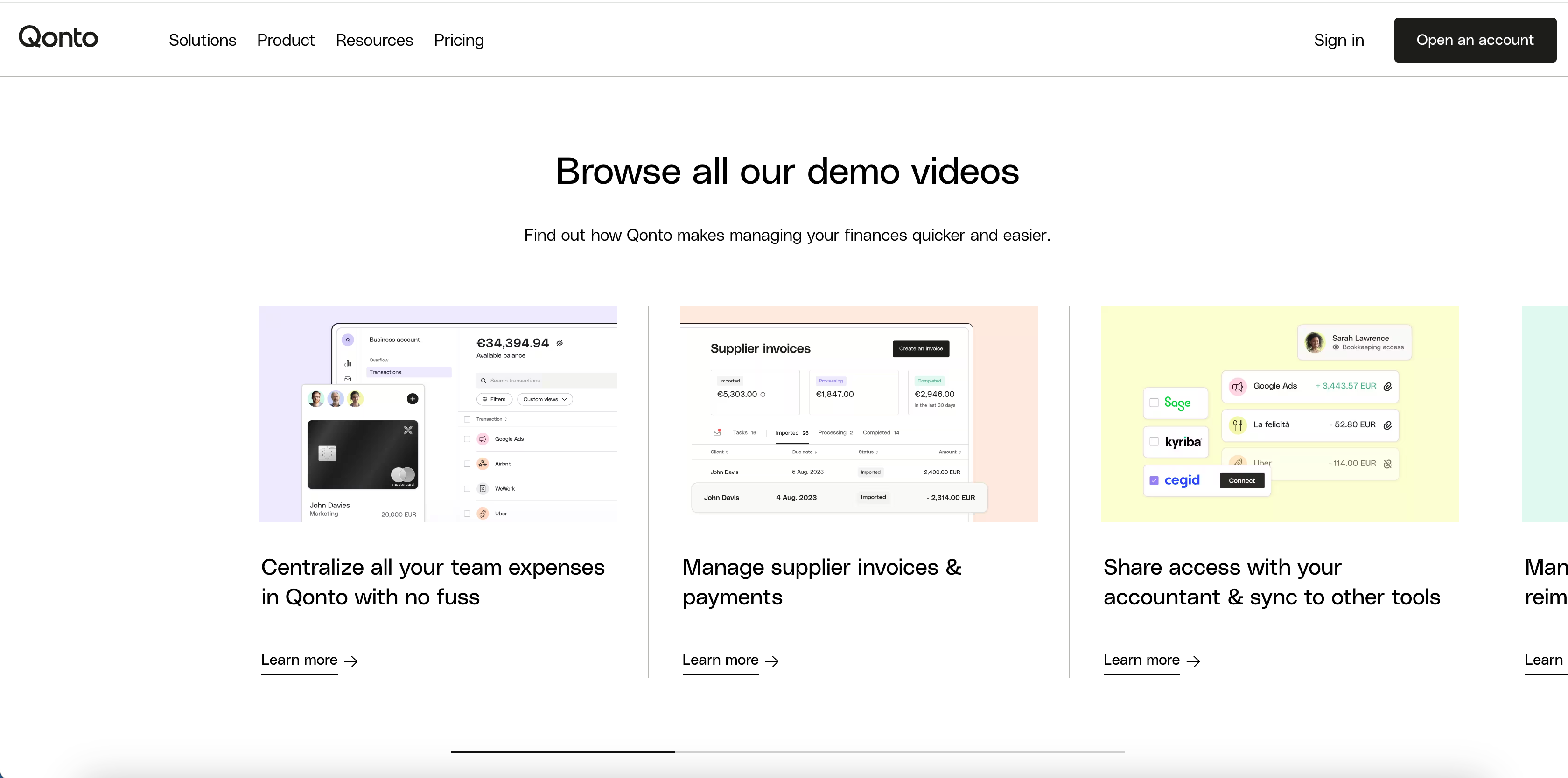Customer Show + Tell: Product Promotion, Education, and Feedback with Srijit Ghosh

Head of Growth & Product Marketing
About this series:
We spoke with the builders whose interactive demos were part of the top 1% of top-performing interactive demos from our State of the Interactive Product Demo 2024.
See how Srijit Ghosh at Qonto used Navattic to promote net new features to acquire prospects and educate customers to drive adoption.
How do you use interactive product demos at Qonto?
Demos are an important part of our product marketing strategy. We typically use them for two purposes: either to promote our products and features to our prospects (to assist with acquisition) or to educate existing customers (to drive adoption) on how to use our products and features.
So, we utilize them both for acquisition and adoption.
How do you decide if a demo is for promotion or education?
Before we even go into Navattic, we typically start with a storyboard to outline our features, their arrangement, and the overarching story we want to tell.
Depending on the story, we may develop separate demos for different purposes or create a single demo and then clone it for adjustments.
This could involve altering some screens, graphics, and, some of the messaging to fit.
We like the flexibility Navattic offers to allow for this.
When you're using demos for product promotion, what channels do you use?
For promotional purposes, it's mostly on the website. We sometimes embed it in emails and BDR outreach to prospects.
And it's usually powerful for prospects because I think they want to see what our product can do. It's a great way to just show and not tell.
How are you using demos for customer education?
We use it a lot in our newsletter.
We send out monthly and quarterly newsletters to our users, and sometimes we'll embed a Navattic demo, especially if we're covering a complex feature or one that we want to highlight.
The goal is to walk the user through the feature and its main use cases, showing what it helps them accomplish and demonstrating how easy it is to use.
It's very effective. Seeing it in action can be more impactful than reading through a block of text and trying to understand how it translates in the app.
Showing the clicks on the screen makes it a lot more powerful.
How do you achieve internal alignment for interactive product demos?
It's usually the PMM who creates the story, but we do need to get alignment from PMs to ensure we're showcasing the right aspects of the feature.
We also collaborate with other teams, from copy, content, marketing or UX to gather their feedback.
So, the process of achieving alignment involves getting inputs from various teams across the company to ensure we're telling the story in the most effective way that is most representative of the product.
Collaborating with product can also spark a lot of interesting discussions. Reviewing an interactive demo is very productive because it creates a shared visualization of what's important when presenting it to the user.
It allows PMMs and PMs to align on the important features or characteristics on the screen. You don't get those conversations just by talking or when on Figma. There's something unique about the experience with Navattic.
How does creating the Navattic tours make you think about the UI/UX?
The UI/UX point is very important.
In the past, it's helped me identify areas for UI/UX improvement, where I'm experiencing the product and realizing that what I’m trying to show the user is not intuitive.
Or noticing a button is hidden, making me question why a user has to click five times to perform a single action.
Using Navattic for storytelling highlights these moments, sparking discoveries around UI/UX and feature design.
What would be some of your top tips for someone who is new to Navattic?
As a PMM, the first thing is, to organize demos.
If you're working on multiple demos, organize your workspaces as best as you can to avoid feeling overwhelmed. I like organizing by feature and market because we operate in different markets.
Another tip is to storyboard before you build anything. Don't just dive into building; try to visualize. Once you storyboard and then start building, you'll notice how the story or sequence you had in mind might be affected by the product workflow itself.
Get as much feedback as possible in the early stages. As you set up each step, have each step reviewed, including the placement of your modals and banners.
Another thing is to ensure that the screenshots you're pulling are from the most representative version or staging environment of the app, and maintain consistency among them.
Also, leverage tools like blurring out sensitive information.
When working on a financial app blurring out account numbers and amounts is often necessary. I found that feature, the ability to modify a screenshot to blur stuff out or add text, to be a game changer.
It was criminally underused within our team until we discovered its potential. That's one of my favorite features, that I can modify a screenshot to that extent.
Do you have any results from using Navattic?
We're currently running a couple of campaigns and are still awaiting definitive results. However, the feedback from my teammates, some of whom have been using Navattic longer, says that Navattic demos tend to lead to higher email open rates and click-through rates.
Measuring product adoption directly from these demos is somewhat challenging due to attribution to in-app actions, but we've observed spikes in adoption following the release of a Navattic tour.
We did conduct an A/B test comparing webpages with and without a Navattic demo. The pages featuring a Navattic demo saw a 10% increase in clicks, suggesting a positive impact.