Ad Best Practices for Product Demos

Head of Growth & Product Marketing
Looking for more ways to incorporate interactive demos into more of your top of funnel marketing strategy?
Consider optimizing your LinkedIn and Google Ads with CTAs to your product demo or embedding an interactive demo in your landing pages.
How interactive demos can improve ad performance
We’ve talked about product demos in an SEO context before, but they aren’t just useful for organic reach — they can boost your paid performance, too.
Encouraging users to explore your product is much less of a lift than asking them to book a demo or sign up for (and actually use) a free trial. And interactive demos are far more product-focused than your average ebook or one-pager download.
For these reasons, interactive demos tend to improve paid ad click-through rates.
FORM, a mobile digital assistant for frontline teams, experienced a significant lift in CTR firsthand. After creating multiple Navattic tours — one for each of their products and capabilities — they added them as content offers on pay-per-click landing pages.
After the new pages launched, the FORM team saw a 33% increase in conversion, driving prospects who weren’t ready for a demo directly into their sales funnel.
The other main benefit of product demos is that they decrease your cost per lead.
As SaaS marketing expert Brendan Hufford explains, interactive demos increase prospects’ familiarity with your product, promote higher CTRs, and drive free-to-paid conversions. With this approach, you can dramatically decrease your CAC.
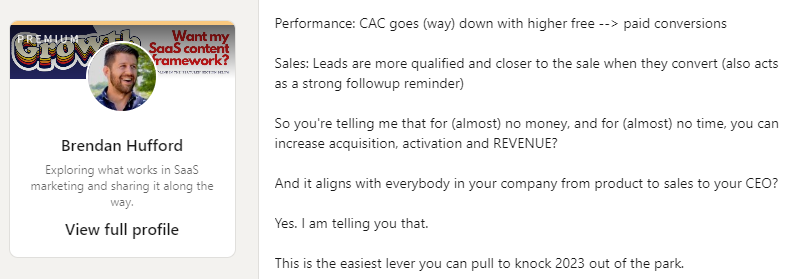
FORM experienced this phenomenon as well. Their “Take a Tour” call to action decreased their cost per lead in ABM campaigns by nearly 50% when compared to campaigns using their original “Request a Demo” CTA.
How to add demos to paid ads
There are several ways to incorporate demos into your ads, but some are easier to implement than others.
Option 1 (easiest): Add ads as sitelinks within Google Ads
The easiest way to start experimenting with demos in your ads is to add them as site links.
At Navattic, we inserted a “See Navattic for Yourself” sitelink (second option below). Our ad urges people to see the value of our product on their own time rather than waiting to talk to our sales team.
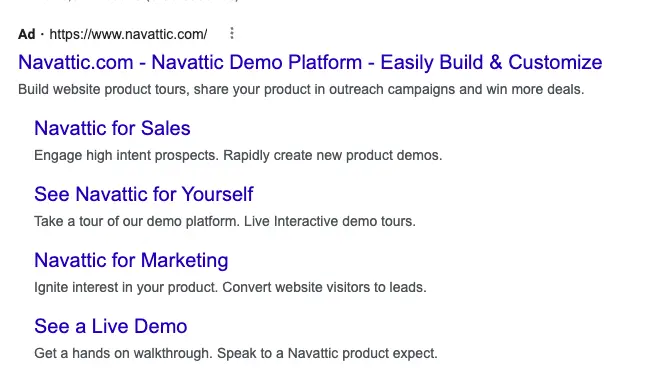
Since adding this site link to our ad, we've seen a 10% - 12% click-through rate, over five times higher than the industry average (1.91%).
To add an interactive demo to a sitelink, go “Ads & assets” in your Google Analytics account. Under Assets click “Create Asset” and then “Sitelink”. From there add the interactive demo URL or a webpage with an embedded interactive demo as the “Final URL”.
You can apply this sitelink to either your whole Google Ads account or for a specific ad group.
Option 2 (medium difficulty): Use ads as new CTAs throughout Google and LinkedIn Ads
Another option is to repurpose your interactive demos as CTAs.
This option requires a bit more work. You’ll need to switch existing CTA links to your interactive demo or landing page URL. If you’re using LinkedIn Ads you’ll also have to edit any graphics with CTA buttons on them to match the new content.
Below is an example from our customer Zapproved:
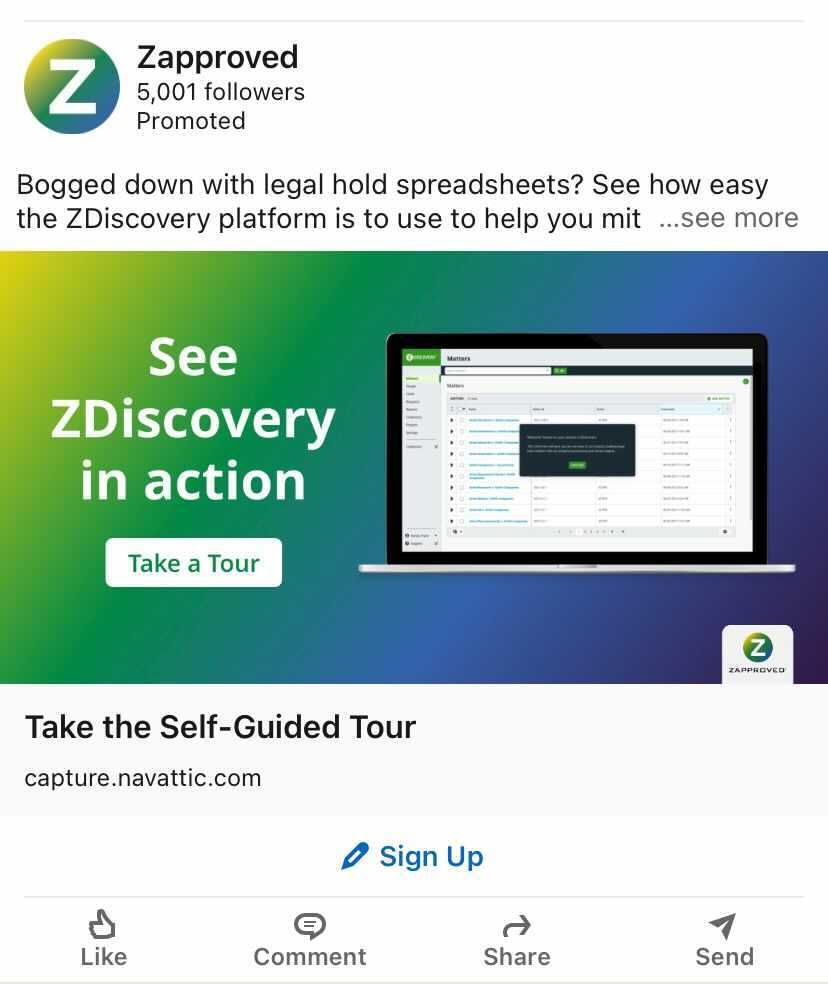
If you’re wondering what CTA to use, we’ve got you covered.
In our State of the Interactive Product Demo Report, “Take a Tour” was the most popular CTA, beating out “Interactive Demo,” “Try Demo,” and “Explore Product.”
Option 3 (advanced): Embed ads on ad-specific landing pages
Option 3, embedding ads on ad-specific landing pages, is the most rewarding but takes the most time and effort.
The good news is that you can use tools like Mutiny or Metadata with interactive demos to help you automate landing page creation.
Be sure to personalize the landing page based on each campaign and include an interactive demo that best fits the features or use cases you’re trying to highlight for your campaign.
For example, if you’re running a campaign to promote a new feature launch, your interactive demo should show that feature in action.
If you’re planning an ABM campaign, use your interactive demo to showcase how your product applies specifically to the industry they serve.
Ishaan Shakunt, the founder of Spear Growth, a B2B SaaS PPC agency, has seen firsthand how interactive demos can help with landing page conversion.
"People associate CRO only with landing page optimizations, but they aren't among the top 2 factors that affect conversion rates. The primary factor is the quality of traffic coming to the page and the second most important factor is the funnel you send people to, which is also your primary offer."
At Spear Growth, interactive demos are one of their favorite funnels based on effectiveness.
Three Top Customer Ad Examples
Below, we walk through three different examples that demonstrate how interactive demos bring ads to life and drive conversions.
Promotion Ad Campaign
Digital Ocean, a cloud computing solution, ran an ad campaign encouraging users to sign up for a free trial. They embedded a custom interactive demo on their campaign landing pages, which offers users a $200 credit.
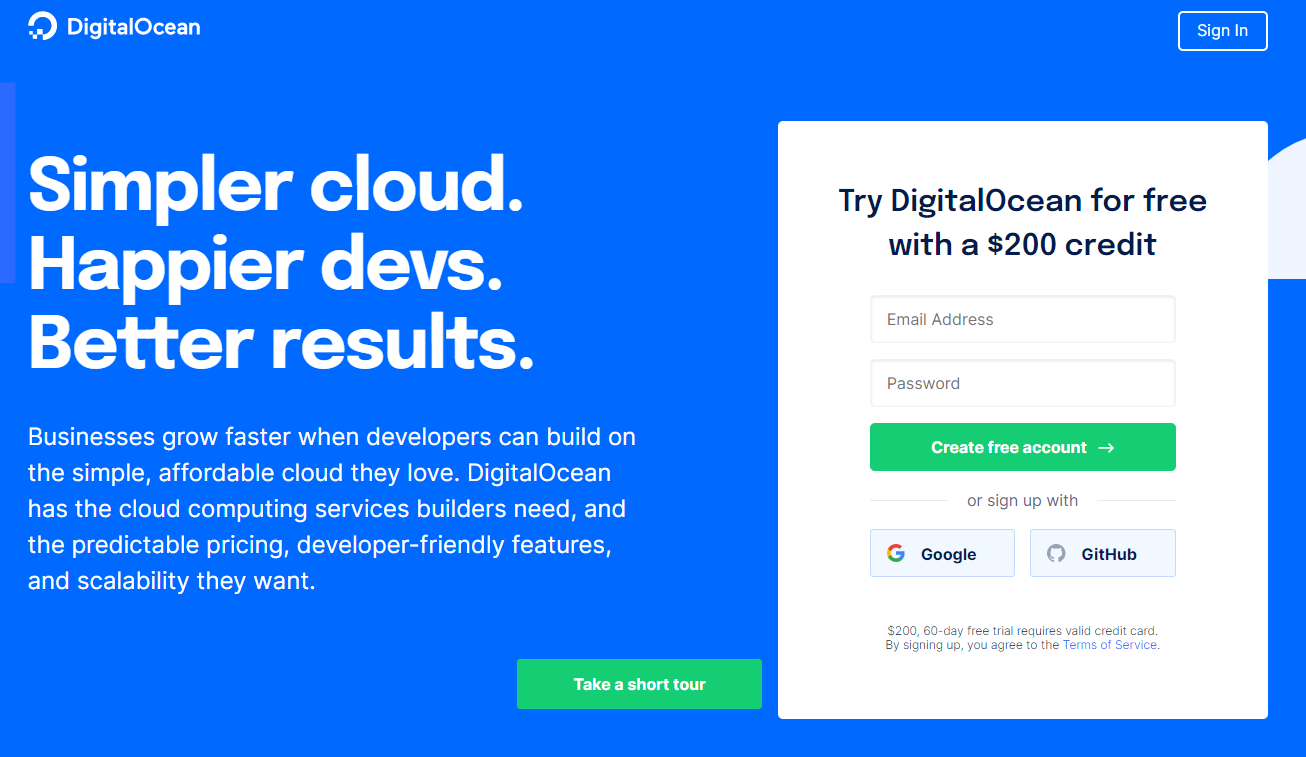
When users click the “Take a short tour” button, they’re taken to a product tour at the bottom of the page, giving them a sneak peak of what they’d be signing up for.
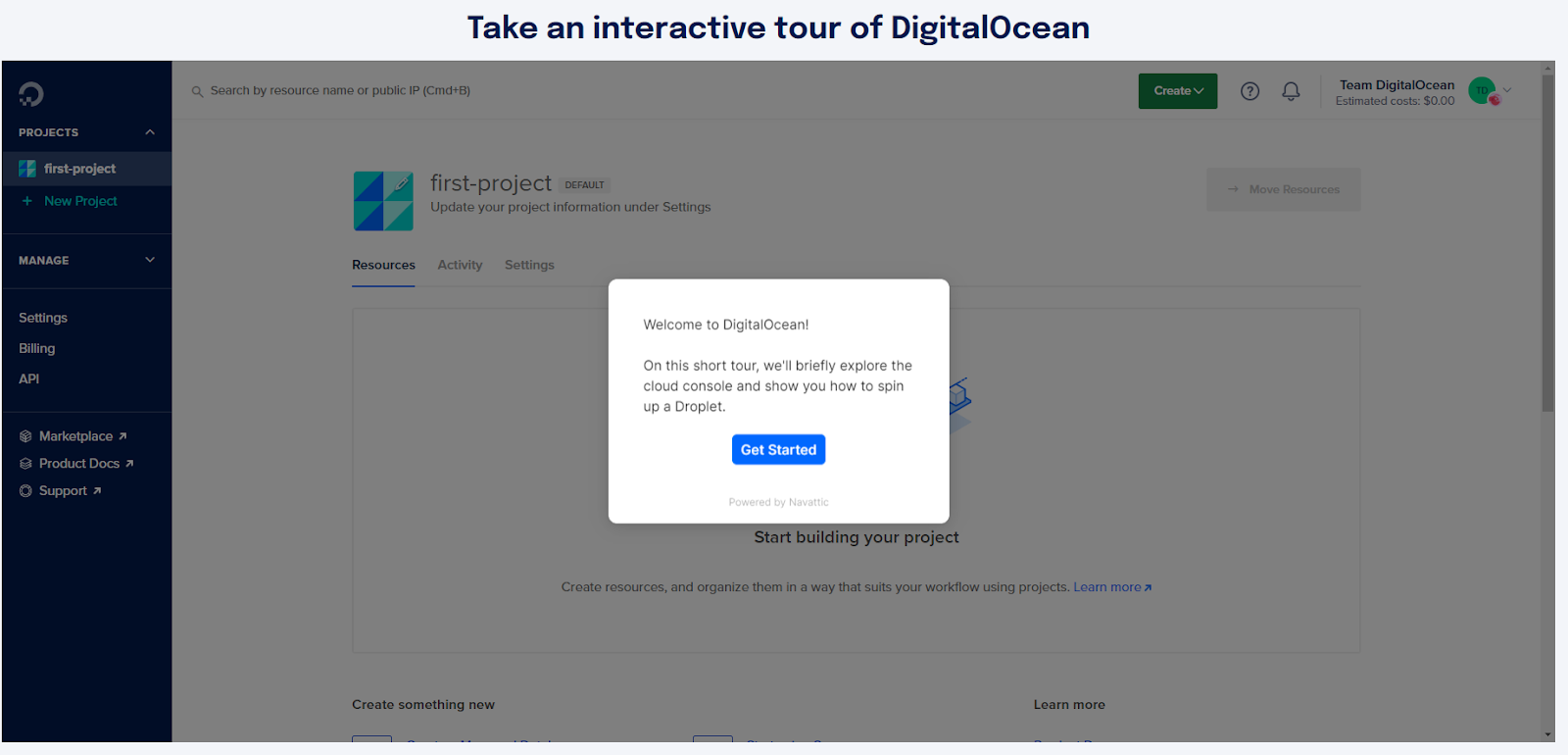
Once they get a taste of how the platform is set up and learn how to spin up a Droplet — the most popular Digital Ocean product — they’ll be better equipped to get the most out of their $200 credit.
LinkedIn Demand Campaigns
Inviting potential users to take an interactive tour can be a fantastic substitute for a typical “book a demo” LinkedIn ad CTA.
Twilio, a customer engagement platform, has done just that.
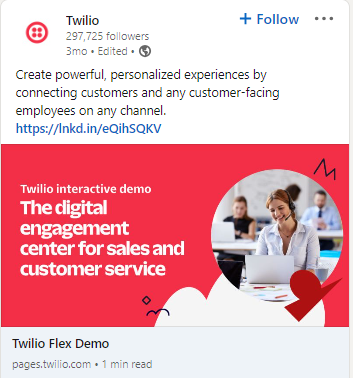
They kept their LinkedIn Ads short and sweet, teasing what Twilio’s Flex product could do to encourage people to engage with an interactive demo over a live one.
When users click the link, they’re taken to a landing page that explains more about Twilio Flex features and how it helps spervisors monitor calls, evaluate and provide feedback, and create and track custom metrics. Once the prospect fills out the form, the interactive demo starts, orienting the user with a clear agenda for the tour:

The Twilio team set up several versions of this ad to target multiple personas and use cases for their Flex product.
Here’s an example targeting call center supervisors who want to empower their direct reports with integrated data sources and gain visibility into their own KPIs:
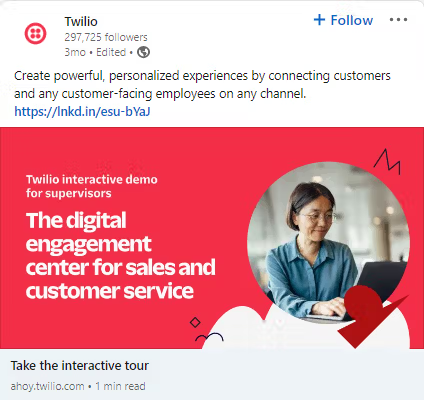
LinkedIn Text Ads
Triple Whale, an AI data platform for e-commerce companies, also promotes their product on LinkedIn. But instead of using more traditional ads, they’ve opted for LinkedIn Text Ads.
These appear on the side panel of your feed rather than the feed itself.

In the above screenshot, Triple Whale’s ad headline is “Take An Interactive Tour.”
Though LinkedIn Text Ads can’t include much copy, the Triple Whale team does a good job of:
- Setting expectations: the tour only takes 5 minutes
- Generating hype: “see the value” in a “top Shopify analytics app”
- Providing social proof: LinkedIn displays other followers of Triple Whale that users know
When users click on the ad, an interactive demo opens up in full screen, walking them through Triple Whale’s Pixel, post-purchase survey functionality, creative performance insights, cohort analysis, and more.
At the end of the tour, users who want to see more features can book a one-on-one live demo with one of Triple Whale’s reps.

Competitive Landing Pages
Rocketlane, a customer onboarding software, puts its own spin on interactive demos, using them in competitor ad campaigns to show prospects how much better their product is than their competitors’ — not just telling them.
Rocketlane’s Google Ads prompt users to explore their competitive landing page, which compares their solution to other common alternatives like Asana.
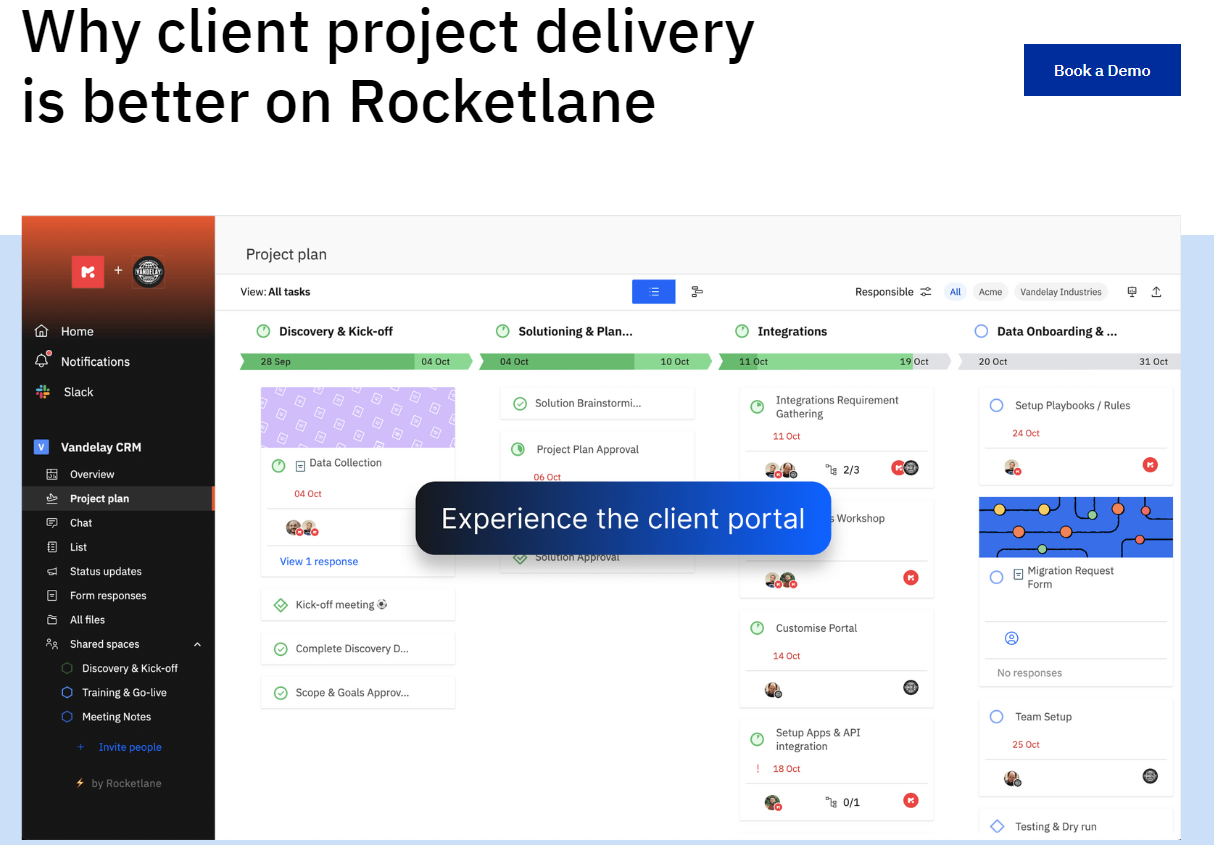
Just below the fold, users can experience the Rocketlane platform themselves through an interactive demo illustrating how streamlined and intuitive the product is in contrast to its competitors’ platforms.
At their core, interactive demos give prospects the data and confidence they need to make a purchase. When used across your campaigns, interactive demos can not only boost brand awareness and educate prospects, they can be the conversion tipping point, convincing users to buy.
Learn more about how to make the most of your campaigns by reading: