6 Stellar SaaS Product Demos Examples

Co-Founder, Head of Product
Since 2022, interactive demos have increased in popularity by a whopping 80%.
How do you make yours stand out?
Below, we explain what product demos are, when and where they’re best used, and share six examples to emulate — with tips and tricks from the marketers behind them.
What is a product demo?
Product demos show users the value of your software and how its features work. They can be in the form of a video, in-app walkthrough, or interactive demo.
In this article, we’re focusing on the interactive demo form of product demos.
When to use a product demo
According to our State of the Interactive Product Demo Report 2025, website embeds were the most popular use case for product demos (63.8%).
But you shouldn’t feel limited to that use case — most Navattic customers use demos across 5 different use cases on average: Other ways top-performing product demos are used include:
- Feature launches
- Demo Centers
- Customer training
- In-product onboarding or activation
- Live demo enablement
- Sales outreach
Our advice? Start with one product demo and expand from there.
After that, you’ll have a better sense of the planning and building process.
You can even use the first one you create as a template, copying and editing it to fit other use cases or audience segments.
Resources
If you’re looking for some best practices for each product demo use cases, check out:
How to build a high-converting product demo
First, gather internal resources for inspiration for your demo build. Great jumping-off points for demo content include:
- Sales calls
- Customer calls
- Webinars
- Frequently used slides
- One-pagers
Then, form a demo outline based on the materials you’ve collected. Try to:
- Match the number of steps to your goal for the demo. Demo length and content often vary based on use case. Website interactive demos, for example, are usually short (10 - 15 steps) and highly focused on value. An interactive demo in a help article, by contrast, may take a more “how to” approach with a much longer set of steps.
- Our State of the Interactive Product Demo research showed that most interactive demos fall within the 10 - 19 step range (51.5%), followed by 0 - 9 steps (28%).
- Incorporate 2-4 a-ha moments. These should be unique to your platform and demonstrate the value of one or more features.
- Keep users engaged. Create a theme to make your demo match your product branding. Use a combination of modals and tooltips. Break features or use cases down into several “flows,” and use a checklist to help users jump to points they’re most interested in.
- Weave in CTAs. In compiling our State of the Interactive Product Demo report, we noticed that the top 1% of demos have multiple internal CTAs. “Additional Tours” has the highest click through rate (35.18%).
Hint: Follow our step-by-step instructions to turn sales videos into interactive demos.
Run through your outline a few times to confirm the main takeaways from each piece of content match what you plan to show in the demo.
Then, share your outline across the org.
Reviewing your demo with others at the storyboarding stage allows you to make changes much more easily than if you’d already built the demo.
Plus, you can start getting buy-in from other departments and foster excitement before your demo goes live.
6 SaaS product demo examples
Here’s how 6 Navattic customers are attracting and converting new customers with excellent product demos for various use cases — along with some advice from the marketers who created them.
1. Lattice
Use case: Persistent website CTA, product pages
Demo: https://lattice.com/tour
Lattice, an AI-powered human resources software platform, uses product demos to show potential customers what the tool does and how it drives employee performance, employee engagement, and overall company alignment.
On the Lattice homepage, users are invited to take a product tour to get an overview of the tool within the Platform section of the nav bar.
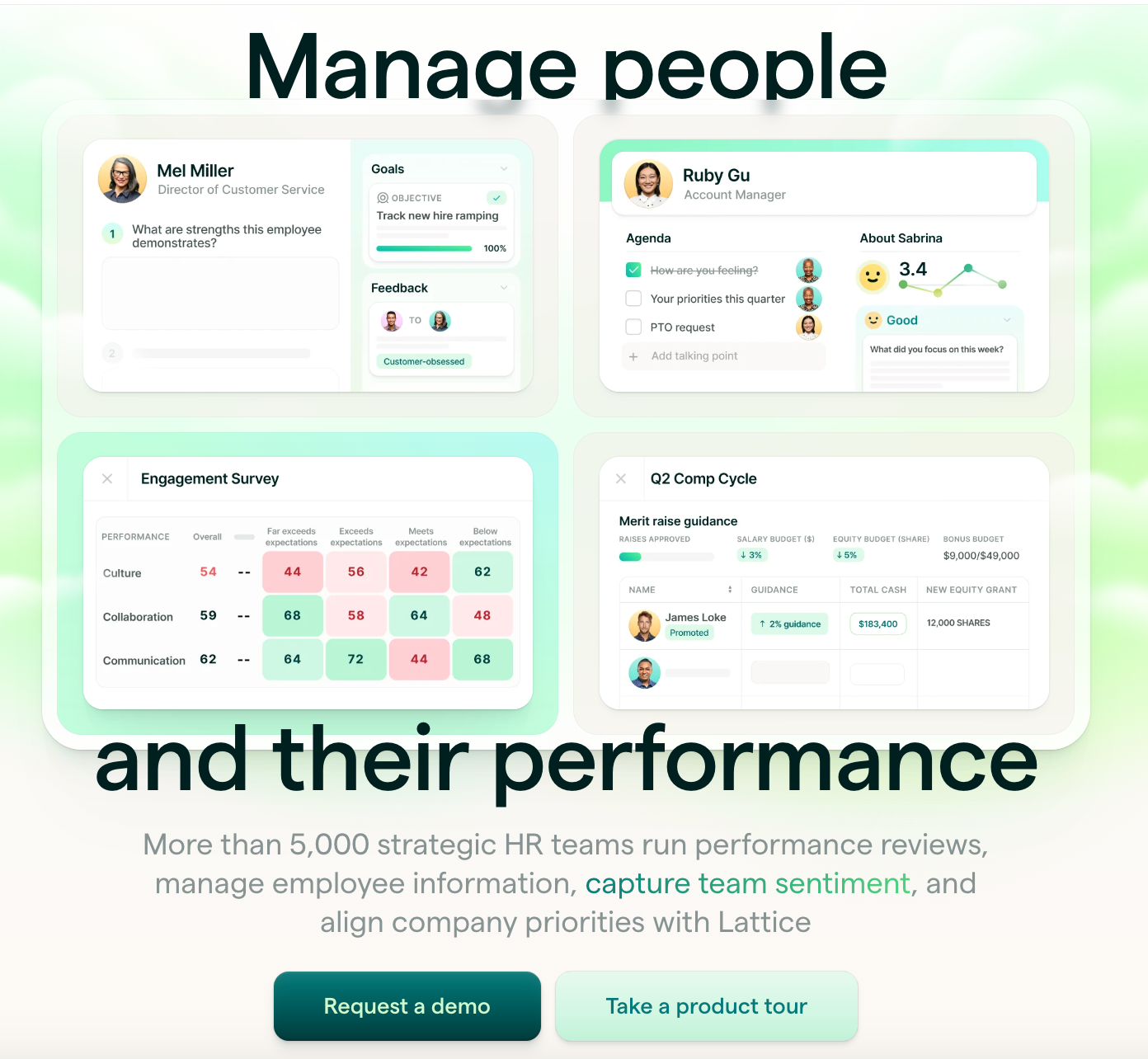
If a visitor clicks “Product tour,” the page reloads, and visitors are asked to provide some personal information.
Once they fill out the form, Lattice customizes the tour experience to their role (Manager or HR Admin), ensuring the user sees the features they will find most applicable to their day-to-day work.
At the end of the demo, users can run through the other experience — the Manager perspective, if they originally chose HR Admin, for example. Or they can book a call directly with the Lattice sales team.
2. Fivetran
Use Case: Highlighting integrations
Demo: https://resources.fivetran.com/demo-center
Fivetran is a data centralization B2B software platform with applications across many industries, including finance, marketing, and sales and support.
As such, use cases can vary from integrations to data centralization and efficient analytics.
Because Fivetran’s capabilities span different use cases, it made sense for them to create multiple product demos and store them in one place for easy prospect and customer access.
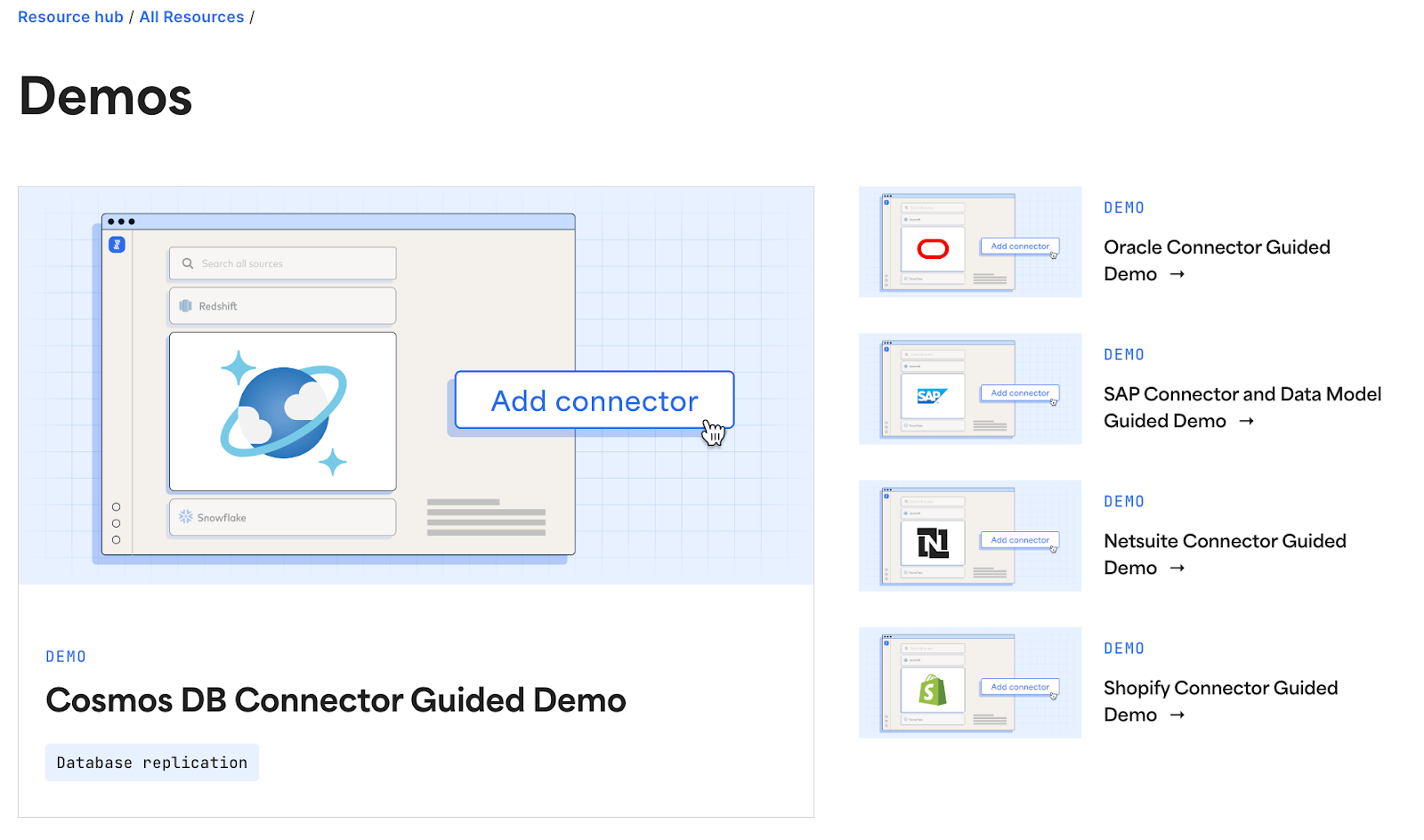
Fivetran’s demo center currently has just over half a dozen self-guided tours, including ones like:
A live chat feature pops up as prospects browse through Fivetran’s demo center, helping them find what they need and adding an extra layer of customization in the buyer journey.
But the demo center isn’t the only place Fivetran’s marketing team uses demos. Keena Desai explains, “We primarily use Navattic demos to guide prospects from the consideration stage into conversion. Recently, we launched an interactive demo landing page.”
And it works: Users who viewed the interactive demo page are almost 4x more likely to convert than those who didn't.
3. Vitally
Use case: Academy / demo center
Demo: https://www.navattic.com/showcase/vitally
Vitally, an all-in-one customer success platform, has a whole area of its website dedicated to interactive demos:
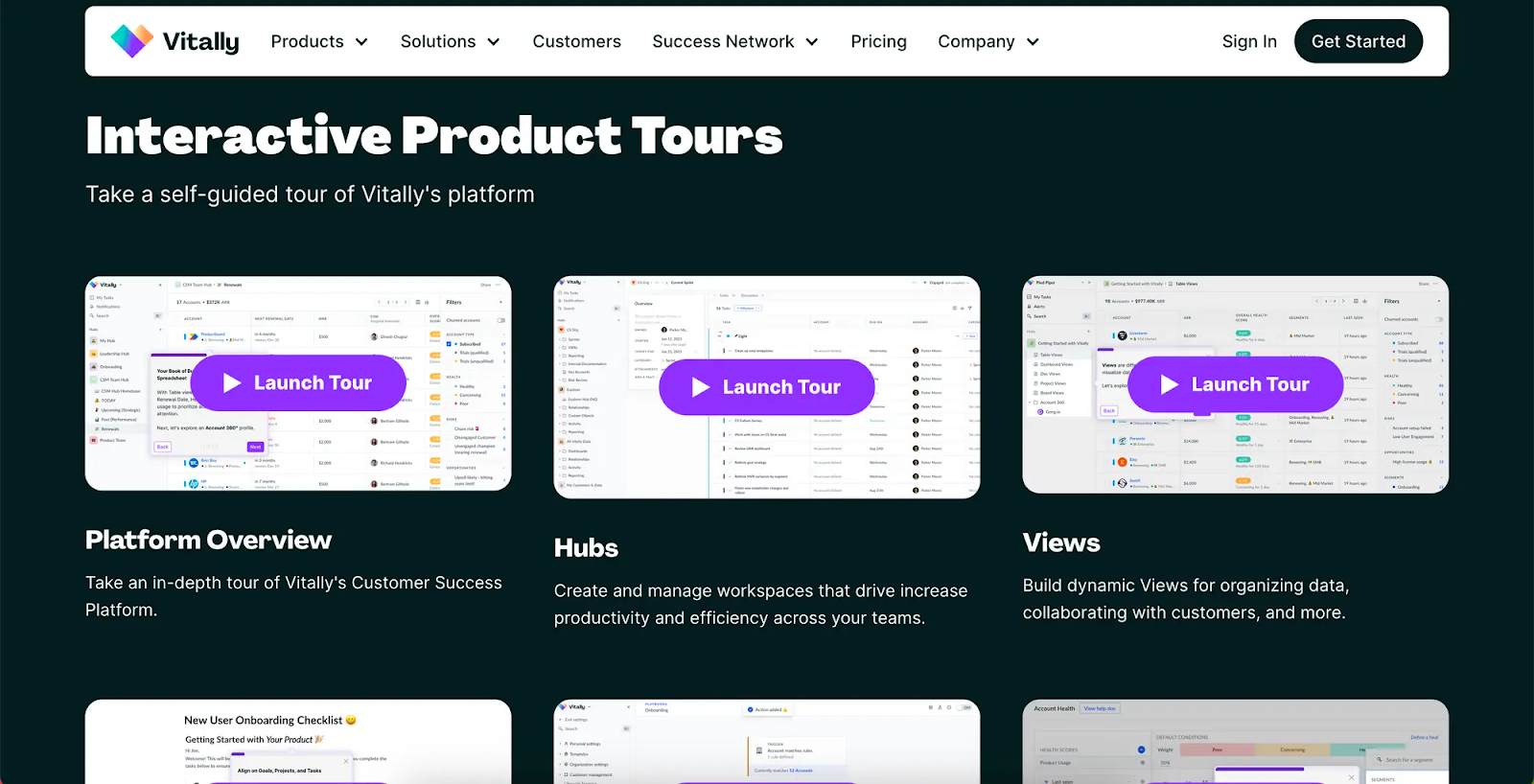
This library of various demos lets users explore each core Vitally feature and understand how it applies to their specific use cases.
The demos in this library are fairly in-depth, walking users through the many ways they can derive value from the tool (which ultimately increases the chances of conversion).
4. Writer
Use case: Multiple industry use cases
Demo: https://www.navattic.com/showcase/writer
Writer, a generative AI writing tool, takes a similar approach to Vitally, using a whole page of their website to promote interactive demos.
As users scroll down, they see several interactive demos, each showcasing a different Writer use case — from personalizing landing pages to creating a social post package to drafting a product detail page.
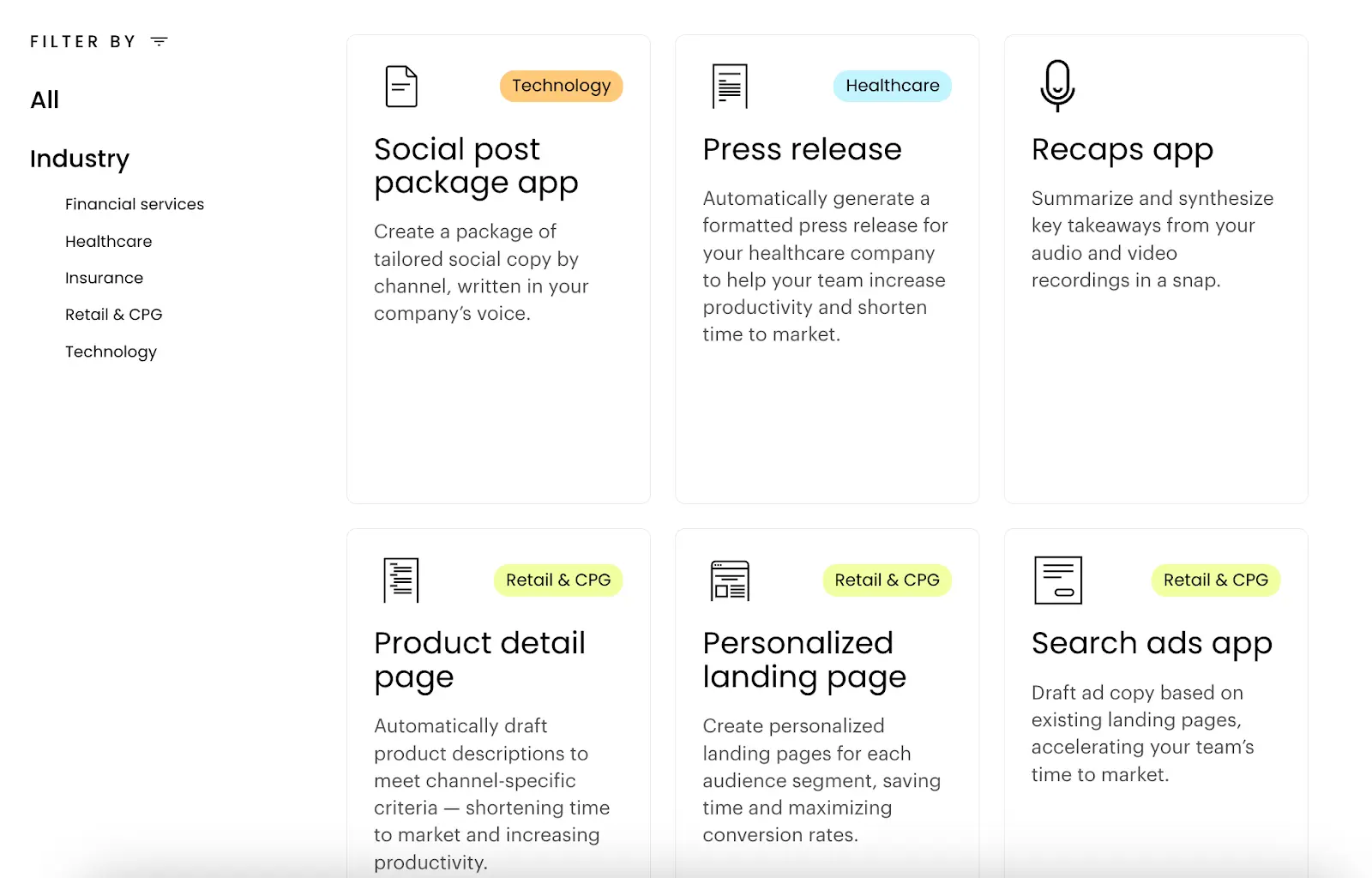
Using the filters on the left, users can easily find the interactive demo they’re most interested in.
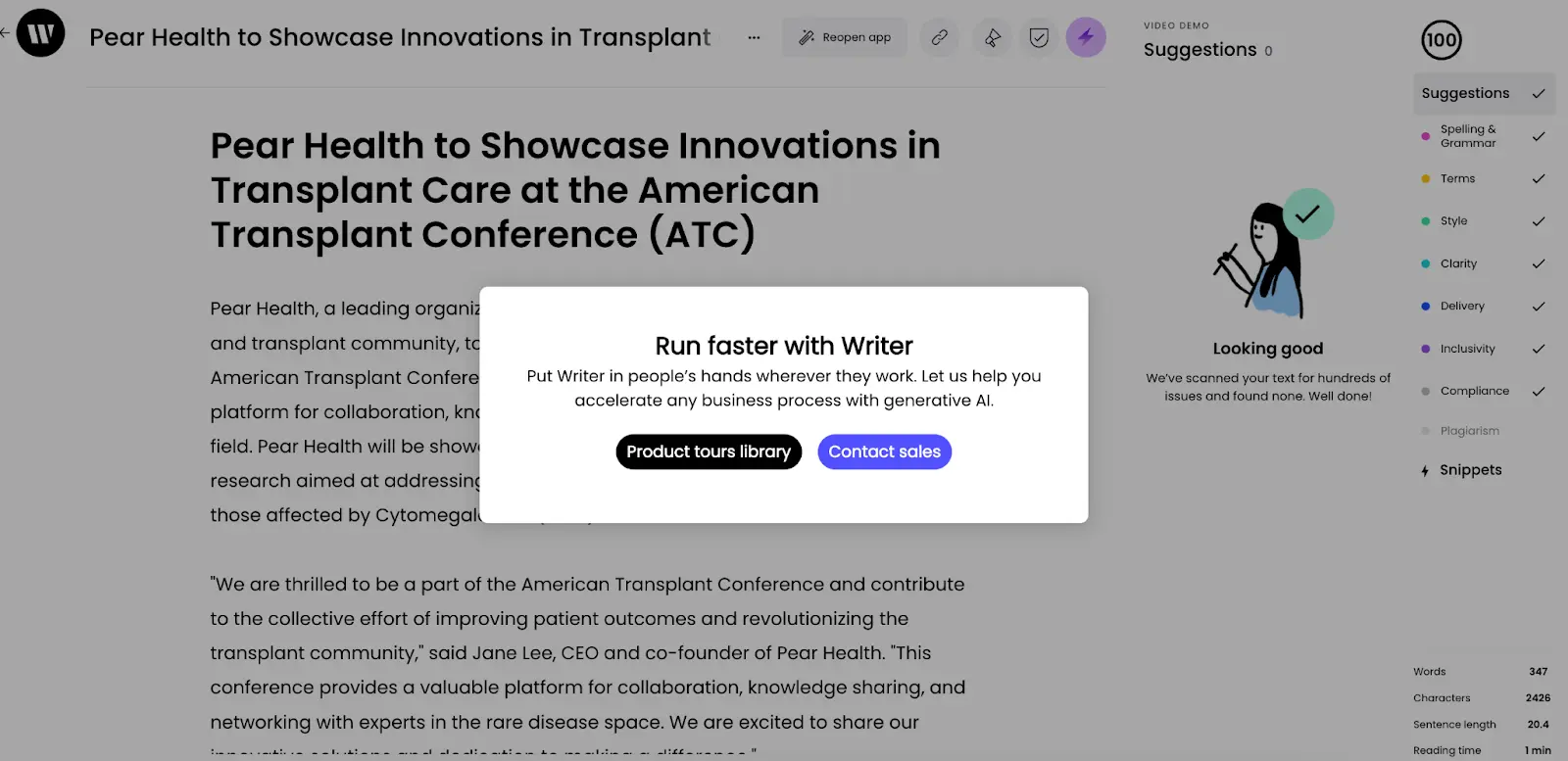
And the Writer team keeps these demos short and to the point, maximizing the chances prospects get through the entire demo, which is important — the last step prompts users to run through another product demo or book a call with sales.
5. Klue
Use Case: Multiple audiences
Demo: https://klue.com/demo-arena
Klue is a highly versatile competitive enablement tool.
To show off all the ways people use Klue, they built a “demo arena,” with a product tour that provides an overview of the platform, plus tours specifically designed for each segment of their audience:
- Product marketers
- Content marketers
- Sales leadership
- Sales enablement
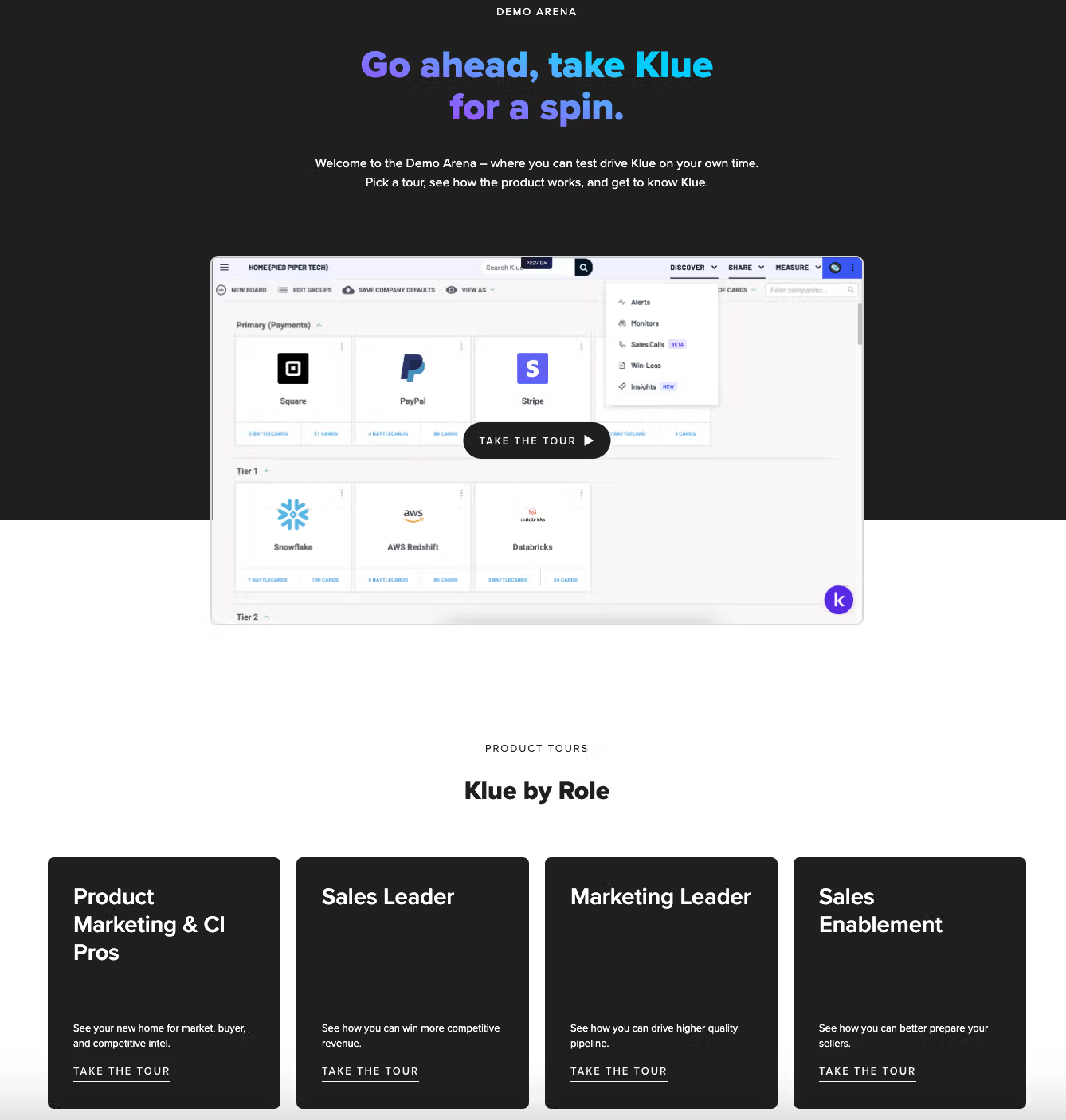
Klue’s demo arena contains 14 tours total, ensuring everyone in their ICP knows (1) what the product does and (2) how it can level up their daily work.
In an interview with the Navattic team, Eric Holland at Klue emphasized: “One demo is not enough, especially if you've got a complicated product with a lot of different jobs to be done within it.”
He continued, “When you think about all the different stakeholders involved in the buying process, it's not just your power user or your champion. Our Demo Arena makes the buying process a lot easier.”
His approach has paid off. Since implementing the demo arena, Eric and his team saw: “$1M in new pipeline, $100K of that is closed-won.”
6. Airbase
Use Case: Showcasing product features
Demo: https://www.airbase.com/product-tours
Airbase is a leading AP automation, spend management, and expense management tool. Because it’s such a feature-rich software, it can be hard for prospects to know what Airbase plan they need and how it could fit into their daily workflow.
The Airbase demo center gives visitors a taste of each feature, plus one overview tour, in case users want to see everything all at once:
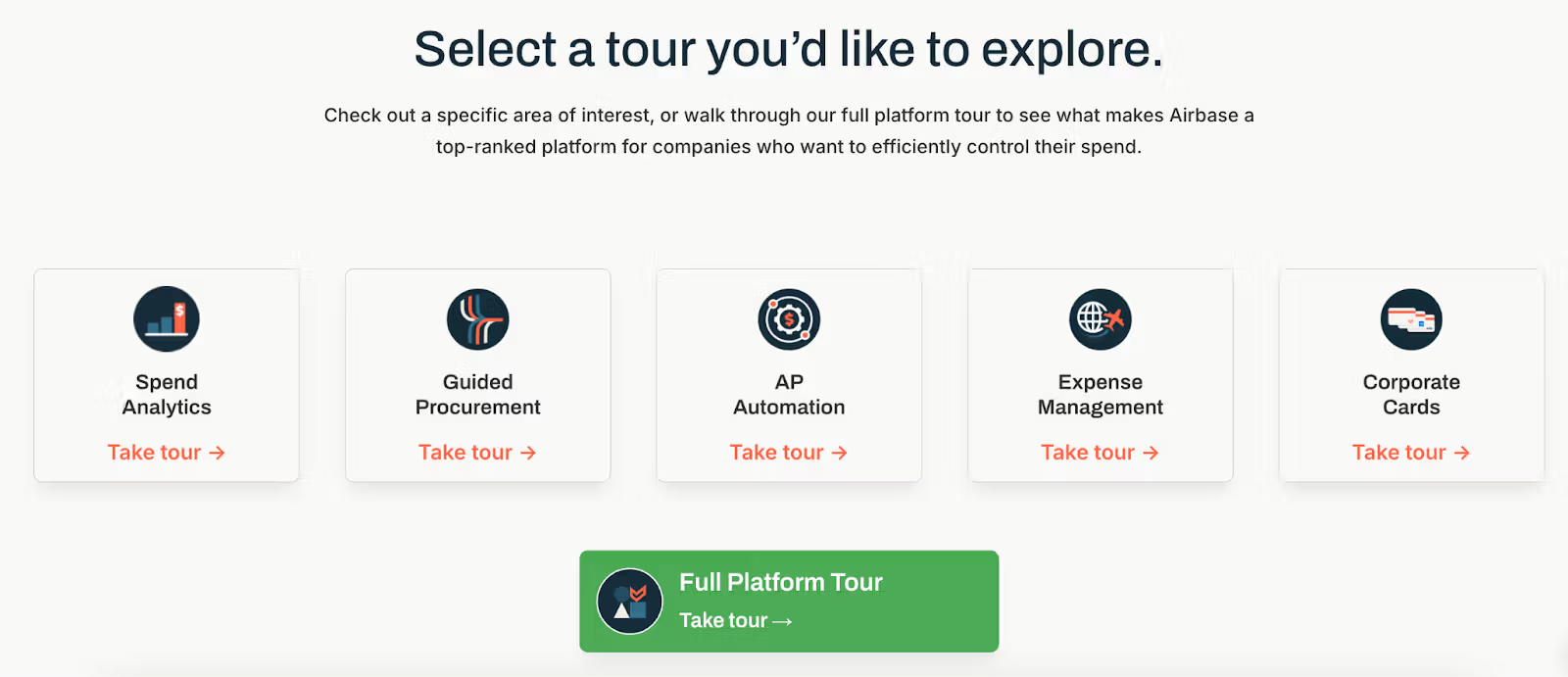
Each interactive demo starts with a short form — Airbase reps use that data to follow up with leads after they complete a tour.
After submitting their information, visitors get to explore each feature in detail, with tooltips highlighting specific value props to push users to conversion.
At the end, users are encouraged to take a different tour or book a custom demo with the Airbase sales team.
“Interactive demos provide a perfect sweet spot between low-intent offers (like whitepapers, studies, etc.) and high-intent offers (like hand-raising requests for a personal demo or pricing),” the Airbase team shares.
According to Airbase’s VP of Marketing, Michael Freeman, they’ve boosted their live demo requests as a result. “It’s because we get prospects to that moment with our interactive demo, where they say, ‘Yes, that is exactly what I want.”
See more product demo examples in our customer showcase.
When to use interactive product demos vs videos
If you’re used to using a tool like Loom, it’s tempting to just record yourself walking through your product and add it to your outbound flows.
While that can work, videos fall short of product demos in quite a few ways:
- Engagement. Prospects often watch videos passively or barely at all. In fact, Peep Laja, founder of Wynter, a B2B message testing platform, found that on an average site, only 10 to 15% of visitors watch a product video. And if a prospect doesn’t see features that are interesting to them, they’ll probably stop watching.
- Lack of interaction. If a lead is watching a video, they don’t know what it’s actually like to use it. And because they’re not hands-on with your product, they may even be skeptical of any underlying bugs that aren’t shown in the clip they’re watching.
- Cost. It takes time and budget for your videos to look sleek and professional. The average cost to produce a product demo video is between $1,000 and $3,000 per finished minute. Adding top-notch narrators or instructors can increase costs to $5,000 per minute. Animations can hike the total costs to $10,000.
- Obsolescence. At fast-moving SaaS companies, product features and UI go out of date quickly. Redoing your product demo videos every time there is an adjustment is an overly expensive and time-consuming process.
Product demos are a more engaging, cost-effective, and manageable way to educate potential customers on the value of your product, announce new features, and upsell existing customers to new plans.
Steps to get started with product demos
Here are a few of our favorite tips from real Navattic customers to help you get your product demo motion going:
- Just get your product demos out there. “Don't be shy about it. Coming from a competitive intelligence platform, your competitor has probably seen your product one way or another. So putting it out there on your website is only going to help your buyer.” - Eric from Klue
- Start small. “Iterate on your demo experiences. Most SaaS websites are missing that middle intent offer. Any software with any kind of complexity can benefit from offering interactive demos.” - Michael Freeman from Airbase
- Think about your audience. “In terms of strategy, we think about the audience and their stage in the funnel. Our onboarding demos are quick and to the point, while our prospecting demos show features our customers like, balancing length and highlighting key features based on team feedback.” - Keena from Fivetran
- Context is important. “Also think about the demo in the context of the user's journey, not just what you want or need.” - Michael Freeman from Airbase