5 Proven Ways to Improve Activation Rate for SaaS

Head of Growth & Product Marketing
Activation rate is a key metric in the PLG world for good reason: it measures the percentage of users who hit an aha moment during the onboarding process.
And while many PLG companies don’t have a problem getting user signups, they struggle to move those users to action. Below, we share five techniques from customers and PLG experts to ensure users see value in your product.
Activation rate benchmarks
Let’s begin by setting some foundational activation rate benchmarks.
According to a survey conducted by angel investor, Lenny Rachitsky, the average activation rate is 34%, and the median activation rate is 25%.
However, activation rate varies heavily depending on your product, your industry, and the milestones or aha moments you set. As you can see in the chart below, B2B enterprise SaaS products have far higher activation rates across the board than, say, E-commerce products:
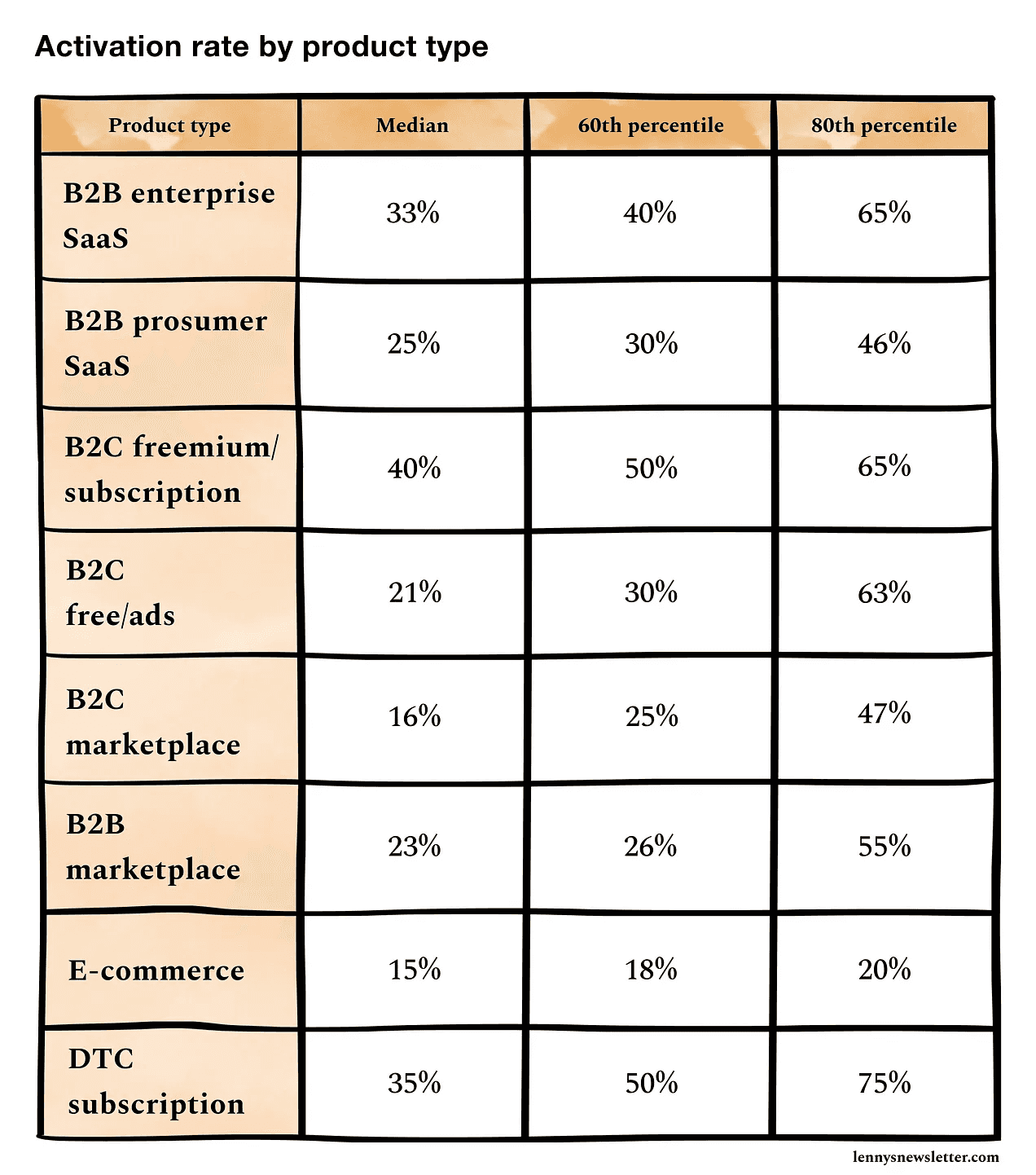
E-commerce companies often consider “activation” the first transaction a person makes, whereas a B2B SaaS company marks “created their first virtual event” as a milestone.
When measuring and evaluating your activation rate, try your hardest to compare apples to apples and aim for an activation rate slightly higher than average.
5 Ways to improve activation rate
Maintaining a high activation rate is challenging — especially if your product team releases new features frequently.
Below are several tried and true techniques from product experts on how to grow your activation rate.
Way #1: Make sure you are measuring the right activation rate
It’s critical to determine whether you’re measuring the right activation rate before making changes to your onboarding flow.
Here’s how to do it:
- Make a list of the key actions users can take in your product. Once you’ve made your list, add input from your customer-facing employees. They’ll probably have a different, equally valuable perspective. But keep it short. Per PLG venture fund, Openview, your list should be 10 steps total or less.
- Gather product usage data. Go back at least 6 months to make sure you’re working with the most accurate numbers.
- Pinpoint the actions taken most often. There’s bound to be one or two actions that roughly 40 - 50% of your users have taken. Those are good candidates for activation milestones.
- Narrow down to the actions that can be completed quickly. For most PLG SaaS companies, “quickly” means the action can happen in two weeks or less.
- Identify the remaining action(s) that prompt conversion. You should only have a few actions left to choose from at this stage. The one you pick should directly correlate to a user’s inclination to convert.
Check out Openview’s article for more in-depth activation rate analysis.
Way #2: Show value earlier in the buyer journey
PLG users want to understand what your product does and how it can help them as fast as possible.
So lead with product value. In practice, this means:
- Embedding an interactive demo or video on your website
- Allowing anyone to access and play around with it
- Leading users to high-value product features
- Inviting them to continue interacting with the product in a free trial
Andrew Capland, a SaaS growth expert, found that only 3 - 5% of visitors sign up for a typical free trial.
Our data has shown interactive demos have between a 25% and 40% engagement rate. That means every 1 in 3 or 4 users who land on your website will see your product.
But leveraging this new playbook isn’t just about getting more eyeballs on your product. It’s about onboarding users and ensuring they experience aha moments before they even become customers.
Mixpanel, a product analytics tool, has taken this approach, putting an ungated interactive demo on its website.
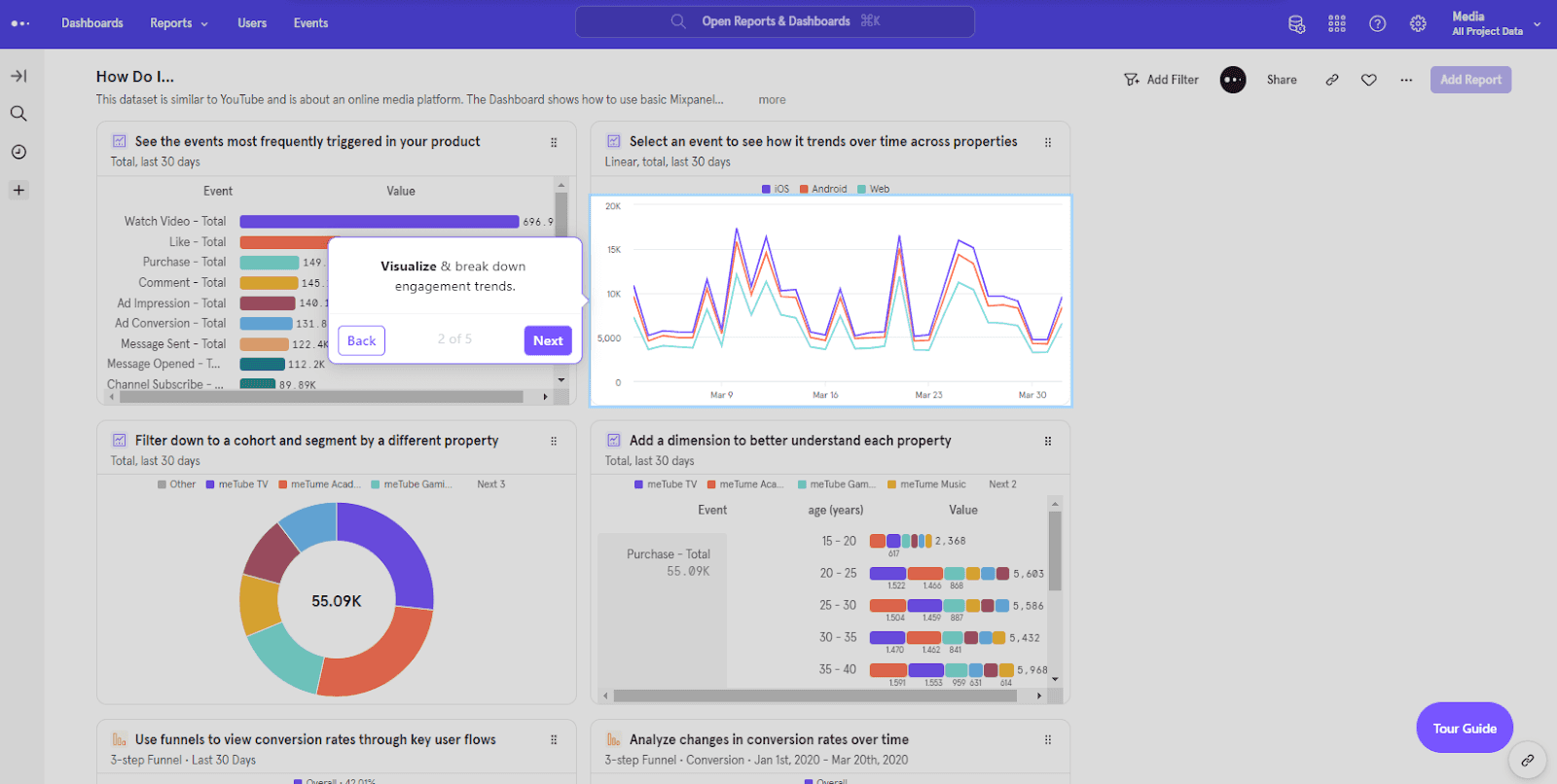
Users immediately see how powerful the platform can be, showing them how users can create rich visualizations, surface underlying trends in their data, and eliminate friction in their users’ onboarding process.
After walking users through a few central features, users are invited to sign up for a free trial or continue going through the interactive demo.
No matter what the user chooses to do next, they’ll still be engaging with the Mixpanel product in a useful way that increases the chances they’ll hit an activation milestone.
Check out Appcues Value First Onboarding for more tips from Andrew on how to activate users earlier in their journey.
Way #3: Give users options to choose how they learn
Not all prospects want to learn about your product the same way. And if you only provide one outlet, you’ll likely lose people’s attention.
Instead, Andrew Capland suggests you frame your product onboarding like a “choose your own adventure” story. Users should have a choice in how they consume your content.
Consider providing a mix of links to your help articles, pre-built templates, video tutorials, or interactive demos. Putting users in the driver’s seat ensures they get the knowledge they need in the format they prefer.
MonitorQA accomplishes this in a clever way. Whenever a user misses the activation point, either because they’re stuck or dropped off, MonitorQA sends them an email with an interactive demo.
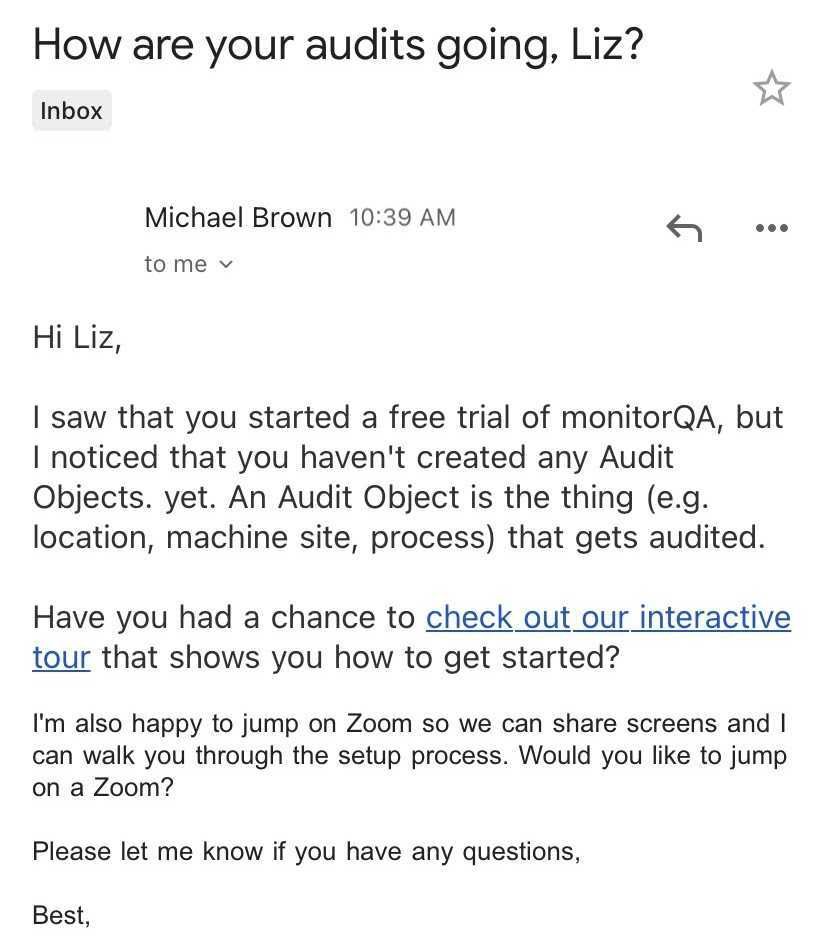
Not only does this put their product front of mind, it also gets users back into the tool with direct instructions on how to reach the aha moment MonitorQA needs them to.
Way #4: A/B test existing experiences
We’ve all had the experience where we think we know how customers will behave, but then they react completely differently. Test a few ideas before you dive headlong into an activation strategy.
A/B testing can help you nail down your best onboarding content, whether it’s emails, step-by-step guides, videos, or interactive demos.
Trainual, an employee training and SOP software, A/B tested their existing activation process using videos against one that included an interactive demo.
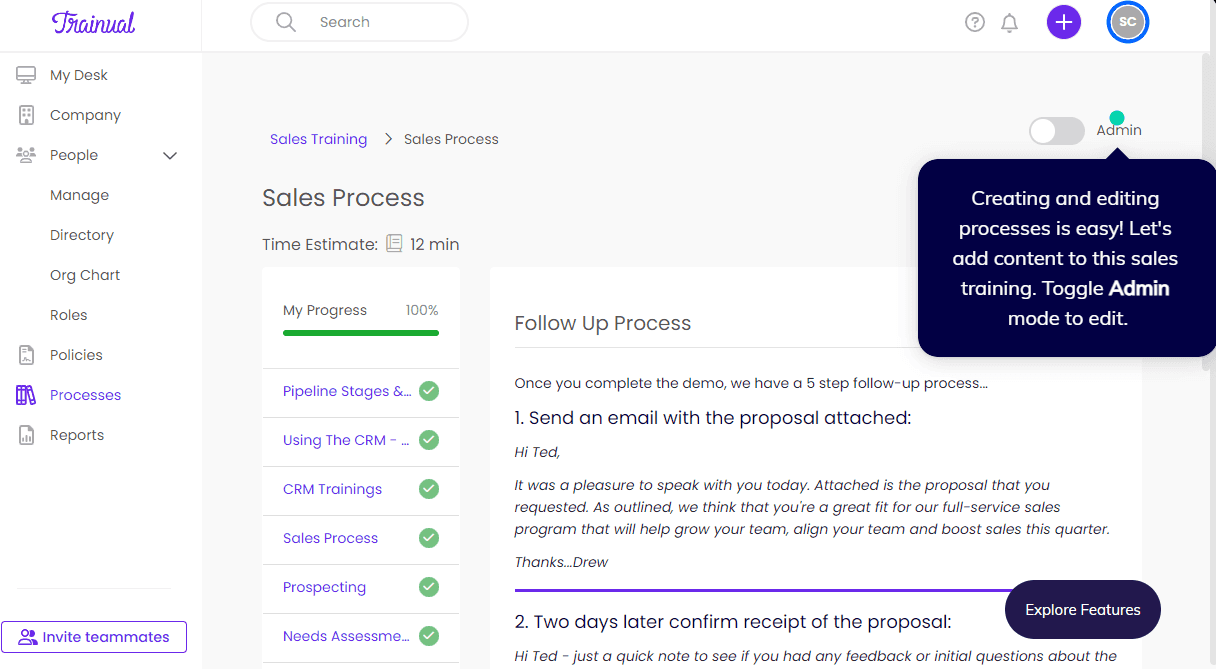
Their interactive demo explained how to create and edit processes with titles, text, and even gifs and how to assign those processes to specific users.
Post-testing, Trainual found that interactive demos resulted in:
- A 450% lift in free trial signups
- A 100% lift in users reaching activated trial status
- A 175% lift in users converting to paid customers in that same timeframe
The interactive demo not only directed more attention to the tool, it also gave users ideas for implementing the tool in their organization, leading to not only a highly activated but stickier experience.
Way #5: Make it easier to integrate your data
Integrations are often a key blocker to seeing value within a free trial experience. Most users assume that integrations will take forever and tend to drop off at that point in the free trial.
But most PLG SaaS products have fairly seamless integrations that don’t take much time or technical know-how to set up.
To help your users follow through, try creating videos, walkthroughs, or interactive demos. This content will paint a picture of what the integration end product will look like and get users excited about setting up an integration.
Below are some examples of integration enablement.
RollWorks
RollWorks, an ABM platform, has a robust Help Center. In addition to other help articles, they’ve populated their Help Center with comprehensive, step-by-step instructions for integrating with other software.
In this example, RollWorks teaches users to integrate Bombora. But they don’t just use a wall of text to do it.
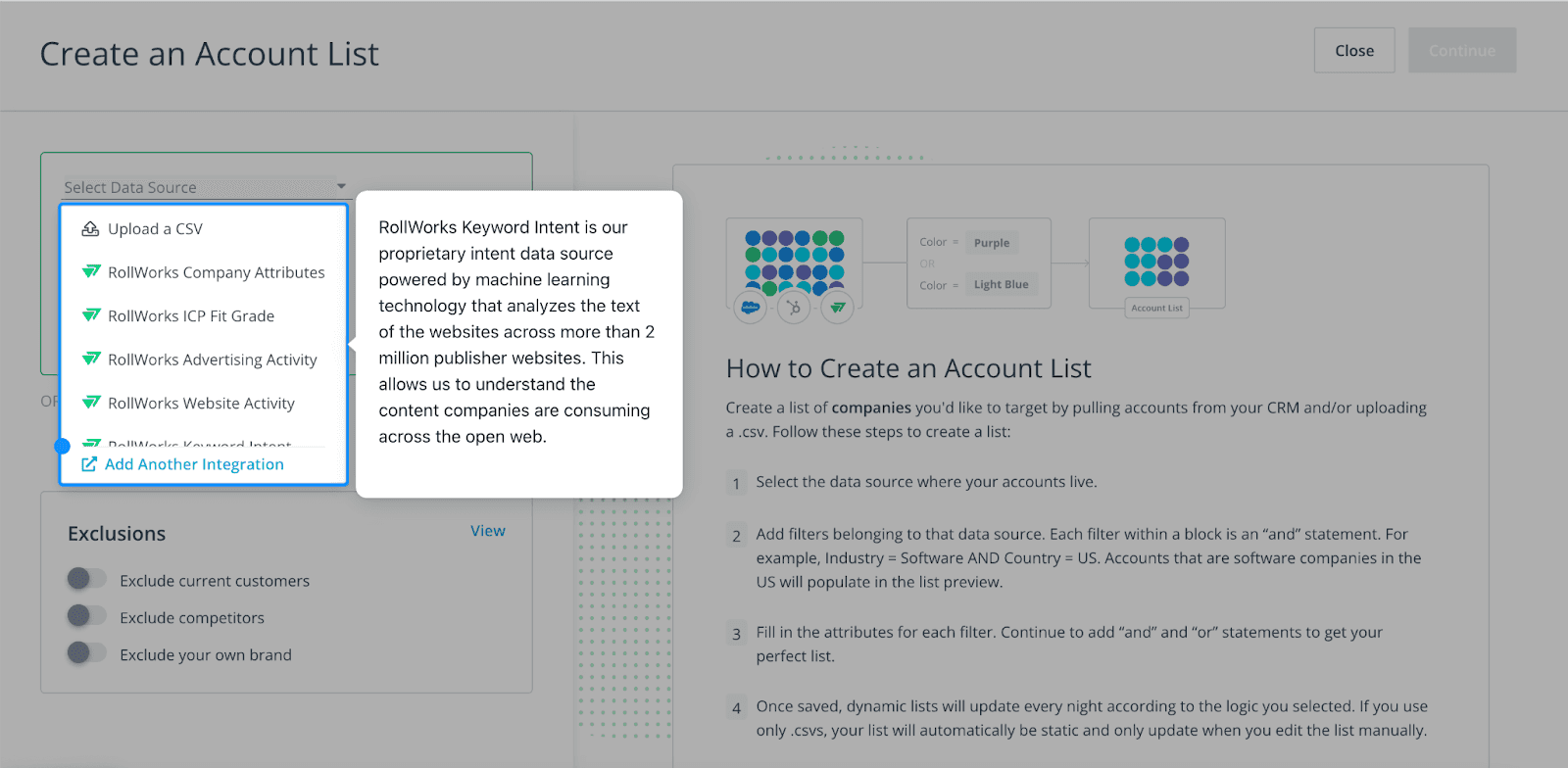
Instead, they created an interactive demo of how every single step is supposed to look, giving users the confidence that they’re on the right track.
RollWorks also previews what is possible post-integration, sharing how users can leverage the RollWorks and Bombora integration to supercharge their ABM strategy with intent data.
Cognism
Cognism simplifies integrations by embedding an interactive demo in their help articles. They start by explaining what users will need and what they’ll do.
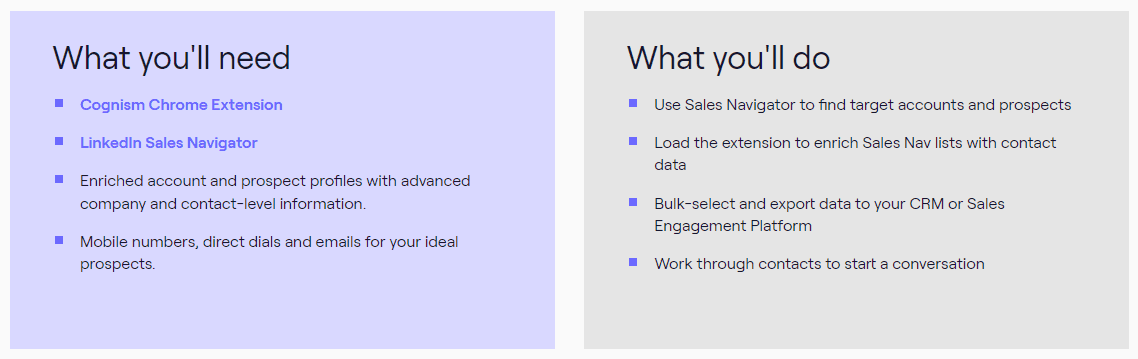
Once the reader is acquainted with the process, they can watch how the integration works in an interactive demo.
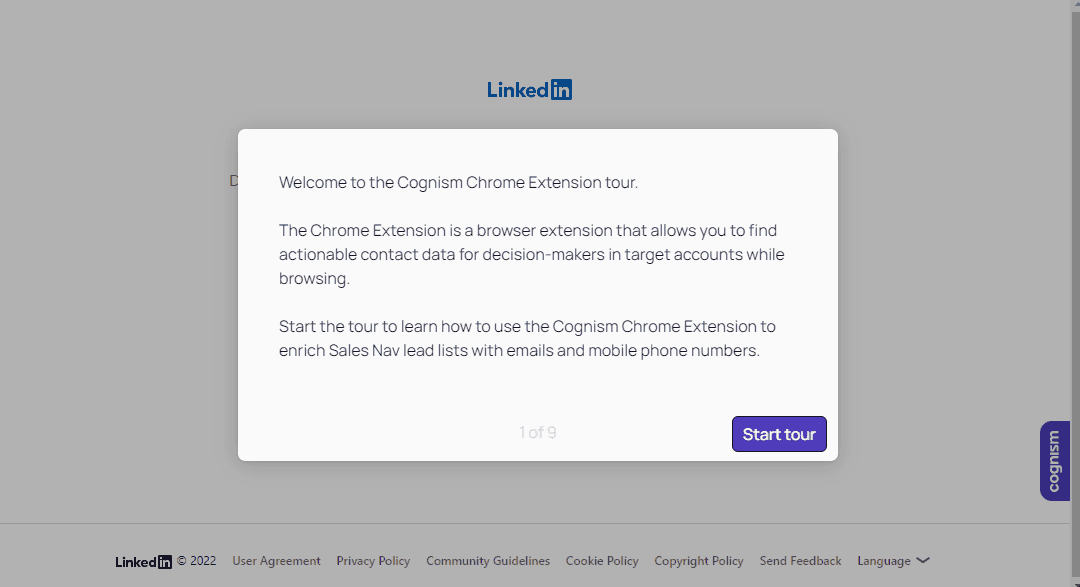
In this example, Cognism teaches users how to integrate its platform with LinkedIn Sales Navigator. If users want, they can follow along themselves in another browser to cross-check their work if they want.
The fact that this interactive demo only takes nine steps demonstrates that the implementation is not that complex or time-consuming.

And finally, Cognism leaves the user with some social proof and metrics to show the impact of this integration for another customer.
Klue
Klue, a competitive intelligence platform, takes a similar approach to Cognism. They’ve created landing page guides for their integrations, like this one for Microsoft Teams:
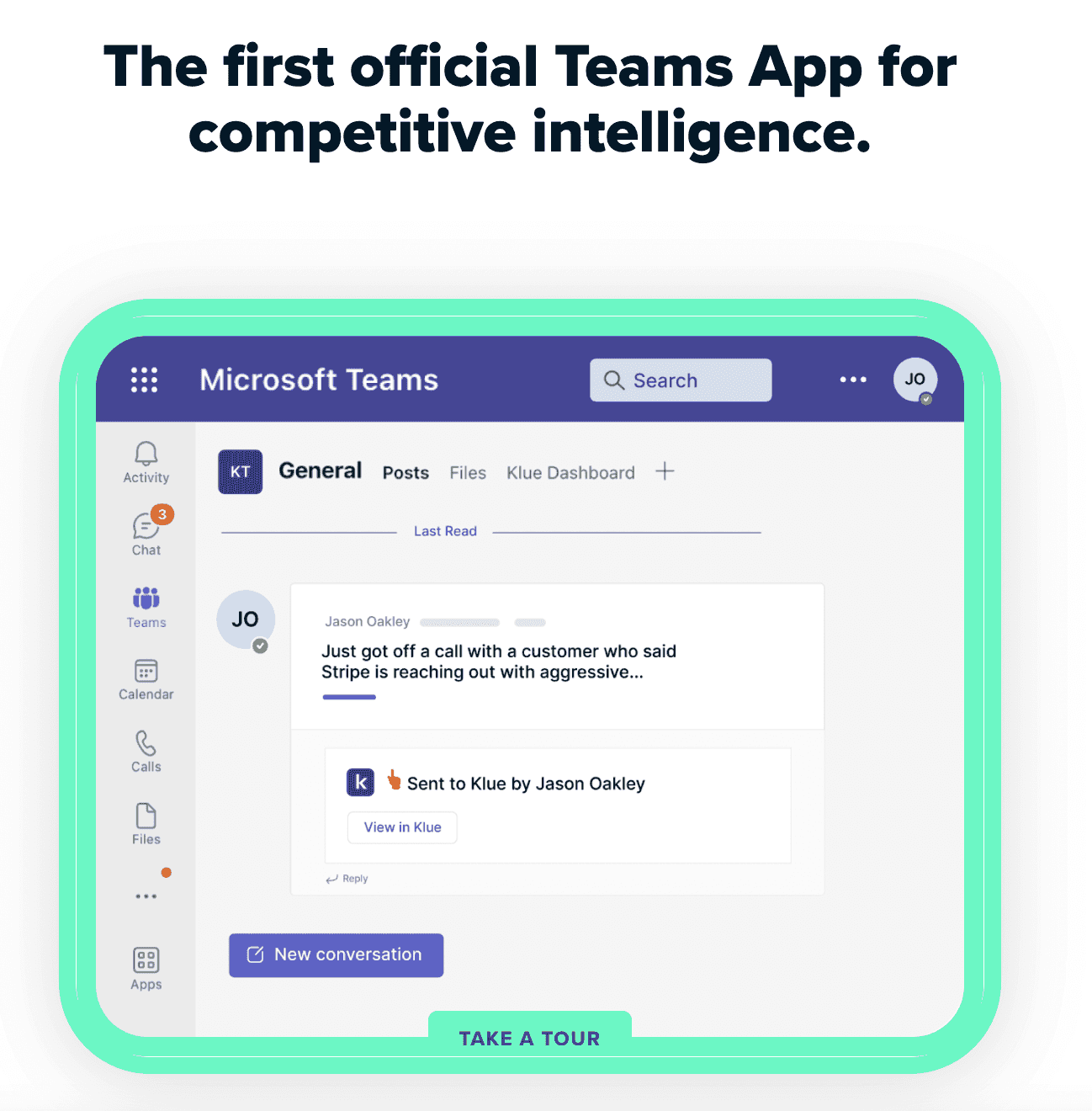
Like Cognism, Klue embeds an interactive demo right after the fold showing users right then and there how the integration works and how it contributes to an organization’s competitive edge.
If you’ve found these tips helpful, you might enjoy these other metric-focused roundups: