8 Partnership Enablement Examples and Best Practices

Head of Growth & Product Marketing
There’s no denying it: SaaS partnerships are becoming increasingly important.
Strategic partnerships amplify your GTM message, position you as a thought leader, and draw in more customers than you could get on your own – even with the most powerful lead generation tactics.
For these reasons, 82% of B2B leaders plan to add to their roster of partners this year. Over half of them (57%) are using partnerships as a growth strategy, helping them acquire new customers.
But partnerships can’t work if they only go in one direction. And a big part of establishing a true win-win relationship is enablement. To get the leads you want, partners need to know how your products work and their customers’ potential benefits.
So in this post, we’ll clarify what partnership enablement is and introduce examples of it at work at eight different B2B SaaS companies.
What is partnership enablement?
Partnership enablement is the process of teaching partners how to use, market, and sell your product.
Since the main goal of enablement is to get your partners to sell your product successfully, you need to make sure they understand your product enough to connect it to their customers’ unique pain points and convince them to buy.
Because everyone learns differently, partnership enablement can take on many forms – articles, PowerPoint slides, step-by-step guides, videos, and interactive demos. We’ll touch on each of these elements in more detail below.
8 Partnership enablement examples
SaaS products can be complex, so there’s no way a one-time training will teach partners everything they need to know. Plus, companies continuously add new features or integrations to their product that partners need to know about.
So let’s take a deeper look at eight of how companies handle new integration and release enablement and create evergreen resources for partners to access anytime.
Integrations
Partners need to know what products a company integrates with and how to set up those connections. Screenshots, videos, and interactive demos ensure that everything runs smoothly the first time.
Fivetran, a SaaS ETL service, created a resource center, dedicated to teaching partners and customers how to connect to Shopify, Jira, NetSuite, and more.
Users who click on a specific integration are taken directly to an interactive demo that guides them through that integration configuration.
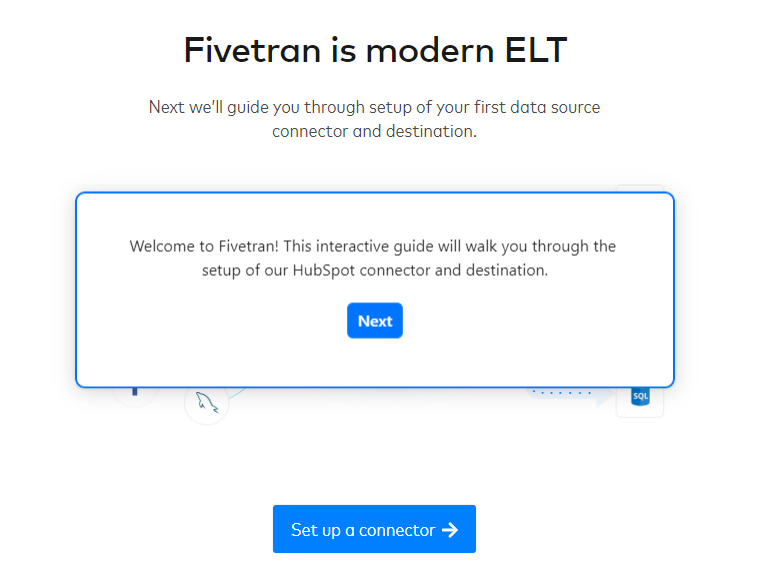
These interactive demos help partners feel more comfortable with the Fivetran API, likely prompting them to set up other integrations as well.
Help or FAQ pages are another part of your site where you might explain how to implement integrations.
Reap, an online payment platform, uses both screenshots and interactive demos in their help articles. They start with detailed step-by-step instructions, each with a corresponding screenshot:
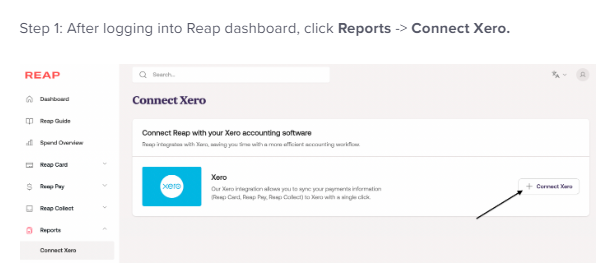
By the end of the page, the reader should know how to configure the integration. But in case they don’t feel 100% comfortable, Reap offers a guided tour.
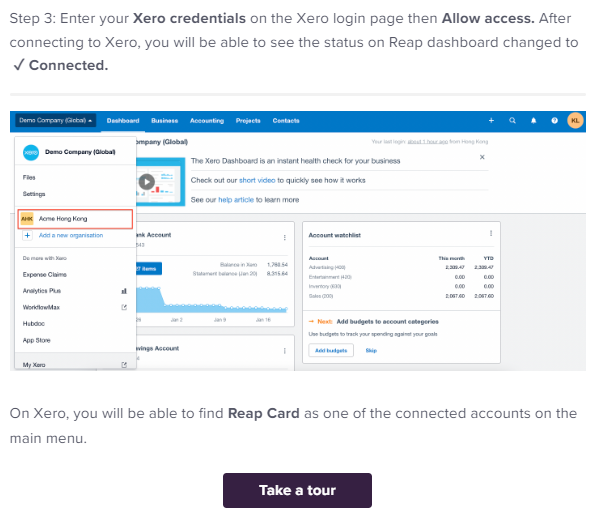
Clicking “Take a Tour” takes readers straight to Reap’s comprehensive product tour, where they can choose whether to go through the whole product or jump straight to a section that’s relevant to their integration needs.
New feature releases
Partners want to show off your new features on social media and talk about them with prospective customers or other partners.
But that won’t happen unless they understand what went into the release and why new features are beneficial to them and others.
Klue, a competitive intelligence platform, weaved gifs and product tours into their announcement of their “Triage Mode” release.
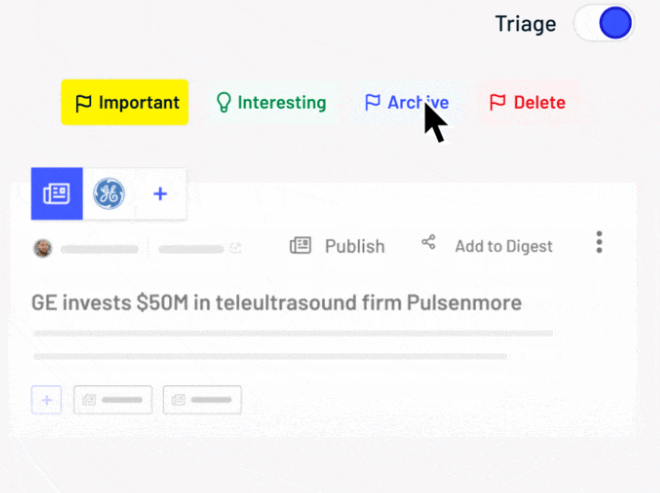
After a quick intro paragraph, Klue inserts a gif that shows users how easy it is to review and prioritize competitive intel.
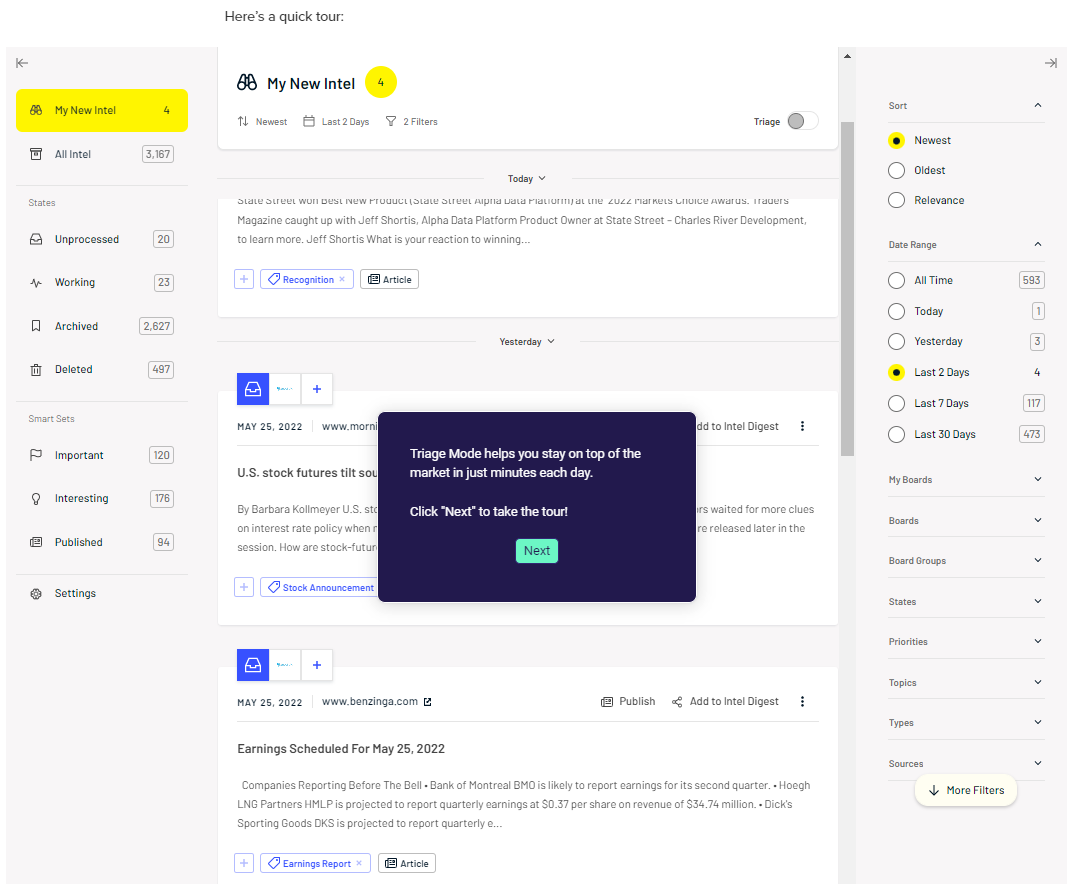
Midway through the post, Klue invites the reader to take a tour of Triage Mode to solidify their understanding and look at the feature in greater depth.
Ahrefs, an SEO software suite, is known for its product-led marketing. In nearly all of their blog posts, they include videos and product screenshots.
This is especially true in their feature announcement posts like this one from March 2022.
The post starts with a video in which an Ahrefs employee shares her screen and talks about how each feature works.
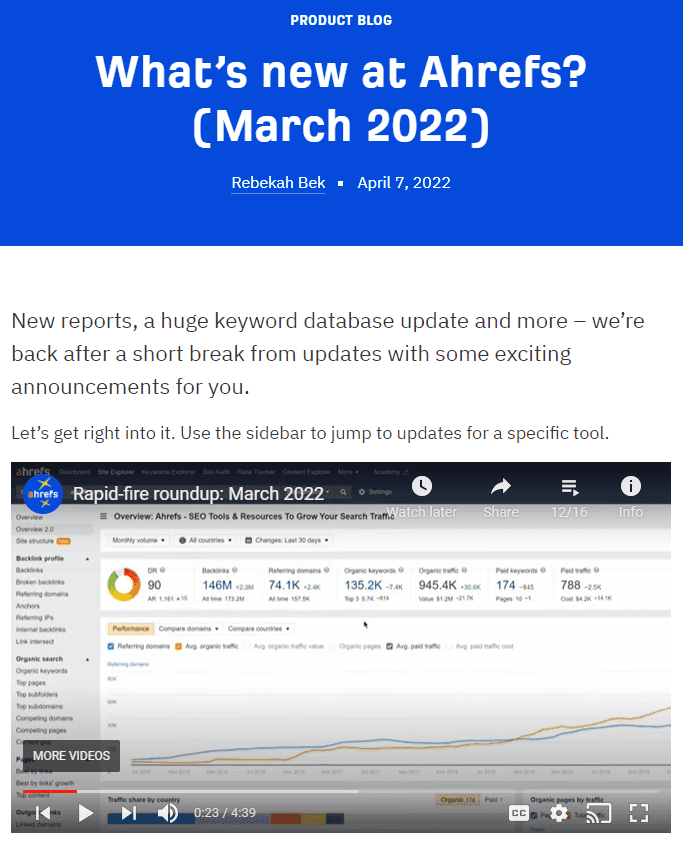
And if the reader can’t or doesn’t want to listen to the video, the rest of the post explains exactly what the video does, complete with ample screenshots.
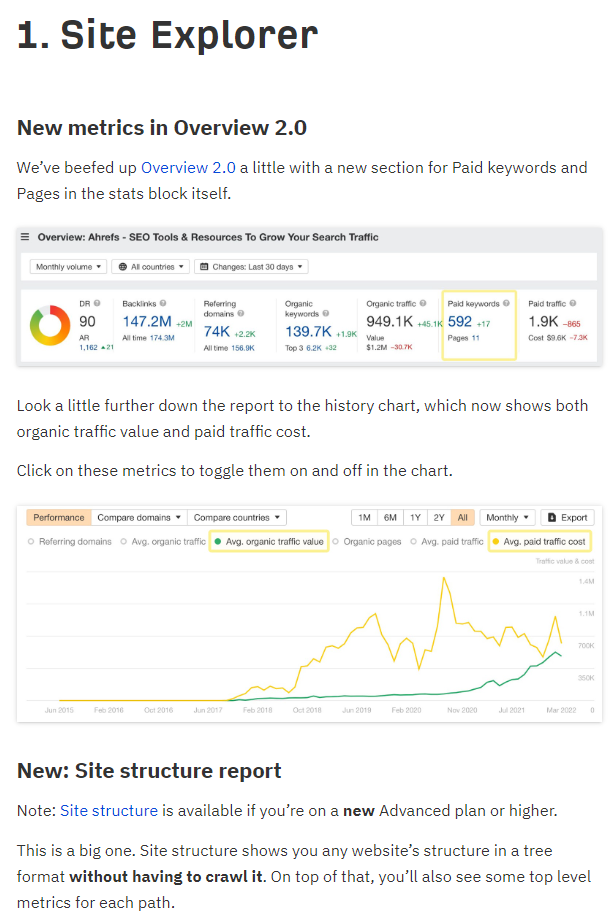
Providing several options for digesting the information ensures that anyone who wants to know about new Ahrefs features can understand them to the fullest extent and communicate their value.
Knowledge base
Like everyone – partner teams are busy.
Creating a knowledge base allows them to learn on their own time, making enablement more convenient for them and saving your team from presenting similar demos over and over.
Alyce, an AI-powered gifting program has an excellent knowledge base.
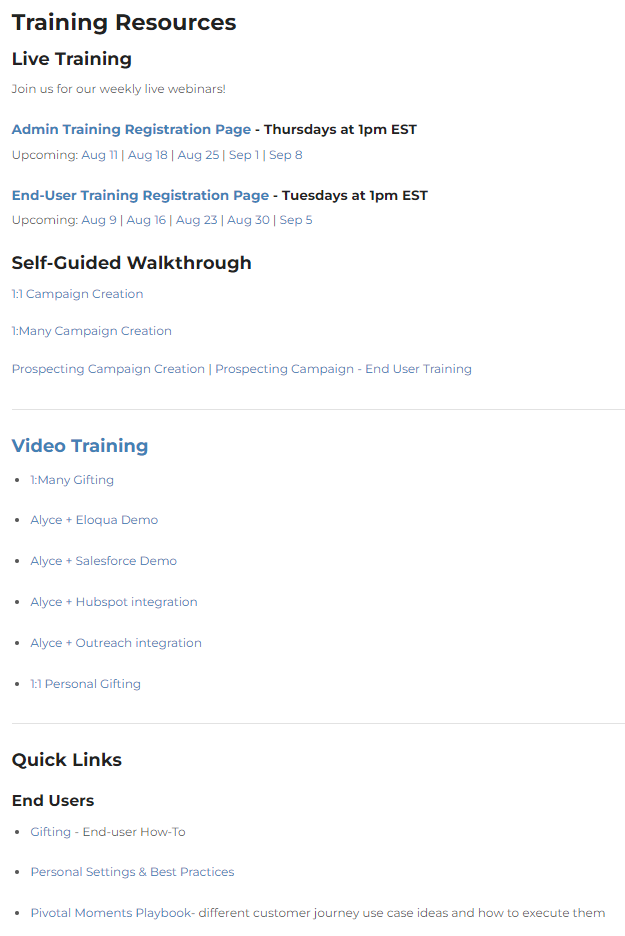
No matter how partners and customers want to learn, Alyce has a solution. Their resource center contains self-guided walkthroughs, video training, and how-to articles for end users and admins.
Providing several options makes it more likely for partners and customers to access the information they need, ultimately making their experience with Alyce smoother.
Dooly, a sales rep productivity tool, has a similar knowledge base with plenty of playbooks containing Loom videos, gifs, and interactive tours.
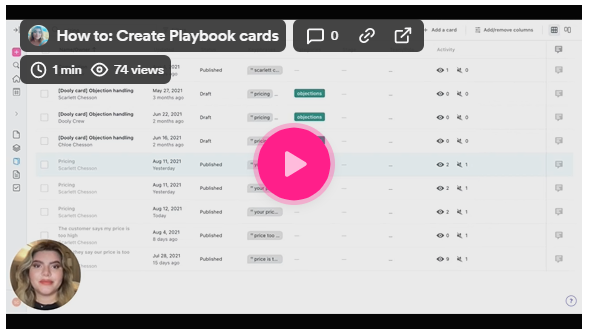
The videos are short, meaning that partners can quickly get through the enablement material while still absorbing the most important concepts.
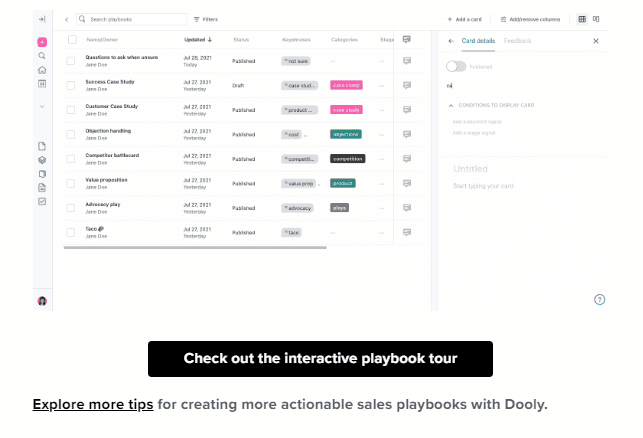
And if they need more information, Dooly suggests they check out their interactive playbook tour.
Demo Centers
Some companies prefer to dedicate an entire section of their resource center or website to demos. Product demo libraries can be particularly useful if your partners have different use cases or if your product has extensive functionality.
For example, Egnyte is a cloud governance and security platform packed with a large feature set and long list of integrations.
Because it can be difficult for prospects to grasp the full range of its capabilities, the company built a demo center with product tours dedicated to common cybersecurity use cases.

Each click-through demo also has a checklist so users can jump through the different use cases that apply to them without leaving the tour.
Interactive demos enable partners to get into the details of each product, answering their pressing questions and getting them up and running on the platform faster.
Salesforce, a globally-known CRM, has a suite of apps focused on sales, customer service, marketing automation, and analytics.
For Salesforce, it’s impossible to convey their value to partners in just one demo video, so they offer a demo center packed with content that speaks to each aspect of their product.
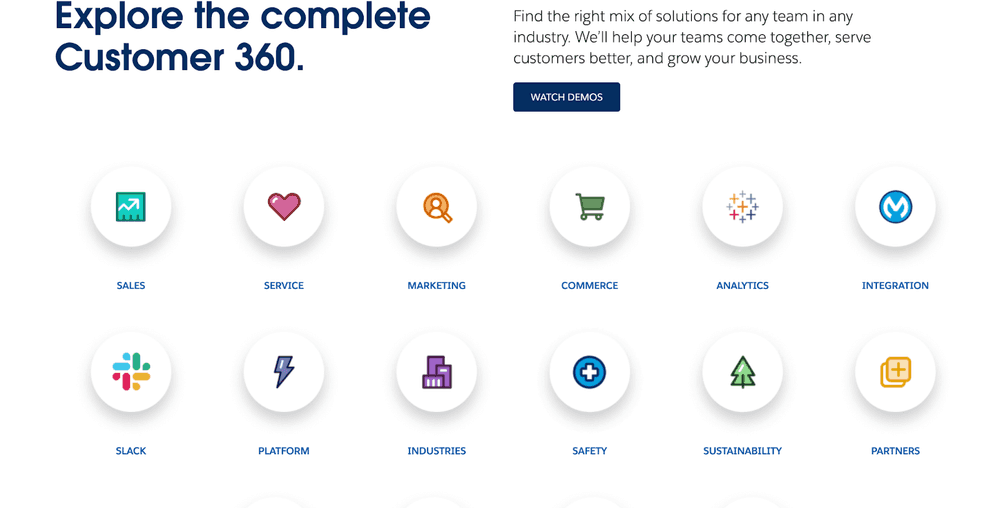
When users click on “Sales” or “Sustainability,” they are taken to a comprehensive page that explains the feature’s functionality and benefits.
There are so many ways to involve and train your partner counterparts, but showing rather than telling, can help partners retain more information and get up to speed faster.
For more ideas on how to incorporate demos into your GTM content, read: