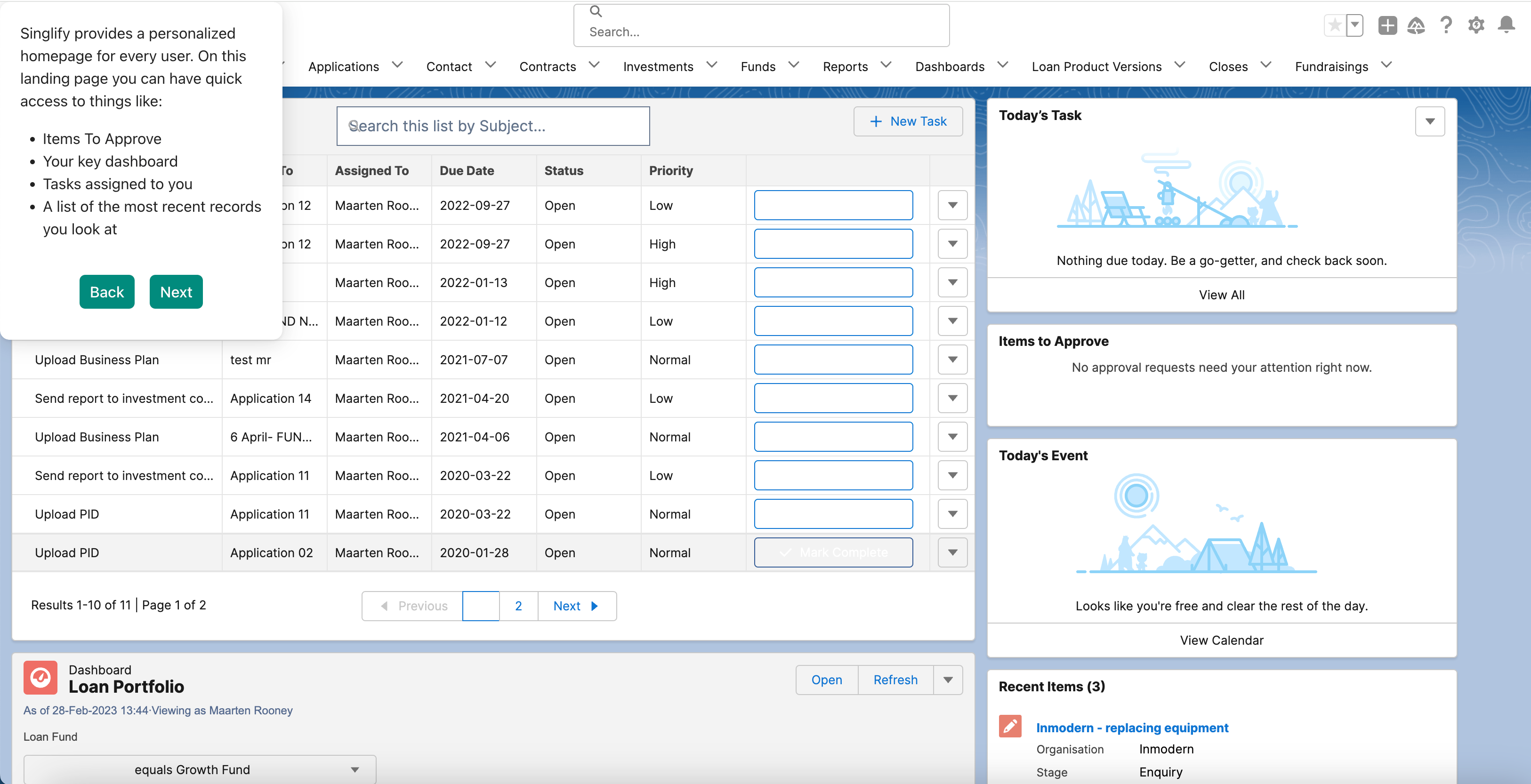Customer Show + Tell: Demoing Salesforce Apps with Maarten Rooney

Head of Growth & Product Marketing
About this series:
We spoke with the builders whose interactive demos were part of the top 1% of top-performing interactive demos from our State of the Interactive Product Demo 2024.
See how Maarten Rooney at Singlify scales demoing their Salesforce app to give prospects a controlled view into their platform.
How do you use interactive demos at Singlify?
We're a UK-based, social fintech and focus on inclusive finance sectors. That is credit unions, microfinance institutions, and social investors.
We've built an end-to-end core banking solution on the Salesforce platform that supports inclusive finance providers with digital transformation.
Before Navattic, we either did a live Salesforce demo or used PowerPoint slides with screenshots.
The disadvantage of doing a live Salesforce demo is that Salesforce is quite elaborate in terms of functionality. And there was potential for getting sidetracked by different prospect questions.
To maintain our narrative and accommodate varying audience interests, we shifted towards a more controlled presentation using screenshots. However, this approach was less interactive.
Navattic fits in very well for us because it lets us demo on Salesforce and give customers a real sense and feel of Singlify.
We can still guide them through the product in a prescriptive way which we can cover in 20 minutes, which is what we would cover in 45 minutes during a live demo.
How did you build out your interactive demo for a Salesforce app?
Singlify consists of about 10 different modules. So within Navattic, we've built a checklist where we have the menu on the right.
If a client is interested in loan management, we can guide them through the relevant loan management section of our product using the checklist.
Each module is roughly 10 screens that go into depth around that individual topic. This allows our sales reps to dive deep into specific features without getting distracted.
We’ve been going founder-led sales for a while so it's especially helpful for newer team members who might find navigating a comprehensive live demo challenging.
It’s great for transitioning from founder-led sales. When you train the team, it's not just giving them all at once. It's a little bit of time to learn.
Are you using interactive demos beyond live demos?
We have a simplified version of our product on our website's front page, which includes about ten self-guided steps.
We're exploring additional applications like introducing quick links on social media to showcase new features and enhance engagement.
Post-demo, we often share the Navattic link in combination with the call recording, so that they can share it further with their team and navigate through the app themselves.
Any tips or recommendations you'd have for someone new to Navattic?
Navattic is quite intuitive and user-friendly. We support new users with recorded tutorials and encourage them to experiment with existing projects within Navattic.
We found, that even for people who are new to the team, within an hour or two they can understand the basics of Navattic.
The key challenge lies in crafting the narrative—deciding what pages to show and how to present them effectively.
Have you received any feedback on the Navattic experience?
The response has been positive. Users are curious about the tool, and it has been particularly effective during workshops and client meetings in the UK.
The interactive aspect of Navattic helps in quickly and effectively communicating our product's features and benefits.